

Last updated: 2025-03-29 13:05 (UTC)
Ready-made panels e.g. for IO test of xLogic/RievTech Mini PLC EXM-12 and for Andon-systems.

Always make a backup copy of the panel (page) files (*.led) before changing to a newer version of the development tool.
HMI Droid Studio V6.7.8.3143 (Beta-version 2025-03-29)
SHA256: 221705ef968dd054f4c1b5930d36351779e3d49257336cabdc1f1b1d17c5f0ad
What's new in HMI Droid Studio version 6.7.8.3143
Note: To use panels (pages) edited with version 6.7.8.3143 of HMI Droid Studio, you need version 1.7.8.89 or later of the HMI Droid (Android) or version 1.3.0 (Beta) or later of Odrid HMI (iOS/macOS).
Note: A panel (page) edited with HMI Droid Studio version 6.7.8.3143 can not be opened in HMI Droid Studio version 6.7.7.2073 again.
HMI Droid Studio V6.7.8.3142 (Beta-version 2025-03-19)
SHA256: c7f2e5379fabd985e6da70c80bf5af6f415d5ae1fd7a0f834a7760405dc26141
What's new in HMI Droid Studio version 6.7.8.3142
Note: To use panels (pages) edited with version 6.7.8.3142 of HMI Droid Studio, you need version 1.7.8.89 or later of the HMI Droid (Android) or version 1.3.0 (Beta) or later of Odrid HMI (iOS/macOS).
Note: A panel (page) edited with HMI Droid Studio version 6.7.8.3142 can not be opened in HMI Droid Studio version 6.7.7.2073 again.
HMI Droid Studio V6.7.8.3141 (Beta-version 2025-02-26)
SHA256: 81612e1c0b376b4909ae4b9d4527b282bec1f3956a55a21cf2faaa6420559f39
What's new in HMI Droid Studio version 6.7.8.3141
Note: To use panels (pages) edited with version 6.7.8.3141 of HMI Droid Studio, you need version 1.7.8.89 or later of the HMI Droid (Android) or version 1.3.0 (Beta) or later of Odrid HMI (iOS/macOS).
Note: A panel (page) edited with HMI Droid Studio version 6.7.8.3141 can not be opened in HMI Droid Studio version 6.7.7.2073 again.
HMI Droid Studio V6.7.8.3140 (Beta-version 2025-02-19)
SHA256: 5e10e39bb48a4947839ecbcb5a303440dd6f6d5c7dec992944e95ebe94bf14e8
What's new in HMI Droid Studio version 6.7.8.3140
Note: To use panels (pages) edited with version 6.7.8.3140 of HMI Droid Studio, you need version 1.7.8.89 or later of the HMI Droid (Android) or version 1.3.0 (Beta) or later of Odrid HMI (iOS/macOS).
Note: A panel (page) edited with HMI Droid Studio version 6.7.8.3140 can not be opened in HMI Droid Studio version 6.7.7.2073 again.
HMI Droid Studio V6.7.8.3139 (Beta-version 2025-01-29)
SHA256: 1a838d763b81f522b34dbbc11e5e27e92693b061c7cd1fde991330e60a36d1bc
What's new in HMI Droid Studio version 6.7.8.3139
Note: To use panels (pages) edited with version 6.7.8.3139 of HMI Droid Studio, you need version 1.7.8.89 or later of the HMI Droid (Android) or version 1.3.0 (Beta) or later of Odrid HMI (iOS/macOS).
Note: A panel (page) edited with HMI Droid Studio version 6.7.8.3139 can not be opened in HMI Droid Studio version 6.7.7.2073 again.
HMI Droid Studio V6.7.8.3138 (Beta-version 2025-01-14)
SHA256: 2c867cbbb30003bf603ce2a30ee3b452156973f00ef2951dae27deadc3c73d43
What's new in HMI Droid Studio version 6.7.8.3138
Note: A panel (page) edited with HMI Droid Studio version 6.7.8.3138 can not be opened in HMI Droid Studio version 6.7.7.2073 again.
HMI Droid Studio V6.7.8.3137 (Beta-version 2025-01-04)
SHA256: e87b3107a6a1fe3e19286438627b31b1429692d9ad090c8485b84a1065278e28
What's new in HMI Droid Studio version 6.7.8.3137
Note: A panel (page) edited with HMI Droid Studio version 6.7.8.3137 can not be opened in HMI Droid Studio version 6.7.7.2073 again.
HMI Droid Studio V6.7.8.3136 (Beta-version 2024-11-07)
SHA256: 9fcada78d78f1a206e71763549f7592461ad791168d66635d37138f1b1a402cc
What's new in HMI Droid Studio version 6.7.8.3136
Note: To use panels (pages) edited with version 6.7.8.3136 of HMI Droid Studio, you need version 1.7.8.89 or later of the HMI Droid (Android) or version 1.3.0 (Beta) or later of Odrid HMI (iOS/macOS).
Note: A panel (page) edited with HMI Droid Studio version 6.7.8.3136 can not be opened in HMI Droid Studio version 6.7.7.2073 again.
HMI Droid Studio V6.7.8.3135 (Beta-version 2024-10-22)
SHA256: 80f4d935c7181f5e71dc9d81a4cc6dd40e72d2b6e30bb1484060ca6b1fc13620
What's new in HMI Droid Studio version 6.7.8.3135
Note: To use panels (pages) edited with version 6.7.8.3135 of HMI Droid Studio, you need version 1.7.8.89 or later of the HMI Droid (Android) or version 1.3.0 (Beta) or later of Odrid HMI (iOS/macOS).
Note: A panel (page) edited with HMI Droid Studio version 6.7.8.3135 can not be opened in HMI Droid Studio version 6.7.7.2073 again.
HMI Droid Studio V6.7.8.3134 (Beta-version 2024-09-19)
SHA256: d454fe29b2d62d2769267f0aff6f810b4eabca57cd4f38bccf2499d40b951712
What's new in HMI Droid Studio version 6.7.8.3134
Note: To use panels (pages) edited with version 6.7.8.3134 of HMI Droid Studio, you need version 1.7.8.89 or later of the HMI Droid (Android) or version 1.3.0 (Beta) or later of Odrid HMI (iOS/macOS).
Note: A panel (page) edited with HMI Droid Studio version 6.7.8.3134 can not be opened in HMI Droid Studio version 6.7.7.2073 again.
HMI Droid Studio V6.7.8.3133 (Beta-version 2024-08-08)
SHA256: 065cdf7164d09eaa1c6e3cd3473e397d32d6f09215bca761918aba8a7020bb02
What's new in HMI Droid Studio version 6.7.8.3133
Note: To use panels (pages) edited with version 6.7.8.3133 of HMI Droid Studio, you need version 1.7.8.89 or later of the HMI Droid (Android) or version 1.3.0 (Beta) or later of Odrid HMI (iOS/macOS).
Note: A panel (page) edited with HMI Droid Studio version 6.7.8.3133 can not be opened in HMI Droid Studio version 6.7.7.2073 again.
HMI Droid Studio V6.7.8.3132 (Beta-version 2024-07-16)
SHA256: d1c30f1baee1dc4396e42726957aeeef006558dd04cdca356fabe6a81ad40f05
What's new in HMI Droid Studio version 6.7.8.3132
Note: To use panels (pages) edited with version 6.7.8.3132 of HMI Droid Studio, you need version 1.7.8.89 or later of the HMI Droid (Android) or version 1.3.0 (Beta) or later of Odrid HMI (iOS/macOS).
Note: A panel (page) edited with HMI Droid Studio version 6.7.8.3132 can not be opened in HMI Droid Studio version 6.7.7.2073 again.
HMI Droid Studio V6.7.8.3131 (Beta-version 2024-07-01)
SHA256: 5541b68b31331be58ae1b1bd22dcc7ba1531887406f65ed135eac0a30cf981a7
What's new in HMI Droid Studio version 6.7.8.3131
Note: To use panels (pages) edited with version 6.7.8.3131 of HMI Droid Studio, you need version 1.7.8.89 or later of the HMI Droid (Android) or version 1.3.0 (Beta) or later of Odrid HMI (iOS/macOS).
Note: A panel (page) edited with HMI Droid Studio version 6.7.8.3131 can not be opened in HMI Droid Studio version 6.7.7.2073 again.
HMI Droid Studio V6.7.8.3130 (Beta-version 2024-06-24)
SHA256: 2057a537585b998f22cd661c9aa5dee361ddfbebeb6da3e0df70397da6e4b8f8
What's new in HMI Droid Studio version 6.7.8.3130
Note: To use panels (pages) edited with version 6.7.8.3130 of HMI Droid Studio, you need version 1.7.8.89 or later of the HMI Droid (Android) or version 1.3.0 (Beta) or later of Odrid HMI (iOS/macOS).
Note: A panel (page) edited with HMI Droid Studio version 6.7.8.3130 can not be opened in HMI Droid Studio version 6.7.7.2073 again.
HMI Droid Studio V6.7.8.3129 (Beta-version 2024-06-21)
SHA256: 1d5ad19a8c50862647cab81cbf437ba096a914f9a762859a5c1f3e410d8cc6c4
What's new in HMI Droid Studio version 6.7.8.3129
Note: To use panels (pages) edited with version 6.7.8.3129 of HMI Droid Studio, you need version 1.7.8.89 or later of the HMI Droid (Android) or version 1.3.0 (Beta) or later of Odrid HMI (iOS/macOS).
Note: A panel (page) edited with HMI Droid Studio version 6.7.8.3129 can not be opened in HMI Droid Studio version 6.7.7.2073 again.
HMI Droid Studio V6.7.8.3128 (Beta-version 2024-06-19)
SHA256: 2655e36be2f0e2867416f737bd77e2f65ee856ac25fdab5846e0f1533fc90169
What's new in HMI Droid Studio version 6.7.8.3128
Note: To use panels (pages) edited with version 6.7.8.3128 of HMI Droid Studio, you need version 1.7.8.89 or later of the HMI Droid (Android) or version 1.3.0 (Beta) or later of Odrid HMI (iOS/macOS).
Note: A panel (page) edited with HMI Droid Studio version 6.7.8.3128 can not be opened in HMI Droid Studio version 6.7.7.2073 again.
HMI Droid Studio V6.7.8.3127 (Beta-version 2024-06-15)
SHA256: 1d789ed8868864206d962514a9167db8bc30df01c7be53b7427883d071e02105
What's new in HMI Droid Studio version 6.7.8.3127
Note: To use panels (pages) edited with version 6.7.8.3127 of HMI Droid Studio, you need version 1.7.8.89 or later of the HMI Droid (Android) or version 1.3.0 (Beta) or later of Odrid HMI (iOS/macOS).
Note: A panel (page) edited with HMI Droid Studio version 6.7.8.3127 can not be opened in HMI Droid Studio version 6.7.7.2073 again.
HMI Droid Studio V6.7.8.3126 (Beta-version 2024-06-11)
SHA256: 7d2a1dbc16a74ce068ad3b56de97eefc9f9d7a239f52bd38d9419d6fcd878183
What's new in HMI Droid Studio version 6.7.8.3126
Note: To use panels (pages) edited with version 6.7.8.3126 of HMI Droid Studio, you need version 1.7.8.89 or later of the HMI Droid (Android) or version 1.3.0 (Beta) or later of Odrid HMI (iOS/macOS).
Note: A panel (page) edited with HMI Droid Studio version 6.7.8.3126 can not be opened in HMI Droid Studio version 6.7.7.2073 again.
HMI Droid Studio V6.7.8.3125 (Beta-version 2024-04-20)
SHA256: 34fff9d648cec52fdf7a702c439a578d6a5ca7259322e4f1f9c10c5f448c0f03
What's new in HMI Droid Studio version 6.7.8.3125
Note: A panel (page) edited with HMI Droid Studio version 6.7.8.3125 can not be opened in HMI Droid Studio version 6.7.7.2073 again.
HMI Droid Studio V6.7.8.3124 (Beta-version 2024-02-26)
SHA256: 555e3c62be786dbce50da32fc438af04d84d9294a9d73598c0eef1119feb314a
What's new in HMI Droid Studio version 6.7.8.3124
Note: A panel (page) edited with HMI Droid Studio version 6.7.8.3124 can not be opened in HMI Droid Studio version 6.7.7.2073 again.
HMI Droid Studio V6.7.8.3123 (Beta-version 2024-02-20)
SHA256: 45163066f5baca82149f4d75917cdb23bcc1805bd74597fba3ecc1e6b0cac5cb
What's new in HMI Droid Studio version 6.7.8.3123
Note: A panel (page) edited with HMI Droid Studio version 6.7.8.3123 can not be opened in HMI Droid Studio version 6.7.7.2073 again.
HMI Droid Studio V6.7.8.3122 (Beta-version 2024-01-20)
SHA256: 0a554401fe211f97df6ef4276a996c2ece1efd85e2ec73447439f93219810fc6
What's new in HMI Droid Studio version 6.7.8.3122
Note: A panel (page) edited with HMI Droid Studio version 6.7.8.3122 can not be opened in HMI Droid Studio version 6.7.7.2073 again.
HMI Droid Studio V6.7.8.3121 (Beta-version 2023-12-29)
SHA256: 9ffd5c395ed33d9b3081e5856b508114a788dbc65f886289abaa0f569abd9f21
What's new in HMI Droid Studio version 6.7.8.3121
Note: A panel (page) edited with HMI Droid Studio version 6.7.8.3119 can not be opened in HMI Droid Studio version 6.7.7.2073 again.
HMI Droid Studio V6.7.8.3120 (Beta-version 2023-12-16)
SHA256: a26ad00c5409be44a513bf6a20b101dc8cf7cb7f02b7e8da3ff0fe2c9eecd4cb
What's new in HMI Droid Studio version 6.7.8.3120
Note: A panel (page) edited with HMI Droid Studio version 6.7.8.3119 can not be opened in HMI Droid Studio version 6.7.7.2073 again.
HMI Droid Studio V6.7.8.3119 (Beta-version 2023-12-07)
SHA256: dc160fc9ed698a26f88493caf78de0aed5e948c025e90726f09f3f174f54a916
What's new in HMI Droid Studio version 6.7.8.3119
Note: A panel (page) edited with HMI Droid Studio version 6.7.8.3119 can not be opened in HMI Droid Studio version 6.7.7.2073 again.
HMI Droid Studio V6.7.8.3118 (Stable version)
SHA256: 5550187aa2f49b6191aa08f03b1b18618d847e463fc2e99c99e692ba3a2ee490
What's new in HMI Droid Studio version 6.7.8.3118
Note: A panel (page) edited with HMI Droid Studio version 6.7.8.3118 can not be opened in HMI Droid Studio version 6.7.7.2073 again.
HMI Droid Studio V6.7.8.3117 (Beta-version 2023-03-20)
SHA256: cf63a235f2fbe9fc3b345de2491ebb68c29383ad103c633dc408c01aed0f63db
What's new in HMI Droid Studio version 6.7.8.3117
Note: A panel (page) edited with HMI Droid Studio version 6.7.8.3117 can not be opened in HMI Droid Studio version 6.7.7.2073 again.
HMI Droid Studio V6.7.8.3116 (Beta-version 2023-03-16)
SHA256: 05ac9a6777e4b78f11c5c8f6024c7ac97dd362edfdfd3560ecb8d801ab09f6c2
What's new in HMI Droid Studio version 6.7.8.3116
Note: A panel (page) edited with HMI Droid Studio version 6.7.8.3116 can not be opened in HMI Droid Studio version 6.7.7.2073 again.
HMI Droid Studio V6.7.8.3115 (Beta-version 2023-03-02)
SHA256: 3bad4215aae08e2df3dfbac638b13d1984b808234a995abc1425dc6af1b2e492
What's new in HMI Droid Studio version 6.7.8.3115
Note: A panel (page) edited with HMI Droid Studio version 6.7.8.3115 can not be opened in HMI Droid Studio version 6.7.7.2073 again.
HMI Droid Studio V6.7.8.3114 (Beta-version 2023-02-19)
SHA256: 04d8f1ff5c1d32eebbda73d1891ba8300c1b039b793688db266445cdae0f72c7
What's new in HMI Droid Studio version 6.7.8.3114
Note: A panel (page) edited with HMI Droid Studio version 6.7.8.3114 can not be opened in HMI Droid Studio version 6.7.7.2073 again.
HMI Droid Studio V6.7.8.3113 (Beta-version 2023-01-27)
SHA256: 232def12e3629a726fab2b6c8a4a87b2861e022e8c8beb42dd357f7f2e0360ab
What's new in HMI Droid Studio version 6.7.8.3113
Note: A panel (page) edited with HMI Droid Studio version 6.7.8.3113 can not be opened in HMI Droid Studio version 6.7.7.2073 again.
HMI Droid Studio V6.7.8.3112 (Beta-version 2023-01-24)
SHA256: 70a501d0d2a6a17ee09d3774a15240e6792b2c3ab240b2e4e60dd19c791e2185
What's new in HMI Droid Studio version 6.7.8.3112
Note: A panel (page) edited with HMI Droid Studio version 6.7.8.3112 can not be opened in HMI Droid Studio version 6.7.7.2073 again.
HMI Droid Studio V6.7.8.3111 (Beta-version 2022-10-25)
SHA256: c174627111fa609424335e5692ad1d609d9d4ed93dc0ba2f31fe97e957476e1f
What's new in HMI Droid Studio version 6.7.8.3111
Note: A panel (page) edited with HMI Droid Studio version 6.7.8.3111 can not be opened in HMI Droid Studio version 6.7.7.2073 again.
HMI Droid Studio V6.7.8.3110 (Beta-version 2022-07-16)
SHA256: ba8166a325bcf70062e52089981423307e6cd4dee53ce8f5371c1fc34bab93b5
What's new in HMI Droid Studio version 6.7.8.3110
Note: A panel (page) edited with HMI Droid Studio version 6.7.8.3110 can not be opened in HMI Droid Studio version 6.7.7.2073 again.
HMI Droid Studio V6.7.8.3109 (Beta-version 2022-02-20)
SHA256: a9c144c075285797874f21e640374ea3fac6cbd0d22c910bfa6cbca89b568582
What's new in HMI Droid Studio version 6.7.8.3109
Note: A panel (page) edited with HMI Droid Studio version 6.7.8.3109 can not be opened in HMI Droid Studio version 6.7.7.2073 again.
HMI Droid Studio V6.7.8.3108 (Beta-version 2022-01-20)
SHA256: 47a43eda05288333ff11c69f9f4176a847a36ac087786117d6de48e60b162c63
What's new in HMI Droid Studio version 6.7.8.3108
Note: A panel (page) edited with HMI Droid Studio version 6.7.8.3108 can not be opened in HMI Droid Studio version 6.7.7.2073 again.
HMI Droid Studio V6.7.8.3107 (Beta-version 2021-11-26)
SHA256: e4bea3d4b0dd1d1c5ded5ddcfd08484c66d914f16d585d86184c37c518d512c8
What's new in HMI Droid Studio version 6.7.8.3107
Note: A panel (page) edited with HMI Droid Studio version 6.7.8.3107 can not be opened in HMI Droid Studio version 6.7.7.2073 again.
HMI Droid Studio V6.7.8.3106 (Beta-version 2021-11-15)
SHA256: 9696f1329faeaba900fadf69de16c490fa2215740ec004e837cd5109375f6b51
What's new in HMI Droid Studio version 6.7.8.3106
Note: A panel (page) edited with HMI Droid Studio version 6.7.8.3106 can not be opened in HMI Droid Studio version 6.7.7.2073 again.
HMI Droid Studio V6.7.8.3105 (Beta-version 2021-05-19)
SHA256: b7f6bb2538f438b99d7b3c98b9f76a6f602c2531b7dc8a973d798b9d1b3be60b
What's new in HMI Droid Studio version 6.7.8.3105
Note: A panel (page) edited with HMI Droid Studio version 6.7.8.3105 can not be opened in HMI Droid Studio version 6.7.7.2073 again.
HMI Droid Studio V6.7.8.3102 (Beta-version 2021-03-11)
SHA256: 4bd51b62cb72ec9a364995831b526ff63b02c4f9bcf2bf31769a4af2e6201058
What's new in HMI Droid Studio version 6.7.8.3102
Note: A panel (page) edited with HMI Droid Studio version 6.7.8.3102 can not be opened in HMI Droid Studio version 6.7.7.2073 again.
HMI Droid Studio V6.7.8.3101 (Beta-version 2021-02-18)
SHA256: e1520be7a9e49addcc2ad34412a539759daad7c4a8677fd9093fa25a6ef5b677
What's new in HMI Droid Studio version 6.7.8.3101
Note: A panel (page) edited with HMI Droid Studio version 6.7.8.3101 can not be opened in HMI Droid Studio version 6.7.7.2073 again.
HMI Droid Studio V6.7.8.3099 (Beta-version 2021-01-25)
SHA256: 6f5b1183f03b5b7e69b2f48effd8d7b773f2f16fb34a7d0116418ecbf8c2c38c
What's new in HMI Droid Studio version 6.7.8.3099
Note: A panel (page) edited with HMI Droid Studio version 6.7.8.3099 can not be opened in HMI Droid Studio version 6.7.7.2073 again.
HMI Droid Studio V6.7.8.3098 (Beta-version 2021-01-14)
SHA256: d36dcec4e586b8b7a366f78fa6dbe0765dbfe9954748409d3606bf88c7ab10be
What's new in HMI Droid Studio version 6.7.8.3098
Note: A panel (page) edited with HMI Droid Studio version 6.7.8.3098 can not be opened in HMI Droid Studio version 6.7.7.2073 again.
HMI Droid Studio V6.7.8.3097 (Beta-version 2020-10-20)
SHA256: ba35e03a4addc3cd6b76e5899be400b746447bcd448930c36b226ffe2bfc9593
What's new in HMI Droid Studio version 6.7.8.3097
Note: A panel (page) edited with HMI Droid Studio version 6.7.8.3097 can not be opened in HMI Droid Studio version 6.7.7.2073 again.
HMI Droid Studio V6.7.8.3096 (Beta-version 2020-10-10)
SHA256: 229134469ef8480d2ea831055b6a3c9ab0dc2071e236fda82b1feea813a5a51c
What's new in HMI Droid Studio version 6.7.8.3096
Note: A panel (page) edited with HMI Droid Studio version 6.7.8.3096 can not be opened in HMI Droid Studio version 6.7.7.2073 again.
HMI Droid Studio V6.7.8.3095 (Beta-version 2020-03-05)
SHA256: 54eea60d041396ebf2a761afbb677a66ecee179d68d81b37bc39e2c62e5313d7
What's new in HMI Droid Studio version 6.7.8.3095
Note: A panel (page) edited with HMI Droid Studio version 6.7.8.3095 can not be opened in HMI Droid Studio version 6.7.7.2073 again.
HMI Droid Studio V6.7.8.3094 (Beta-version 2019-12-12)
SHA256: 6c04d4e9e7381e67d6c2122a18e6b2a68b0179b32c30770353ad9ea05d126d70
What's new in HMI Droid Studio version 6.7.8.3094
Note: A panel (page) edited with HMI Droid Studio version 6.7.8.3094 can not be opened in HMI Droid Studio version 6.7.7.2073 again.
HMI Droid Studio V6.7.8.3093 (Beta-version 2019-11-22)
SHA256: 9a1ccf70bc0b5db7f6993604845393e671ad4112cbaa546b73da0b4b8a73c65a
What's new in HMI Droid Studio version 6.7.8.3093
Note: A panel (page) edited with HMI Droid Studio version 6.7.8.3093 can not be opened in HMI Droid Studio version 6.7.7.2073 again.
HMI Droid Studio V6.7.8.3092 (Beta-version 2019-10-15)
SHA256: a55637b3380e0af2a0147e5d9f6a78fb7d4a5722768633e2bc495dacc290fe1b
What's new in HMI Droid Studio version 6.7.8.3092
Note: A panel (page) edited with HMI Droid Studio version 6.7.8.3092 can not be opened in HMI Droid Studio version 6.7.7.2073 again.
HMI Droid Studio V6.7.8.3091 (Beta-version 2019-09-13)
SHA256: 1bc2c9423517a4222f74363e44b6eb8bd682869501e78f1da4d24cae33218a66
What's new in HMI Droid Studio version 6.7.8.3091
Note: A panel (page) edited with HMI Droid Studio version 6.7.8.3091 can not be opened in HMI Droid Studio version 6.7.7.2073 again.
HMI Droid Studio V6.7.8.3090 (Beta-version 2019-06-12)
SHA256: 5a5b48cdc56d7ad3516dce2b15aa9c7afaa4d48cdc9b59fe36a3753270cd4600
What's new in HMI Droid Studio version 6.7.8.3090
Note: A panel (page) edited with HMI Droid Studio version 6.7.8.3090 can not be opened in HMI Droid Studio version 6.7.7.2073 again.
HMI Droid Studio V6.7.8.3089 (Beta-version 2019-05-09)
SHA256: 715b2a53b6e5939519b03fec689e55c18d6630f28f81283d8ca7eb78aabf9608
What's new in HMI Droid Studio version 6.7.8.3089
Note: A panel (page) edited with HMI Droid Studio version 6.7.8.3089 can not be opened in HMI Droid Studio version 6.7.7.2073 again.
HMI Droid Studio V6.7.8.3088 (Beta-version 2019-04-06)
SHA256: a5977ebfbb69d66fcb8e39013e9fff2c5258a796447fda230a7db029ef4e7c13
What's new in HMI Droid Studio version 6.7.8.3088
Note: A panel (page) edited with HMI Droid Studio version 6.7.8.3088 can not be opened in HMI Droid Studio version 6.7.7.2073 again.
HMI Droid Studio V6.7.8.3087 (Beta-version 2019-04-02)
SHA256: 61d1255e86cb1bdfb5a41d1d4e3d0448d651206d39f1f13b6308f08ba49e5d27
What's new in HMI Droid Studio version 6.7.8.3087
Note: A panel (page) edited with HMI Droid Studio version 6.7.8.3087 can not be opened in HMI Droid Studio version 6.7.7.2073 again.
HMI Droid Studio V6.7.8.3086 (Beta-version 2019-03-15)
SHA256: 3c4b06d1a268f752e66672b5d527067ea1d3bff2ce6ca2bb33b65ee75afa8049
What's new in HMI Droid Studio version 6.7.8.3086
Note: A panel (page) edited with HMI Droid Studio version 6.7.8.3086 can not be opened in HMI Droid Studio version 6.7.7.2073 again.
HMI Droid Studio V6.7.8.3085 (Beta-version 2019-01-21)
SHA256: b19df50532e7e9c6de34f5168dea6e7c755e0adab62a9d409ea17123460af931
What's new in HMI Droid Studio version 6.7.8.3085
Note: A panel (page) edited with HMI Droid Studio version 6.7.8.3085 can not be opened in HMI Droid Studio version 6.7.7.2073 again.
HMI Droid Studio V6.7.8.3084 (Beta-version 2019-01-19)
SHA256: e557b7641119b9996cf833c99aa8d583a32ebea923ced1f912361d515c5eba6f
What's new in HMI Droid Studio version 6.7.8.3084
Note: A panel (page) edited with HMI Droid Studio version 6.7.8.3084 can not be opened in HMI Droid Studio version 6.7.7.2073 again.
HMI Droid Studio V6.7.8.3083 (Beta-version 2019-01-13)
SHA256: 32010d231e6dfa552a1a2b6c193a1d1d019742bb1707b4b1609027a7632fe541
What's new in HMI Droid Studio version 6.7.8.3083
Note: A panel (page) edited with HMI Droid Studio version 6.7.8.3083 can not be opened in HMI Droid Studio version 6.7.7.2073 again.
HMI Droid Studio V6.7.8.3082 (Beta-version 2018-12-21)
SHA256: 03e324da30f98e0693d62aa60b1c7890069b366de256ab004afb48f4085abc91
What's new in HMI Droid Studio version 6.7.8.3082
Note: A panel (page) edited with HMI Droid Studio version 6.7.8.3082 can not be opened in HMI Droid Studio version 6.7.7.2073 again.
HMI Droid Studio V6.7.8.3081 (Beta-version 2018-12-11)
SHA256: a8de7c43bc2481122ba299f7db6ae2df202dee9d0800964e3caba9f248f73ebd
What's new in HMI Droid Studio version 6.7.8.3081
Note: To use panels (pages) edited with version 6.7.8.3081 of HMI Droid Studio, you need version 1.7.8.89 or higher of the HMI Droid (Android) or version 1.3.0 (Beta) or higher of Odrid HMI (iOS).
Note: A panel (page) edited with HMI Droid Studio version 6.7.8.3081 can not be opened in HMI Droid Studio version 6.7.7.2073 again.
HMI Droid Studio V6.7.8.3080 (Beta-version 2018-12-08)
SHA256: a0ddca105acaca7dfc4a97a6ea7d7f8faa8b181a3293cf12fe456f1ac1c1a4b2
What's new in HMI Droid Studio version 6.7.8.3080
Note: A panel (page) edited with HMI Droid Studio version 6.7.8.3080 can not be opened in HMI Droid Studio version 6.7.7.2073 again.
HMI Droid Studio V6.7.8.3079 (Beta-version 2018-12-05)
SHA256: 281acfd118ed5af43e21f535e5e267ffc019aa203a2a975c000d68d09f5325e8
What's new in HMI Droid Studio version 6.7.8.3079
Note: A panel (page) edited with HMI Droid Studio version 6.7.8.3079 can not be opened in HMI Droid Studio version 6.7.7.2073 again.
HMI Droid Studio V6.7.8.3078 (Beta-version 2018-11-09)
SHA256: 4c0558864037510bbb10949beeeed6c4fbc10c528241bc3d09646d283b749fe7
What's new in HMI Droid Studio version 6.7.8.3078
Note: A panel (page) edited with HMI Droid Studio version 6.7.8.3078 can not be opened in HMI Droid Studio version 6.7.7.2073 again.
HMI Droid Studio V6.7.8.3076 (Beta-version 2018-10-15)
SHA256: 6231e7d26b0535c6c4c17e930eac52d2c25748f490e3051c7c030ffdab17e366
What's new in HMI Droid Studio version 6.7.8.3076
Note: A panel (page) edited with HMI Droid Studio version 6.7.8.3076 can not be opened in HMI Droid Studio version 6.7.7.2073 again.
HMI Droid Studio V6.7.7.2073 (Beta-version 2018-08-24)
SHA256: f548e5031dd111a9b74bfa2b4a3be40f9d6ddb7d42bc5dbe50c27aa2f64d2197
What's new in HMI Droid Studio version 6.7.7.2073
Note: A panel (page) edited with HMI Droid Studio version 6.7.7.2073 can not be opened in HMI Droid Studio version 6.7.6.1060 again.
HMI Droid Studio V6.7.7.2070 (Beta-version 2018-04-11)
SHA256: 3ff79798063a02e8221b6071a84b197e743fc3ff66ab7f573dce8cd6630a1c4e
What's new in HMI Droid Studio version 6.7.7.2070
Note: A panel (page) edited with HMI Droid Studio version 6.7.7.2070 can not be opened in HMI Droid Studio version 6.7.6.1060 again.
HMI Droid Studio V6.7.7.2069 (Beta-version 2018-03-31)
SHA256: 8c217b674d5d3c5a6fbefe748915d4fb380ac17645b1166f013a895f5dd07fb8
What's new in HMI Droid Studio version 6.7.7.2069
Note: A panel (page) edited with HMI Droid Studio version 6.7.7.2069 can not be opened in HMI Droid Studio version 6.7.6.1060 again.
HMI Droid Studio V6.7.7.2068 (Beta-version 2018-03-14)
SHA256: 47650676110ef5aa2556e27f2600a6398cc5361dc970b72a6419511697209dcf
What's new in HMI Droid Studio version 6.7.7.2068
Note: A panel (page) edited with HMI Droid Studio version 6.7.7.2068 can not be opened in HMI Droid Studio version 6.7.6.1060 again.
HMI Droid Studio V6.7.7.2067 (Beta-version 2018-03-12)
SHA256: 4e2ec3dcc8af38ce3ebd3de00f5d2e4fc3e7dc0dd18da2139b7b06b5f748f32f
What's new in HMI Droid Studio version 6.7.7.2067
Note: A panel (page) edited with HMI Droid Studio version 6.7.7.2067 can not be opened in HMI Droid Studio version 6.7.6.1060 again.
HMI Droid Studio V6.7.7.2066 (Beta-version 2018-03-05)
SHA256: dfaac2f7760672d5c054ce466dd789b2743fe1197da6c2a411e8b6ab4973f05d
New in HMI Droid Studio version 6.7.7.2066
Note: A panel (page) edited with HMI Droid Studio version 6.7.7.2066 can not be opened in HMI Droid Studio version 6.7.6.1060 again.
HMI Droid Studio V6.7.7.2065 (Beta-version 2018-02-27)
SHA256: 8ffcbf11ab4dbb2f078e6a5ddbee329d33593184a336550569d561a36f000b9b
New in HMI Droid Studio version 6.7.7.2065
Note: A panel (page) edited with HMI Droid Studio version 6.7.7.2065 can not be opened in HMI Droid Studio version 6.7.6.1060 again.
HMI Droid Studio V6.7.7.2064 (Beta-version 2018-02-20)
SHA256: 4ec35b5dae41b090dbb7d18016049f531f699f17aa808eacf95b84762b7abeb1
New in HMI Droid Studio version 6.7.7.2064
Note: A panel (page) edited with HMI Droid Studio version 6.7.7.2064 can not be opened in HMI Droid Studio version 6.7.6.1060 again.
HMI Droid Studio V6.7.6.1063 ( Beta-version 2018-02-06 )
SHA256: 2637aa27d52834c176ccfce402d6c18216a03fa389f366a061f330402e96ca03
New in HMI Droid Studio version 6.7.6.1063
Note: A panel (page) edited with HMI Droid Studio version 6.7.6.1063 can not be opened in HMI Droid Studio version 6.7.5.58 again.
HMI Droid Studio V6.7.6.1062 ( Beta-version 2018-01-30 )
SHA256: 33fb131536941dfe1bdd544f609bb486d717150f6ac6456d5caa9641978697a1
New in HMI Droid Studio version 6.7.6.1062
Note: A panel (page) edited with HMI Droid Studio version 6.7.6.1062 can not be opened in HMI Droid Studio version 6.7.5.58 again.
HMI Droid Studio V6.7.6.1061 ( Beta-version 2018-01-23 )
SHA256: 1a29628fff6f32bd53563e55ff6e8f5fa7c8e561957b552d399ee617d02f09d6
New in HMI Droid Studio version 6.7.6.1061
Note: A panel (page) edited with HMI Droid Studio version 6.7.6.1061 can not be opened in HMI Droid Studio version 6.7.5.58 again.
HMI Droid Studio V6.7.6.1060 ( Beta-version 2018-01-13 )
SHA256: 3e826e7eb04a71338e2926e4db395378eff963d6fe4f09c9669b391565e54ab1
New in HMI Droid Studio version 6.7.6.1060
Note: A panel (page) edited with HMI Droid Studio version 6.7.6.1060 can not be opened in HMI Droid Studio version 6.7.5.58 again.
HMI Droid Studio V6.7.5.58 ( Beta-version 2017-11-06 )
SHA256: 563698cccfa361e311a083719413e159d2d9207d00c7fa9831cabf5096869e28
New in HMI Droid Studio version 6.7.5.58
A panel (page) edited with HMI Droid Studio version 6.7.5.58 can not be opened in HMI Droid Studio version 6.7.4.36 again.
HMI Droid Studio V6.7.5.56 ( Beta-version 2017-11-03 )
SHA256: b6cc344676f833089842bbc336b142c064254ca32a349230b786bb4ac00fa485
New in HMI Droid Studio version 6.7.5.56
A panel (page) edited with HMI Droid Studio version 6.7.5.56 can not be opened in HMI Droid Studio version 6.7.4.36 again.
HMI Droid Studio V6.7.5.55 ( Beta-version 2017-11-02 )
SHA256: 9746db606a875b17bc2eeb6c7b8e33815349d41a450778ec07b8f80794166494
New in HMI Droid Studio version 6.7.5.55
A panel (page) edited with HMI Droid Studio version 6.7.5.55 can not be opened in HMI Droid Studio version 6.7.4.36 again.
HMI Droid Studio V6.7.5.54 ( Beta-version 2017-10-31 )
SHA256: d87e9177d2e48281931d1c4ad74f25547bb3bbd7e74800a6eefdd7fc8ff8fc84
New in HMI Droid Studio version 6.7.5.54
A panel (page) edited with HMI Droid Studio version 6.7.5.54 can not be opened in HMI Droid Studio version 6.7.4.36 again.
HMI Droid Studio V6.7.5.53 ( Beta-version 2017-10-25 )
SHA256: f6936aa8770d7228fd23811cf163ab69213faded77fcf4053f089e21b58ab91a
New in HMI Droid Studio version 6.7.5.53
A panel (page) edited with HMI Droid Studio version 6.7.5.53 can not be opened in HMI Droid Studio version 6.7.4.36 again.
HMI Droid Studio V6.7.5.52 ( Beta-version 2017-10-23 )
SHA256: 52ddbd71b4f8d4845b2e489908feaeac7e98516de2e08834e853454ad6b96831
New in HMI Droid Studio version 6.7.5.52
A panel (page) edited with HMI Droid Studio version 6.7.5.52 can not be opened in HMI Droid Studio version 6.7.4.36 again.
HMI Droid Studio V6.7.5.51 ( Beta-version 2017-10-04 )
SHA256: 84b46b94569fcad8a6ec4d104c1654ae37cc471d7e3ac93d651fadc0a990f723
New in HMI Droid Studio version 6.7.5.51
A panel (page) edited with HMI Droid Studio version 6.7.5.51 can not be opened in HMI Droid Studio version 6.7.4.36 again.
HMI Droid Studio V6.7.5.50 ( Beta-version 2017-05-30 )
SHA256: 559d89abfd62727aa952216801a673c5a30c4c099879dcd3f24079487be218b5
New in HMI Droid Studio version 6.7.5.50
A panel (page) edited with HMI Droid Studio version 6.7.5.50 can not be opened in HMI Droid Studio version 6.7.4.36 again.
HMI Droid Studio V6.7.5.48 ( Beta-version 2017-03-25 )
SHA256: 5c25483c0ebd4c1f17c2610fdfa9e90b6450b6e1512696d75631acb608bf8d83
New in HMI Droid Studio version 6.7.5.48
Bugfixes in the protocol driver for Siemens S7 Communication (ISO-on-TCP).
To use panels (pages) edited with version 6.7.5.48 of HMI Droid Studio, you need version 1.7.5.70 or higher of the HMI Droid (Android) or version 1.0.4 or higher of Odrid HMI (iOS).
A panel (page) edited with HMI Droid Studio version 6.7.5.48 can not be opened in HMI Droid Studio version 6.7.4.36 again.
HMI Droid Studio V6.7.5.46 ( Beta-version 2017-03-23 )
SHA256: 8b967c068e293ddf3a6bba1a67634a68003d9192535fe9ec3be32ae96da3bbb8
New in HMI Droid Studio version 6.7.5.46
Adaptations for running HMI Droid Studio on Linux using WINE.
Bugfixes.
To use panels (pages) edited with version 6.7.5.46 of HMI Droid Studio, you need version 1.7.5.70 or higher of the HMI Droid (Android) or version 1.0.4 or higher of Odrid HMI (iOS).
A panel (page) edited with HMI Droid Studio version 6.7.5.46 can not be opened in HMI Droid Studio version 6.7.4.36 again.
HMI Droid Studio V6.7.5.45 ( Beta-version 2017-03-17 )
SHA256: b70ed01d779b61bc35be52b6614cf93635c73ee7beb7f48627a17c398ab97b9b
New in HMI Droid Studio version 6.7.5.45
Support for Siemens S7 Communication in the Test panel mode.
To use panels (pages) edited with version 6.7.5.45 of HMI Droid Studio, you need version 1.7.5.70 or higher of the HMI Droid (Android) or version 1.0.4 or higher of Odrid HMI (iOS).
A panel (page) edited with HMI Droid Studio version 6.7.5.45 can not be opened in HMI Droid Studio version 6.7.4.36 again.
HMI Droid Studio V6.7.5.44 ( Beta-version 2017-03-07 )
SHA256: 4a9bf1cc5d2195e9884ddeec4e4fc90c1c75ae2ee719505f3f16172b5cbe7021
New in HMI Droid Studio version 6.7.5.44
The Modbus Slave Id can be changed in the Test panel mode using objects connected to the system registers.
To use panels (pages) edited with version 6.7.5.44 of HMI Droid Studio, you need version 1.7.5.70 or higher of the HMI Droid (Android) or version 1.0.4 or higher of Odrid HMI (iOS).
A panel (page) edited with HMI Droid Studio version 6.7.5.44 can not be opened in HMI Droid Studio version 6.7.4.36 again.
HMI Droid Studio V6.7.5.43 ( Beta-version 2016-11-24 )
SHA256: 4d0a4cb4597994f7997fa6c026af7ef8a307818f3c035a6c1def64ddd01da3e0
New in HMI Droid Studio version 6.7.5.43
The LED-object can read boolean data from the Objects variable area.
Bugfix for PHYS-format using the two's complement option in Test panel mode.
To use panels (pages) edited with version 6.7.5.43 of HMI Droid Studio, you need version 1.7.5.70 or higher of the HMI Droid (Android) or version 1.0.4 or higher of Odrid HMI (iOS).
A panel (page) edited with HMI Droid Studio version 6.7.5.43 can not be opened in HMI Droid Studio version 6.7.4.36 again.
HMI Droid Studio V6.7.5.42 ( Beta-version 2016-10-19 )
SHA256: facf6d0149e238129bc850daa1c6c4de264fb612d155b99ebf09963eca1a07f6
New in HMI Droid Studio version 6.7.5.42
New command: Invert selection.
Bugfixes.
To use panels (pages) edited with version 6.7.5.42 of HMI Droid Studio, you need version 1.7.5.70 or higher of the HMI Droid (Android) or version 1.0.4 or higher of Odrid HMI (iOS).
A panel (page) edited with HMI Droid Studio version 6.7.5.42 can not be opened in HMI Droid Studio version 6.7.4.36 again.
HMI Droid Studio V6.7.5.41 ( Beta-version 2016-09-20 )
SHA256: 9b2a38b2f4d55d702effe8dde43cabc3da67eb81a3e3c20c23ab81e45046cfb5
New in HMI Droid Studio version 6.7.5.41
Improved validation of parameters in the dialog for LED objects.
To use panels (pages) edited with version 6.7.5.41 of HMI Droid Studio, you need version 1.7.5.70 or higher of the HMI Droid (Android) or version 1.0.4 or higher of Odrid HMI (iOS).
A panel (page) edited with HMI Droid Studio version 6.7.5.41 can not be opened in HMI Droid Studio version 6.7.4.36 again.
HMI Droid Studio V6.7.5.40 ( Beta-version 2016-06-14 )
SHA256: 86ca654ed5625b1cdffeee44cc96bf825085d2aaf2a9a40e919cef989272f68f
New in HMI Droid Studio version 6.7.5.40
The Date and Time objects are somewhat wider to solve problem with truncated text.
Bugfix for the Number and Currency floating point formats.
To use panels (pages) edited with version 6.7.5.40 of HMI Droid Studio, you need version 1.7.5.70 or higher of the HMI Droid (Android) or version 1.0.4 or higher of Odrid HMI (iOS).
A panel (page) edited with HMI Droid Studio version 6.7.5.40 can not be opened in HMI Droid Studio version 6.7.4.36 again.
HMI Droid Studio V6.7.5.39 ( 2016-06-03 )
New in HMI Droid Studio version 6.7.5.39
Bugfix in the plausibility check for the Modbus Slave Id.
Variables in the local variable area can be manipulated as bits.
To use panels (pages) edited with version 6.7.5.39 of HMI Droid Studio, you need version 1.7.5.70 or higher of the HMI Droid (Android) or version 1.0.4 or higher of Odrid HMI (iOS).
A panel (page) edited with HMI Droid Studio version 6.7.5.39 can not be opened in HMI Droid Studio version 6.7.4.36 again.
HMI Droid Studio V6.7.5.38 ( 2016-05-15 )
New in HMI Droid Studio version 6.7.5.38
Bugfixes for PHYS-format with Max < Min and test panel mode.
To use panels (pages) edited with version 6.7.5.38 of HMI Droid Studio, you need version 1.7.5.70 or higher of the HMI Droid (Android) or version 1.0.4 or higher of Odrid HMI (iOS).
A panel (page) edited with HMI Droid Studio version 6.7.5.38 can not be opened in HMI Droid Studio version 6.7.4.36 again.
HMI Droid Studio V6.7.5.37 ( Beta-version 2016-04-27 )
New in HMI Droid Studio version 6.7.5.37
New variable area Objects for connecting different objects to each other.
The Object id property for the Numeric variabel object can be set.
To use panels (pages) edited with version 6.7.5.37 of HMI Droid Studio, you need version 1.7.5.70 or higher of the HMI Droid (Android) or version 1.0.4 or higher of Odrid HMI (iOS).
A panel (page) edited with HMI Droid Studio version 6.7.5.37 can not be opened in HMI Droid Studio version 6.7.4.36 again.
HMI Droid Studio V6.7.4.36 ( 2016-04-19 )
New in HMI Droid Studio version 6.7.4.36
Bugfix for Test panel mode and Slider Bar using negative variable values.
To use panels (pages) edited with version 6.7.4.36 of HMI Droid Studio, you need version 1.7.4.62 or higher of the HMI Droid (Android) or version 1.0.3 or higher of Odrid HMI (iOS).
A panel (page) edited with HMI Droid Studio version 6.7.4.36 can not be opened in HMI Droid Studio version 6.7.1.4 again.
HMI Droid Studio V6.7.4.35 ( Beta-version 2016-04-10 )
New in HMI Droid Studio version 6.7.4.35
Bugfix for the format PHYS and Test panel mode.
A negative slope for the format PHYS can created be entering a value for Max that is less than the value for Min.
To use panels (pages) edited with version 6.7.4.35 of HMI Droid Studio, you need version 1.7.4.62 or higher of the HMI Droid (Android) or version 1.0.3 or higher of Odrid HMI (iOS).
A panel (page) edited with HMI Droid Studio version 6.7.4.35 can not be opened in HMI Droid Studio version 6.7.1.4 again.
HMI Droid Studio V6.7.4.34 ( Beta-version 2016-03-15 )
New in HMI Droid Studio version 6.7.4.34
Image buttons.
Formatting of floating point and hexadecimal numbers.
Variable area for constants.
Password fields.
Document information in panel files.
Timestamp in panel files.
Settings for S7 Rack and Slot in the communication parameteres.
Hyperlinks.
Bugfixes.
To use panels (pages) edited with version 6.7.4.34 of HMI Droid Studio, you need version 1.7.4.62 or higher of the HMI Droid (Android) or version 1.0.3 or higher of Odrid HMI (iOS).
A panel (page) edited with HMI Droid Studio version 6.7.4.34 can not be opened in HMI Droid Studio version 6.7.1.4 again.
New in HMI Droid Studio version 6.7.3.1
The Test Panel function can use 64,512 (20,000) Holding registers and 65,535 (20,000) Input registers.
New system registers for last sent Modbus FC for polling and transfer.
Maximum length for pathname for panel files increased from 128 to 256 characters.
Plausibility check of the communication parameters before start of the Test panel mode.
Bugfixes.
HMI Droid Studio V6.7.1.4 ( 2015-12-08 )
New in HMI Droid Studio version 6.7.1.4
Bugfixes. Improvements in the Test Panel function.
To use panels (pages) saved with version 6.7.1.4 of HMI Droid Studio you need at least version 1.7.1.55 of HMI Droid.
HMI Droid Studio V6.7.1.3 ( 2015-10-31 )
New in HMI Droid Studio version 6.7.1.3
Bugfix for vertical Bar Indicator.
(To use panels (pages) saved with version 6.7.1.3 of HMI Droid Studio you need at least version 1.7.1.55 of HMI Droid.)
HMI Droid Studio V6.7.1.2 ( 2015-10-30 )
New in HMI Droid Studio version 6.7.1.2
Bugfix for Radiobuttons in Test panel mode.
(To use panels (pages) saved with version 6.7.1.2 of HMI Droid Studio you need at least version 1.7.1.55 of HMI Droid.)
HMI Droid Studio V6.7.1.1 ( 2015-10-13 )
New in HMI Droid Studio version 6.7.1.1
New format, TIME_OF_DAY for numeric variables.
The protocol Siemens S7 (ISO_on_TCP) can be chosen in the communication parameters for the panel (page).
Validation of the entered data block number in the object's dialogue boxes.
(To use panels (pages) saved with version 6.7.1.1 of HMI Droid Studio you need at least version 1.7.1.55 of HMI Droid.)
HMI Droid Studio V6.6.4.1 ( 2015-06-09 )
New in HMI Droid Studio version 6.6.4.1
LED-objects can be displayed as rectangles and of any size e.g. for Andon-systems.
Background color for panels (pages) can be selected in the background dialog.
By holding down the shift key while moving the selected objects with the cursor keys, you can move objects in large steps.
(To use panels saved with version 6.6.4.1 of HMI Droid Studio you need at least version 1.6.4.52 of HMI Droid.)
HMI Droid Studio V6.6.3.3 ( 2015-05-29 )
New in HMI Droid Studio version 6.6.3.3
Test panel feature now supports Modbus RTU.
(To use panels saved with version 6.6.3.3 of HMI Droid Studio you need at least version 1.6.3.50 of HMI Droid.)
HMI Droid Studio V6.6.3.2 ( 2015-05-26 )
New in HMI Droid Studio version 6.6.3.2
New variable area (AI) for analog inputs e.g. for reading Modbus input registers.
Test panel feature making it possible to test panels (pages) without first having to transfer them to an Android-device. Test will be closed after 15 minutes. Dialogs for changing/entering numerical or string values are not fully implemented yet but most other featureas are working the same way as on a real Android-device.
(To use panels saved with version 6.6.3.2 of HMI Droid Studio you need at least version 1.6.3.50 of HMI Droid.)
HMI Droid panel designer V6.6.0.1 ( 2015-02-24 )
New i version 6.6.0.1
Word Swap for 32-bit variables in the Modbus protocols can be set per panel.
Poll-intervall can be set per panel for saving data traffic and battery.
(To run the panels saved with Version 6.6.0.1 requires at least version 1.6.0.47 of HMI Droid.)
HMI Droid panel designer V6.5.0.1 ( 2015-01-13 )
New i version 6.5.0.1
New object radio button for displaying and modifying numerical variables.
Ability to select if a background image to be displayed or not.
(To run the panels saved with Version 6.5.0.1 requires at least version 1.5.0.46 of HMI Droid.)
HMI Droid panel designer V6.4.0.1 ( 2014-12-09 )
New i version 6.4.0.1
New communication protocol Modbus RTU class 1.
New object checkbox for displaying and modifying logical variables.
Possibility of automatic return to the start panel after some time of inactivity.
(To run the panels saved with Version 6.4.0.1 requires at least version 1.4.0.45 of HMI Droid.)
New i version 6.3.0.1
New object Bar Indicator.
New object Line Chart.
Ability to display variable designations for numeric variables and input fields without opening the dialog.
(To run the panels saved with Version 6.3.0.1 requires at least version 1.3.0.44 of HMI Droid.)
New in version 6.2.0.2
Slider Bar object added to insert menu.
New in version 6.2.0.1
New object Slider Bar that can show and change the value for numeric variables in the controller.
(To run the panels saved with Version 6.2.0.1 requires at least version 1.2.0.43 of HMI Droid.)
New in version 6.0.0.12
New data type (format) for variables that can display content in Siemens Step 7 STRING data type when the Siemens Fetch/Write protocol is used.
Length of the string must be specified and shall comply with the maximum length of the string in the controller.
(To run panels saved with Version 6.0.0.12 minimum version 1.0.0.36 of HMI Droid is required.)
The panel (page) displays the status of the first digital inputs and outputs, as well as diagnostics for communication.
IP-address and port number must be set on your Android or iOS-device or entered in the communication settings for the panel in HMI Droid Studio.
andon example.png
A simple Andon-system for 10 stations. Download panel (page) and background image, modify to fit your needs.

S7 and STEP 7 are trademarks of Siemens AG.
Ready-made panels e.g. for IO test of xLogic/RievTech Mini PLC EXM-12 and for Andon-systems.
HMI Droid Studio for Windows
Development tool with test run feature for creating and editing panels (pages) on a Windows PC. Scroll down for version history and Beta-versions with more features.
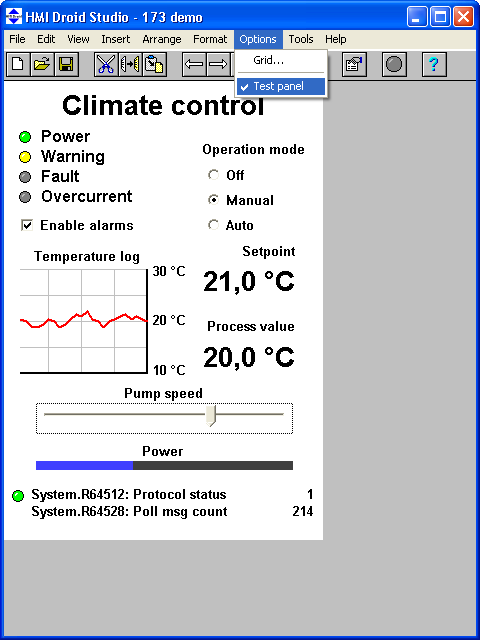
|

|
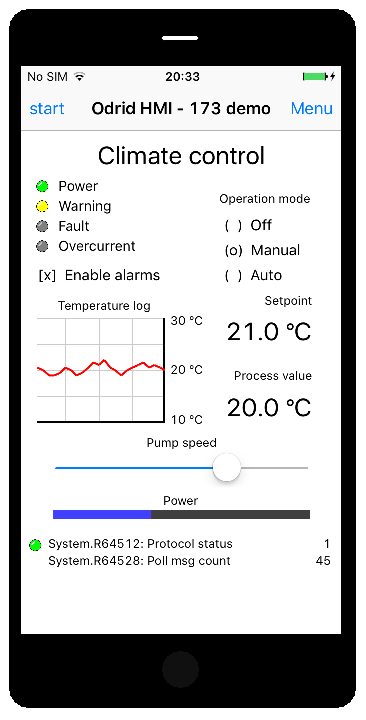
|
HMI Droid Studio V6.7.8.3143 (Beta-version 2025-03-29)
SHA256: 221705ef968dd054f4c1b5930d36351779e3d49257336cabdc1f1b1d17c5f0ad
What's new in HMI Droid Studio version 6.7.8.3143
- Byte address range for Siemens S7 data blocks is extended from 4096 to 8192.
Note: To use panels (pages) edited with version 6.7.8.3143 of HMI Droid Studio, you need version 1.7.8.89 or later of the HMI Droid (Android) or version 1.3.0 (Beta) or later of Odrid HMI (iOS/macOS).
Note: A panel (page) edited with HMI Droid Studio version 6.7.8.3143 can not be opened in HMI Droid Studio version 6.7.7.2073 again.
HMI Droid Studio V6.7.8.3142 (Beta-version 2025-03-19)
SHA256: c7f2e5379fabd985e6da70c80bf5af6f415d5ae1fd7a0f834a7760405dc26141
What's new in HMI Droid Studio version 6.7.8.3142
- Some minor improvements.
Note: To use panels (pages) edited with version 6.7.8.3142 of HMI Droid Studio, you need version 1.7.8.89 or later of the HMI Droid (Android) or version 1.3.0 (Beta) or later of Odrid HMI (iOS/macOS).
Note: A panel (page) edited with HMI Droid Studio version 6.7.8.3142 can not be opened in HMI Droid Studio version 6.7.7.2073 again.
HMI Droid Studio V6.7.8.3141 (Beta-version 2025-02-26)
SHA256: 81612e1c0b376b4909ae4b9d4527b282bec1f3956a55a21cf2faaa6420559f39
What's new in HMI Droid Studio version 6.7.8.3141
- Some minor improvements.
Note: To use panels (pages) edited with version 6.7.8.3141 of HMI Droid Studio, you need version 1.7.8.89 or later of the HMI Droid (Android) or version 1.3.0 (Beta) or later of Odrid HMI (iOS/macOS).
Note: A panel (page) edited with HMI Droid Studio version 6.7.8.3141 can not be opened in HMI Droid Studio version 6.7.7.2073 again.
HMI Droid Studio V6.7.8.3140 (Beta-version 2025-02-19)
SHA256: 5e10e39bb48a4947839ecbcb5a303440dd6f6d5c7dec992944e95ebe94bf14e8
What's new in HMI Droid Studio version 6.7.8.3140
- Some improvements e.g. in the dialog for background image.
Note: To use panels (pages) edited with version 6.7.8.3140 of HMI Droid Studio, you need version 1.7.8.89 or later of the HMI Droid (Android) or version 1.3.0 (Beta) or later of Odrid HMI (iOS/macOS).
Note: A panel (page) edited with HMI Droid Studio version 6.7.8.3140 can not be opened in HMI Droid Studio version 6.7.7.2073 again.
HMI Droid Studio V6.7.8.3139 (Beta-version 2025-01-29)
SHA256: 1a838d763b81f522b34dbbc11e5e27e92693b061c7cd1fde991330e60a36d1bc
What's new in HMI Droid Studio version 6.7.8.3139
- Bugfix for problem with scripts regarding evaluation of expressions containing parentheses.
Note: To use panels (pages) edited with version 6.7.8.3139 of HMI Droid Studio, you need version 1.7.8.89 or later of the HMI Droid (Android) or version 1.3.0 (Beta) or later of Odrid HMI (iOS/macOS).
Note: A panel (page) edited with HMI Droid Studio version 6.7.8.3139 can not be opened in HMI Droid Studio version 6.7.7.2073 again.
HMI Droid Studio V6.7.8.3138 (Beta-version 2025-01-14)
SHA256: 2c867cbbb30003bf603ce2a30ee3b452156973f00ef2951dae27deadc3c73d43
What's new in HMI Droid Studio version 6.7.8.3138
- Number of data blocks has been changed from 2048 to 65535 in the protocol driver for Siemens S7 Communication (ISO-on-TCP).
Note: A panel (page) edited with HMI Droid Studio version 6.7.8.3138 can not be opened in HMI Droid Studio version 6.7.7.2073 again.
HMI Droid Studio V6.7.8.3137 (Beta-version 2025-01-04)
SHA256: e87b3107a6a1fe3e19286438627b31b1429692d9ad090c8485b84a1065278e28
What's new in HMI Droid Studio version 6.7.8.3137
- An error message is displayed if the filename
Start.ledis used instead ofstart.led.
Note: A panel (page) edited with HMI Droid Studio version 6.7.8.3137 can not be opened in HMI Droid Studio version 6.7.7.2073 again.
HMI Droid Studio V6.7.8.3136 (Beta-version 2024-11-07)
SHA256: 9fcada78d78f1a206e71763549f7592461ad791168d66635d37138f1b1a402cc
What's new in HMI Droid Studio version 6.7.8.3136
- Bug fix in the script compiler for line and column position when reporting a compilation error.
Note: To use panels (pages) edited with version 6.7.8.3136 of HMI Droid Studio, you need version 1.7.8.89 or later of the HMI Droid (Android) or version 1.3.0 (Beta) or later of Odrid HMI (iOS/macOS).
Note: A panel (page) edited with HMI Droid Studio version 6.7.8.3136 can not be opened in HMI Droid Studio version 6.7.7.2073 again.
HMI Droid Studio V6.7.8.3135 (Beta-version 2024-10-22)
SHA256: 80f4d935c7181f5e71dc9d81a4cc6dd40e72d2b6e30bb1484060ca6b1fc13620
What's new in HMI Droid Studio version 6.7.8.3135
- Bugfix for the shift right operator (
>>) in the script language. - Bugfix for issue with path length exceeding 127 characters.
Note: To use panels (pages) edited with version 6.7.8.3135 of HMI Droid Studio, you need version 1.7.8.89 or later of the HMI Droid (Android) or version 1.3.0 (Beta) or later of Odrid HMI (iOS/macOS).
Note: A panel (page) edited with HMI Droid Studio version 6.7.8.3135 can not be opened in HMI Droid Studio version 6.7.7.2073 again.
HMI Droid Studio V6.7.8.3134 (Beta-version 2024-09-19)
SHA256: d454fe29b2d62d2769267f0aff6f810b4eabca57cd4f38bccf2499d40b951712
What's new in HMI Droid Studio version 6.7.8.3134
- The default name for the Source property in the Numeric variable is changed to
textlist.txt. - New connection type Bluetooth LE in the Communication parameters.
- New script properties
intMaxandintMinin the Bar Indicator object. - Several minor improvements and bug fixes.
Note: To use panels (pages) edited with version 6.7.8.3134 of HMI Droid Studio, you need version 1.7.8.89 or later of the HMI Droid (Android) or version 1.3.0 (Beta) or later of Odrid HMI (iOS/macOS).
Note: A panel (page) edited with HMI Droid Studio version 6.7.8.3134 can not be opened in HMI Droid Studio version 6.7.7.2073 again.
HMI Droid Studio V6.7.8.3133 (Beta-version 2024-08-08)
SHA256: 065cdf7164d09eaa1c6e3cd3473e397d32d6f09215bca761918aba8a7020bb02
What's new in HMI Droid Studio version 6.7.8.3133
- Bugfix in the Slider object for Dead zone in the Test run mode.
- Bugfix in the dialog box for the Slider object regarding range check for Min value and Max value.
Note: To use panels (pages) edited with version 6.7.8.3133 of HMI Droid Studio, you need version 1.7.8.89 or later of the HMI Droid (Android) or version 1.3.0 (Beta) or later of Odrid HMI (iOS/macOS).
Note: A panel (page) edited with HMI Droid Studio version 6.7.8.3133 can not be opened in HMI Droid Studio version 6.7.7.2073 again.
HMI Droid Studio V6.7.8.3132 (Beta-version 2024-07-16)
SHA256: d1c30f1baee1dc4396e42726957aeeef006558dd04cdca356fabe6a81ad40f05
What's new in HMI Droid Studio version 6.7.8.3132
- Bugfix in the script compiler for issue with multiple directives like e.g.
$registerOffsetand$alignnot being recognized.
Note: To use panels (pages) edited with version 6.7.8.3132 of HMI Droid Studio, you need version 1.7.8.89 or later of the HMI Droid (Android) or version 1.3.0 (Beta) or later of Odrid HMI (iOS/macOS).
Note: A panel (page) edited with HMI Droid Studio version 6.7.8.3132 can not be opened in HMI Droid Studio version 6.7.7.2073 again.
HMI Droid Studio V6.7.8.3131 (Beta-version 2024-07-01)
SHA256: 5541b68b31331be58ae1b1bd22dcc7ba1531887406f65ed135eac0a30cf981a7
What's new in HMI Droid Studio version 6.7.8.3131
- Minor improvements.
Note: To use panels (pages) edited with version 6.7.8.3131 of HMI Droid Studio, you need version 1.7.8.89 or later of the HMI Droid (Android) or version 1.3.0 (Beta) or later of Odrid HMI (iOS/macOS).
Note: A panel (page) edited with HMI Droid Studio version 6.7.8.3131 can not be opened in HMI Droid Studio version 6.7.7.2073 again.
HMI Droid Studio V6.7.8.3130 (Beta-version 2024-06-24)
SHA256: 2057a537585b998f22cd661c9aa5dee361ddfbebeb6da3e0df70397da6e4b8f8
What's new in HMI Droid Studio version 6.7.8.3130
- Improved performance for scripts writing to the intValue property in the Numeric variable object.
Note: To use panels (pages) edited with version 6.7.8.3130 of HMI Droid Studio, you need version 1.7.8.89 or later of the HMI Droid (Android) or version 1.3.0 (Beta) or later of Odrid HMI (iOS/macOS).
Note: A panel (page) edited with HMI Droid Studio version 6.7.8.3130 can not be opened in HMI Droid Studio version 6.7.7.2073 again.
HMI Droid Studio V6.7.8.3129 (Beta-version 2024-06-21)
SHA256: 1d5ad19a8c50862647cab81cbf437ba096a914f9a762859a5c1f3e410d8cc6c4
What's new in HMI Droid Studio version 6.7.8.3129
- Bug fix for scripts not always being executed in the Numeric variable object.
Note: To use panels (pages) edited with version 6.7.8.3129 of HMI Droid Studio, you need version 1.7.8.89 or later of the HMI Droid (Android) or version 1.3.0 (Beta) or later of Odrid HMI (iOS/macOS).
Note: A panel (page) edited with HMI Droid Studio version 6.7.8.3129 can not be opened in HMI Droid Studio version 6.7.7.2073 again.
HMI Droid Studio V6.7.8.3128 (Beta-version 2024-06-19)
SHA256: 2655e36be2f0e2867416f737bd77e2f65ee856ac25fdab5846e0f1533fc90169
What's new in HMI Droid Studio version 6.7.8.3128
- Bug fix for LED-objects not working correct in HMI Droid Studio version 6.7.8.3126 and in version 6.7.8.3127.
- Bug fix for crash in Test run if a script in an object has a syntactical error and if the Name for this object is blank.
Note: To use panels (pages) edited with version 6.7.8.3128 of HMI Droid Studio, you need version 1.7.8.89 or later of the HMI Droid (Android) or version 1.3.0 (Beta) or later of Odrid HMI (iOS/macOS).
Note: A panel (page) edited with HMI Droid Studio version 6.7.8.3128 can not be opened in HMI Droid Studio version 6.7.7.2073 again.
HMI Droid Studio V6.7.8.3127 (Beta-version 2024-06-15)
SHA256: 1d789ed8868864206d962514a9167db8bc30df01c7be53b7427883d071e02105
What's new in HMI Droid Studio version 6.7.8.3127
- Bug fix for crashes when using scripts if there are any objects with a blank name.
- Bug fix for problem (introduced in version 6.7.8.3119) with reading Modbus Input registers.
Note: To use panels (pages) edited with version 6.7.8.3127 of HMI Droid Studio, you need version 1.7.8.89 or later of the HMI Droid (Android) or version 1.3.0 (Beta) or later of Odrid HMI (iOS/macOS).
Note: A panel (page) edited with HMI Droid Studio version 6.7.8.3127 can not be opened in HMI Droid Studio version 6.7.7.2073 again.
HMI Droid Studio V6.7.8.3126 (Beta-version 2024-06-11)
SHA256: 7d2a1dbc16a74ce068ad3b56de97eefc9f9d7a239f52bd38d9419d6fcd878183
What's new in HMI Droid Studio version 6.7.8.3126
- Small scripts can be entered in the comment area for the GUI-objects.
Note: To use panels (pages) edited with version 6.7.8.3126 of HMI Droid Studio, you need version 1.7.8.89 or later of the HMI Droid (Android) or version 1.3.0 (Beta) or later of Odrid HMI (iOS/macOS).
Note: A panel (page) edited with HMI Droid Studio version 6.7.8.3126 can not be opened in HMI Droid Studio version 6.7.7.2073 again.
HMI Droid Studio V6.7.8.3125 (Beta-version 2024-04-20)
SHA256: 34fff9d648cec52fdf7a702c439a578d6a5ca7259322e4f1f9c10c5f448c0f03
What's new in HMI Droid Studio version 6.7.8.3125
- Bug fix for problem with reading variables of data type Coils using Modbus/TCP when option Read full bytes is enabled.
- Some minor improvements.
Note: A panel (page) edited with HMI Droid Studio version 6.7.8.3125 can not be opened in HMI Droid Studio version 6.7.7.2073 again.
HMI Droid Studio V6.7.8.3124 (Beta-version 2024-02-26)
SHA256: 555e3c62be786dbce50da32fc438af04d84d9294a9d73598c0eef1119feb314a
What's new in HMI Droid Studio version 6.7.8.3124
- Bug fix for app freezing when selecting objects with width or height < 9 pixels.
- Bug fix for the As text format with 32-bit integer values greater than 65535.
- New text in the dialog for image objects regarding files and folders.
- Custom colors for text created with Text color command are retained between sessions.
- Correction of typos in the dialog for image buttons.
Note: A panel (page) edited with HMI Droid Studio version 6.7.8.3124 can not be opened in HMI Droid Studio version 6.7.7.2073 again.
HMI Droid Studio V6.7.8.3123 (Beta-version 2024-02-20)
SHA256: 45163066f5baca82149f4d75917cdb23bcc1805bd74597fba3ecc1e6b0cac5cb
What's new in HMI Droid Studio version 6.7.8.3123
- New command Text color in the Format menu.
- Bugfix in the Test run mode for Numeric variables with the As text format using the Double register/DWORD option.
- Bugfix in the Test run mode for Numeric variables with the PHYS format using the Double register/DWORD option.
Note: A panel (page) edited with HMI Droid Studio version 6.7.8.3123 can not be opened in HMI Droid Studio version 6.7.7.2073 again.
HMI Droid Studio V6.7.8.3122 (Beta-version 2024-01-20)
SHA256: 0a554401fe211f97df6ef4276a996c2ece1efd85e2ec73447439f93219810fc6
What's new in HMI Droid Studio version 6.7.8.3122
- Bugfix in the Line Graph object for the Sampling interval in the Logging mode.
- Bugfix/improvement in the protocol driver for Siemens S7 Communication (ISO-on-TCP)
Note: A panel (page) edited with HMI Droid Studio version 6.7.8.3122 can not be opened in HMI Droid Studio version 6.7.7.2073 again.
HMI Droid Studio V6.7.8.3121 (Beta-version 2023-12-29)
SHA256: 9ffd5c395ed33d9b3081e5856b508114a788dbc65f886289abaa0f569abd9f21
What's new in HMI Droid Studio version 6.7.8.3121
- Transparent backgrounds in images for Image objects and Buttons are displayed correctly in the Test run mode.
Note: A panel (page) edited with HMI Droid Studio version 6.7.8.3119 can not be opened in HMI Droid Studio version 6.7.7.2073 again.
HMI Droid Studio V6.7.8.3120 (Beta-version 2023-12-16)
SHA256: a26ad00c5409be44a513bf6a20b101dc8cf7cb7f02b7e8da3ff0fe2c9eecd4cb
What's new in HMI Droid Studio version 6.7.8.3120
- Toolbar button for the Test run feature.
- Three (3) error messages for Siemens S7 String errors in the Test run mode.
Error message Error cause **ERROR: Not a S7 String. The byte for max length is not within [1,254]. **ERROR: Corrupt S7 String. The byte for length is > than the byte for max length. **ERROR: Incorrect maximum length. The byte for max length does not match the setting for max length. - Bugfixes
Note: A panel (page) edited with HMI Droid Studio version 6.7.8.3119 can not be opened in HMI Droid Studio version 6.7.7.2073 again.
HMI Droid Studio V6.7.8.3119 (Beta-version 2023-12-07)
SHA256: dc160fc9ed698a26f88493caf78de0aed5e948c025e90726f09f3f174f54a916
What's new in HMI Droid Studio version 6.7.8.3119
- New option Read full bytes in the Device settings for Modbus Coils and Discrete Inputs.
- New option Disconnect on timeout in the Device settings for the Modbus RTU protocol.
- Support for using multiple Device ID in the same channel when using the Modbus RTU protocol.
- Support for the system registers for enable and online per Device ID when using the Modbus RTU protocol.
- Improved error handling/reporting in the Test run mode.
- Bug fixes.
- Two old DLLs have been removed.
Note: A panel (page) edited with HMI Droid Studio version 6.7.8.3119 can not be opened in HMI Droid Studio version 6.7.7.2073 again.
HMI Droid Studio V6.7.8.3118 (Stable version)
SHA256: 5550187aa2f49b6191aa08f03b1b18618d847e463fc2e99c99e692ba3a2ee490
What's new in HMI Droid Studio version 6.7.8.3118
- A warning message is displayed if the specified Port number does not match the selected communication protocol in the communication parameters dialog.
- Other minor changes and improvements.
Note: A panel (page) edited with HMI Droid Studio version 6.7.8.3118 can not be opened in HMI Droid Studio version 6.7.7.2073 again.
HMI Droid Studio V6.7.8.3117 (Beta-version 2023-03-20)
SHA256: cf63a235f2fbe9fc3b345de2491ebb68c29383ad103c633dc408c01aed0f63db
What's new in HMI Droid Studio version 6.7.8.3117
- Bug fix for exception when changing the Name for some Objects.
Note: A panel (page) edited with HMI Droid Studio version 6.7.8.3117 can not be opened in HMI Droid Studio version 6.7.7.2073 again.
HMI Droid Studio V6.7.8.3116 (Beta-version 2023-03-16)
SHA256: 05ac9a6777e4b78f11c5c8f6024c7ac97dd362edfdfd3560ecb8d801ab09f6c2
What's new in HMI Droid Studio version 6.7.8.3116
- Bug fix for exception when using the Unsigned decimal fixed point format in the Numeric variable object with very large (> 2147483647) 32-bit integer values.
- Object Id can be set in the dialog for the Input field object.
- Changed default value for Object Id when inserting new a Input field object.
- In the Test run mode, the Change value dialog displays the name of the text list when using the As Text format.
Note: A panel (page) edited with HMI Droid Studio version 6.7.8.3116 can not be opened in HMI Droid Studio version 6.7.7.2073 again.
HMI Droid Studio V6.7.8.3115 (Beta-version 2023-03-02)
SHA256: 3bad4215aae08e2df3dfbac638b13d1984b808234a995abc1425dc6af1b2e492
What's new in HMI Droid Studio version 6.7.8.3115
- Plausibility check for the variable areas in the different Objects vs the selected communication protocol for all channels when starting the Test run mode. In case of a mismatch, a warning message is displayed.
Note: A panel (page) edited with HMI Droid Studio version 6.7.8.3115 can not be opened in HMI Droid Studio version 6.7.7.2073 again.
HMI Droid Studio V6.7.8.3114 (Beta-version 2023-02-19)
SHA256: 04d8f1ff5c1d32eebbda73d1891ba8300c1b039b793688db266445cdae0f72c7
What's new in HMI Droid Studio version 6.7.8.3114
- Accelerated start and stop of the Test run mode.
- Minor bugfixes.
Note: A panel (page) edited with HMI Droid Studio version 6.7.8.3114 can not be opened in HMI Droid Studio version 6.7.7.2073 again.
HMI Droid Studio V6.7.8.3113 (Beta-version 2023-01-27)
SHA256: 232def12e3629a726fab2b6c8a4a87b2861e022e8c8beb42dd357f7f2e0360ab
What's new in HMI Droid Studio version 6.7.8.3113
- Bug fix for incorrect warnings regarding numeric IDs for objects when saving the file.
Note: A panel (page) edited with HMI Droid Studio version 6.7.8.3113 can not be opened in HMI Droid Studio version 6.7.7.2073 again.
HMI Droid Studio V6.7.8.3112 (Beta-version 2023-01-24)
SHA256: 70a501d0d2a6a17ee09d3774a15240e6792b2c3ab240b2e4e60dd19c791e2185
What's new in HMI Droid Studio version 6.7.8.3112
- The Test run mode now supports COMLI.
- A check before the file is saved that numeric IDs for the objects are unique.
- New coloring of the icon.
- Minor bugfixes and improvements.
Note: A panel (page) edited with HMI Droid Studio version 6.7.8.3112 can not be opened in HMI Droid Studio version 6.7.7.2073 again.
HMI Droid Studio V6.7.8.3111 (Beta-version 2022-10-25)
SHA256: c174627111fa609424335e5692ad1d609d9d4ed93dc0ba2f31fe97e957476e1f
What's new in HMI Droid Studio version 6.7.8.3111
- The Test run mode now supports Bluetooth SPP.
Note: A panel (page) edited with HMI Droid Studio version 6.7.8.3111 can not be opened in HMI Droid Studio version 6.7.7.2073 again.
HMI Droid Studio V6.7.8.3110 (Beta-version 2022-07-16)
SHA256: ba8166a325bcf70062e52089981423307e6cd4dee53ce8f5371c1fc34bab93b5
What's new in HMI Droid Studio version 6.7.8.3110
- Bugfix for system register 64537 in the Modbus RTU Class 1 protocol driver.
- Improvements in the Numeric variable object dialog with respect to the data type byte.
Note: A panel (page) edited with HMI Droid Studio version 6.7.8.3110 can not be opened in HMI Droid Studio version 6.7.7.2073 again.
HMI Droid Studio V6.7.8.3109 (Beta-version 2022-02-20)
SHA256: a9c144c075285797874f21e640374ea3fac6cbd0d22c910bfa6cbca89b568582
What's new in HMI Droid Studio version 6.7.8.3109
- Bug fix for the Line chart object in Test run mode.
Note: A panel (page) edited with HMI Droid Studio version 6.7.8.3109 can not be opened in HMI Droid Studio version 6.7.7.2073 again.
HMI Droid Studio V6.7.8.3108 (Beta-version 2022-01-20)
SHA256: 47a43eda05288333ff11c69f9f4176a847a36ac087786117d6de48e60b162c63
What's new in HMI Droid Studio version 6.7.8.3108
- Two new directives $align="left"; and $align="center"; for controlling alignment in the Numeric variable object.
- Bug fixes.
Note: A panel (page) edited with HMI Droid Studio version 6.7.8.3108 can not be opened in HMI Droid Studio version 6.7.7.2073 again.
HMI Droid Studio V6.7.8.3107 (Beta-version 2021-11-26)
SHA256: e4bea3d4b0dd1d1c5ded5ddcfd08484c66d914f16d585d86184c37c518d512c8
What's new in HMI Droid Studio version 6.7.8.3107
- Bugfixes in the Siemens S7 Communication (ISO-on-TCP) protocol driver.
Note: A panel (page) edited with HMI Droid Studio version 6.7.8.3107 can not be opened in HMI Droid Studio version 6.7.7.2073 again.
HMI Droid Studio V6.7.8.3106 (Beta-version 2021-11-15)
SHA256: 9696f1329faeaba900fadf69de16c490fa2215740ec004e837cd5109375f6b51
What's new in HMI Droid Studio version 6.7.8.3106
- Bug fixes
Note: A panel (page) edited with HMI Droid Studio version 6.7.8.3106 can not be opened in HMI Droid Studio version 6.7.7.2073 again.
HMI Droid Studio V6.7.8.3105 (Beta-version 2021-05-19)
SHA256: b7f6bb2538f438b99d7b3c98b9f76a6f602c2531b7dc8a973d798b9d1b3be60b
What's new in HMI Droid Studio version 6.7.8.3105
- Experimental logging in the Line graph object.
- Bug fixes
Note: A panel (page) edited with HMI Droid Studio version 6.7.8.3105 can not be opened in HMI Droid Studio version 6.7.7.2073 again.
HMI Droid Studio V6.7.8.3102 (Beta-version 2021-03-11)
SHA256: 4bd51b62cb72ec9a364995831b526ff63b02c4f9bcf2bf31769a4af2e6201058
What's new in HMI Droid Studio version 6.7.8.3102
- New Numeric variable objects with the hexadecimal format will hide the
0x
prefix and display leading zeroes by default. - Improvement for the Test run mode v.s. the View | Variable designations command.
- The default LED-size for new LED objects is preserved between sessions.
- The communication parameter Link is renamed to Connection type.
Note: A panel (page) edited with HMI Droid Studio version 6.7.8.3102 can not be opened in HMI Droid Studio version 6.7.7.2073 again.
HMI Droid Studio V6.7.8.3101 (Beta-version 2021-02-18)
SHA256: e1520be7a9e49addcc2ad34412a539759daad7c4a8677fd9093fa25a6ef5b677
What's new in HMI Droid Studio version 6.7.8.3101
- New command Device Settings in the Options menu for controlling the communication parameters Modbus max block size (Reg) and Modbus polling optimizer in the Test run mode.
- The Device Settings dialog also has an option for using FC06 (Write single register) in the Modbus/TCP Class 1 protocol driver in the Test run mode.
- The alignment for the Numeric variable object can be controlled with the
$align="right";directive.
Note: A panel (page) edited with HMI Droid Studio version 6.7.8.3101 can not be opened in HMI Droid Studio version 6.7.7.2073 again.
HMI Droid Studio V6.7.8.3099 (Beta-version 2021-01-25)
SHA256: 6f5b1183f03b5b7e69b2f48effd8d7b773f2f16fb34a7d0116418ecbf8c2c38c
What's new in HMI Droid Studio version 6.7.8.3099
- Bugfixes for Radio buttons in the Test run mode.
Note: A panel (page) edited with HMI Droid Studio version 6.7.8.3099 can not be opened in HMI Droid Studio version 6.7.7.2073 again.
HMI Droid Studio V6.7.8.3098 (Beta-version 2021-01-14)
SHA256: d36dcec4e586b8b7a366f78fa6dbe0765dbfe9954748409d3606bf88c7ab10be
What's new in HMI Droid Studio version 6.7.8.3098
- Support for BYTE datatype in the Numeric variable, Slider Bar and Bar Indicator objects in the Test run mode.
- New property Register offset for LED-objects when using Modbus extending the address space for boolean variables mapped on Modbus Holding registers from 16 to 20 bits.
- New system registers in the Siemens S7 protocol driver.
- Improvements for displaying variable type and variable designation in the Change value dialog.
- Bug fixes.
- Performance improvements.
Note: A panel (page) edited with HMI Droid Studio version 6.7.8.3098 can not be opened in HMI Droid Studio version 6.7.7.2073 again.
HMI Droid Studio V6.7.8.3097 (Beta-version 2020-10-20)
SHA256: ba35e03a4addc3cd6b76e5899be400b746447bcd448930c36b226ffe2bfc9593
What's new in HMI Droid Studio version 6.7.8.3097
- The Button, Checkbox, Radio button objects and the Change value dialog for the Numeric variable objects displays a Wait cursor during the write operations in The test run mode.
- The Change value dialog for the numeric variable objects now supports entering values in the hexadecimal format in the Test run mode.
- The Toggle flag button action does not invalidate any variables in the Test run mode.
Note: A panel (page) edited with HMI Droid Studio version 6.7.8.3097 can not be opened in HMI Droid Studio version 6.7.7.2073 again.
HMI Droid Studio V6.7.8.3096 (Beta-version 2020-10-10)
SHA256: 229134469ef8480d2ea831055b6a3c9ab0dc2071e236fda82b1feea813a5a51c
What's new in HMI Droid Studio version 6.7.8.3096
- No 15 minute time limit in the Test run mode.
- New system variables for Modbus protocol driver state.
Note: A panel (page) edited with HMI Droid Studio version 6.7.8.3096 can not be opened in HMI Droid Studio version 6.7.7.2073 again.
HMI Droid Studio V6.7.8.3095 (Beta-version 2020-03-05)
SHA256: 54eea60d041396ebf2a761afbb677a66ecee179d68d81b37bc39e2c62e5313d7
What's new in HMI Droid Studio version 6.7.8.3095
- The Priority parameters in the LED-objects are no longer reset to the default values when using the Edit | Paste and Edit | Undo commands.
Note: A panel (page) edited with HMI Droid Studio version 6.7.8.3095 can not be opened in HMI Droid Studio version 6.7.7.2073 again.
HMI Droid Studio V6.7.8.3094 (Beta-version 2019-12-12)
SHA256: 6c04d4e9e7381e67d6c2122a18e6b2a68b0179b32c30770353ad9ea05d126d70
What's new in HMI Droid Studio version 6.7.8.3094
- Bug fixes for the Text background command.
- A comment can be entered in the dialog for the Text object.
Note: A panel (page) edited with HMI Droid Studio version 6.7.8.3094 can not be opened in HMI Droid Studio version 6.7.7.2073 again.
HMI Droid Studio V6.7.8.3093 (Beta-version 2019-11-22)
SHA256: 9a1ccf70bc0b5db7f6993604845393e671ad4112cbaa546b73da0b4b8a73c65a
What's new in HMI Droid Studio version 6.7.8.3093
- The panel (page) is checked for overlapping objects when the file is saved.
- No default folder for saving new files.
- The default size for new panels (pages) has been changed to 320 x 504 dp.
- The statistics function in the Line Graph object calculates the difference between the first and last value.
Note: A panel (page) edited with HMI Droid Studio version 6.7.8.3093 can not be opened in HMI Droid Studio version 6.7.7.2073 again.
HMI Droid Studio V6.7.8.3092 (Beta-version 2019-10-15)
SHA256: a55637b3380e0af2a0147e5d9f6a78fb7d4a5722768633e2bc495dacc290fe1b
What's new in HMI Droid Studio version 6.7.8.3092
- Bugfix in the Siemens S7 communication (ISO-on-TCP) protocol-driver for writing 32-bit integer values to the M, I and Q variable areas in the Test run mode.
- Support for the Time of day format in the change value dialog for the Numeric variable object in the Test run mode.
Note: A panel (page) edited with HMI Droid Studio version 6.7.8.3092 can not be opened in HMI Droid Studio version 6.7.7.2073 again.
HMI Droid Studio V6.7.8.3091 (Beta-version 2019-09-13)
SHA256: 1bc2c9423517a4222f74363e44b6eb8bd682869501e78f1da4d24cae33218a66
What's new in HMI Droid Studio version 6.7.8.3091
- Bug fixes for missing write privileges when trying to save *.led files.
- Dots (.) can be used in file names.
Note: A panel (page) edited with HMI Droid Studio version 6.7.8.3091 can not be opened in HMI Droid Studio version 6.7.7.2073 again.
HMI Droid Studio V6.7.8.3090 (Beta-version 2019-06-12)
SHA256: 5a5b48cdc56d7ad3516dce2b15aa9c7afaa4d48cdc9b59fe36a3753270cd4600
What's new in HMI Droid Studio version 6.7.8.3090
- Customizable title in the Change value dialog for the Numeric variable object.
Note: A panel (page) edited with HMI Droid Studio version 6.7.8.3090 can not be opened in HMI Droid Studio version 6.7.7.2073 again.
HMI Droid Studio V6.7.8.3089 (Beta-version 2019-05-09)
SHA256: 715b2a53b6e5939519b03fec689e55c18d6630f28f81283d8ca7eb78aabf9608
What's new in HMI Droid Studio version 6.7.8.3089
- Bugfixes for the Edit | Duplicate command.
Note: A panel (page) edited with HMI Droid Studio version 6.7.8.3089 can not be opened in HMI Droid Studio version 6.7.7.2073 again.
HMI Droid Studio V6.7.8.3088 (Beta-version 2019-04-06)
SHA256: a5977ebfbb69d66fcb8e39013e9fff2c5258a796447fda230a7db029ef4e7c13
What's new in HMI Droid Studio version 6.7.8.3088
- All 16 and 32 bit variables can use even or odd byte addresses in the Siemens S7 Communication (ISO-on-TCP) protocol driver.
Note: A panel (page) edited with HMI Droid Studio version 6.7.8.3088 can not be opened in HMI Droid Studio version 6.7.7.2073 again.
HMI Droid Studio V6.7.8.3087 (Beta-version 2019-04-02)
SHA256: 61d1255e86cb1bdfb5a41d1d4e3d0448d651206d39f1f13b6308f08ba49e5d27
What's new in HMI Droid Studio version 6.7.8.3087
- Bug fix for Undo and changing Font for selected Objects.
- Bug fix for Undo and the Show in input dialog options in the Numeric variable object.
- Bug fix for Bar indicator with signed format in the Test run mode.
- Bug fix for Slider with deadzone in the Test run mode.
- Default Font for new Objects changed from Bold to Normal.
- Default background color for new panels (pages) changed to Gray94.
Note: A panel (page) edited with HMI Droid Studio version 6.7.8.3087 can not be opened in HMI Droid Studio version 6.7.7.2073 again.
HMI Droid Studio V6.7.8.3086 (Beta-version 2019-03-15)
SHA256: 3c4b06d1a268f752e66672b5d527067ea1d3bff2ce6ca2bb33b65ee75afa8049
What's new in HMI Droid Studio version 6.7.8.3086
- Range for Slave ID extended from [1,247] to [1,255].
- Pausibility check for IP-address/Host name in the communication parameters dialog.
- Bug fix for the PHYS format
Note: A panel (page) edited with HMI Droid Studio version 6.7.8.3086 can not be opened in HMI Droid Studio version 6.7.7.2073 again.
HMI Droid Studio V6.7.8.3085 (Beta-version 2019-01-21)
SHA256: b19df50532e7e9c6de34f5168dea6e7c755e0adab62a9d409ea17123460af931
What's new in HMI Droid Studio version 6.7.8.3085
- Bug fix for Test run mode and Button objects.
Note: A panel (page) edited with HMI Droid Studio version 6.7.8.3085 can not be opened in HMI Droid Studio version 6.7.7.2073 again.
HMI Droid Studio V6.7.8.3084 (Beta-version 2019-01-19)
SHA256: e557b7641119b9996cf833c99aa8d583a32ebea923ced1f912361d515c5eba6f
What's new in HMI Droid Studio version 6.7.8.3084
- Bug fix for text color when using the link option in Text objects.
Note: A panel (page) edited with HMI Droid Studio version 6.7.8.3084 can not be opened in HMI Droid Studio version 6.7.7.2073 again.
HMI Droid Studio V6.7.8.3083 (Beta-version 2019-01-13)
SHA256: 32010d231e6dfa552a1a2b6c193a1d1d019742bb1707b4b1609027a7632fe541
What's new in HMI Droid Studio version 6.7.8.3083
- Bug fix for animated image Button.
Note: A panel (page) edited with HMI Droid Studio version 6.7.8.3083 can not be opened in HMI Droid Studio version 6.7.7.2073 again.
HMI Droid Studio V6.7.8.3082 (Beta-version 2018-12-21)
SHA256: 03e324da30f98e0693d62aa60b1c7890069b366de256ab004afb48f4085abc91
What's new in HMI Droid Studio version 6.7.8.3082
- Bug fix for crash problem in Beta versions 6.7.8.3079, 6.7.8.3080 and 6.7.8.3081.
Note: A panel (page) edited with HMI Droid Studio version 6.7.8.3082 can not be opened in HMI Droid Studio version 6.7.7.2073 again.
HMI Droid Studio V6.7.8.3081 (Beta-version 2018-12-11)
SHA256: a8de7c43bc2481122ba299f7db6ae2df202dee9d0800964e3caba9f248f73ebd
What's new in HMI Droid Studio version 6.7.8.3081
Note: To use panels (pages) edited with version 6.7.8.3081 of HMI Droid Studio, you need version 1.7.8.89 or higher of the HMI Droid (Android) or version 1.3.0 (Beta) or higher of Odrid HMI (iOS).
Note: A panel (page) edited with HMI Droid Studio version 6.7.8.3081 can not be opened in HMI Droid Studio version 6.7.7.2073 again.
HMI Droid Studio V6.7.8.3080 (Beta-version 2018-12-08)
SHA256: a0ddca105acaca7dfc4a97a6ea7d7f8faa8b181a3293cf12fe456f1ac1c1a4b2
What's new in HMI Droid Studio version 6.7.8.3080
- Bug fix for setting the channel property to 0 when copying objects.
Note: A panel (page) edited with HMI Droid Studio version 6.7.8.3080 can not be opened in HMI Droid Studio version 6.7.7.2073 again.
HMI Droid Studio V6.7.8.3079 (Beta-version 2018-12-05)
SHA256: 281acfd118ed5af43e21f535e5e267ffc019aa203a2a975c000d68d09f5325e8
What's new in HMI Droid Studio version 6.7.8.3079
- The Objects variable area can be used for animating image buttons.
- Bug fixes.
Note: A panel (page) edited with HMI Droid Studio version 6.7.8.3079 can not be opened in HMI Droid Studio version 6.7.7.2073 again.
HMI Droid Studio V6.7.8.3078 (Beta-version 2018-11-09)
SHA256: 4c0558864037510bbb10949beeeed6c4fbc10c528241bc3d09646d283b749fe7
What's new in HMI Droid Studio version 6.7.8.3078
- Up to eight channels can be used for simultanoues connection to multiple PLC (or other devices) in the same panel (page).
Note: A panel (page) edited with HMI Droid Studio version 6.7.8.3078 can not be opened in HMI Droid Studio version 6.7.7.2073 again.
HMI Droid Studio V6.7.8.3076 (Beta-version 2018-10-15)
SHA256: 6231e7d26b0535c6c4c17e930eac52d2c25748f490e3051c7c030ffdab17e366
What's new in HMI Droid Studio version 6.7.8.3076
- Up to
eightfour channels can be used for simultanoues connection to multiple PLC (or other devices) in the same panel (page). - New Button actions for bitwise operations on Word variables and for writing Byte variables.
Note: A panel (page) edited with HMI Droid Studio version 6.7.8.3076 can not be opened in HMI Droid Studio version 6.7.7.2073 again.
HMI Droid Studio V6.7.7.2073 (Beta-version 2018-08-24)
SHA256: f548e5031dd111a9b74bfa2b4a3be40f9d6ddb7d42bc5dbe50c27aa2f64d2197
What's new in HMI Droid Studio version 6.7.7.2073
- New command Position in the Format-menu for changing position and size for selected GUI objects numerically.
- Bug fix for reading boolean variables from the AI (Analog Inputs) variable area, mapped to Modbus Input Registers, in the Test run mode.
Note: A panel (page) edited with HMI Droid Studio version 6.7.7.2073 can not be opened in HMI Droid Studio version 6.7.6.1060 again.
HMI Droid Studio V6.7.7.2070 (Beta-version 2018-04-11)
SHA256: 3ff79798063a02e8221b6071a84b197e743fc3ff66ab7f573dce8cd6630a1c4e
What's new in HMI Droid Studio version 6.7.7.2070
- Bug fix for the cursor in the test run mode.
Note: A panel (page) edited with HMI Droid Studio version 6.7.7.2070 can not be opened in HMI Droid Studio version 6.7.6.1060 again.
HMI Droid Studio V6.7.7.2069 (Beta-version 2018-03-31)
SHA256: 8c217b674d5d3c5a6fbefe748915d4fb380ac17645b1166f013a895f5dd07fb8
What's new in HMI Droid Studio version 6.7.7.2069
- Bug fix for exception 0x90 in the Modbus RTU Class 1 protocol driver.
- Bug fix in the Button object for Test run feature.
Note: A panel (page) edited with HMI Droid Studio version 6.7.7.2069 can not be opened in HMI Droid Studio version 6.7.6.1060 again.
HMI Droid Studio V6.7.7.2068 (Beta-version 2018-03-14)
SHA256: 47650676110ef5aa2556e27f2600a6398cc5361dc970b72a6419511697209dcf
What's new in HMI Droid Studio version 6.7.7.2068
- Bug fix for writing floats to the variable areas M, I and Q in the Siemens S7 Communication (ISO-on-TCP) protocol driver.
Note: A panel (page) edited with HMI Droid Studio version 6.7.7.2068 can not be opened in HMI Droid Studio version 6.7.6.1060 again.
HMI Droid Studio V6.7.7.2067 (Beta-version 2018-03-12)
SHA256: 4e2ec3dcc8af38ce3ebd3de00f5d2e4fc3e7dc0dd18da2139b7b06b5f748f32f
What's new in HMI Droid Studio version 6.7.7.2067
- Bug fix (memory leak) in the Siemens S7 Communication (ISO-on-TCP) protocol driver.
- Bug fix for COM error 0x800736B1 when starting test mode if Microsoft Visual C++ 2008 Redistributable Package is not installed.
Note: A panel (page) edited with HMI Droid Studio version 6.7.7.2067 can not be opened in HMI Droid Studio version 6.7.6.1060 again.
HMI Droid Studio V6.7.7.2066 (Beta-version 2018-03-05)
SHA256: dfaac2f7760672d5c054ce466dd789b2743fe1197da6c2a411e8b6ab4973f05d
New in HMI Droid Studio version 6.7.7.2066
- Bug fixes in the Siemens S7 Communication (ISO-on-TCP) protocol driver for reading 32 bit variables.
Note: A panel (page) edited with HMI Droid Studio version 6.7.7.2066 can not be opened in HMI Droid Studio version 6.7.6.1060 again.
HMI Droid Studio V6.7.7.2065 (Beta-version 2018-02-27)
SHA256: 8ffcbf11ab4dbb2f078e6a5ddbee329d33593184a336550569d561a36f000b9b
New in HMI Droid Studio version 6.7.7.2065
- Two new system registers for monitoring the start address (System.R64538) and the number of variables (System.R64539) for the last Modbus read request message.
Note: A panel (page) edited with HMI Droid Studio version 6.7.7.2065 can not be opened in HMI Droid Studio version 6.7.6.1060 again.
HMI Droid Studio V6.7.7.2064 (Beta-version 2018-02-20)
SHA256: 4ec35b5dae41b090dbb7d18016049f531f699f17aa808eacf95b84762b7abeb1
New in HMI Droid Studio version 6.7.7.2064
- Range for Siemes S7 data block increased from [1,255] to [1,65535].
- Avoid read option for Buttons that manipulate bits, e.g. Modbus Coils, to be used with controllers that does not support reading the status of these variables.
Note: A panel (page) edited with HMI Droid Studio version 6.7.7.2064 can not be opened in HMI Droid Studio version 6.7.6.1060 again.
HMI Droid Studio V6.7.6.1063 ( Beta-version 2018-02-06 )
SHA256: 2637aa27d52834c176ccfce402d6c18216a03fa389f366a061f330402e96ca03
New in HMI Droid Studio version 6.7.6.1063
- Bugfix for using function keys with the Button object.
- Bugfix for the Line chart object when using the Siemens S7 protocol.
Note: A panel (page) edited with HMI Droid Studio version 6.7.6.1063 can not be opened in HMI Droid Studio version 6.7.5.58 again.
HMI Droid Studio V6.7.6.1062 ( Beta-version 2018-01-30 )
SHA256: 33fb131536941dfe1bdd544f609bb486d717150f6ac6456d5caa9641978697a1
New in HMI Droid Studio version 6.7.6.1062
- New format: Modbus string with reversed (Little-endian) byte order. This format is supported in HMI Droid (Android) V1.7.6.82 or higher and Odrid HMI (iOS) V1.1.27 or higher.
Note: A panel (page) edited with HMI Droid Studio version 6.7.6.1062 can not be opened in HMI Droid Studio version 6.7.5.58 again.
HMI Droid Studio V6.7.6.1061 ( Beta-version 2018-01-23 )
SHA256: 1a29628fff6f32bd53563e55ff6e8f5fa7c8e561957b552d399ee617d02f09d6
New in HMI Droid Studio version 6.7.6.1061
- New formats: Fixed point decimal and Unix time.
Note: A panel (page) edited with HMI Droid Studio version 6.7.6.1061 can not be opened in HMI Droid Studio version 6.7.5.58 again.
HMI Droid Studio V6.7.6.1060 ( Beta-version 2018-01-13 )
SHA256: 3e826e7eb04a71338e2926e4db395378eff963d6fe4f09c9669b391565e54ab1
New in HMI Droid Studio version 6.7.6.1060
- Support for animated image buttons.
- More colors for the lighted push button.
- Button action for opening the options menu in full screen mode.
Note: A panel (page) edited with HMI Droid Studio version 6.7.6.1060 can not be opened in HMI Droid Studio version 6.7.5.58 again.
HMI Droid Studio V6.7.5.58 ( Beta-version 2017-11-06 )
SHA256: 563698cccfa361e311a083719413e159d2d9207d00c7fa9831cabf5096869e28
New in HMI Droid Studio version 6.7.5.58
- Missing dialog resource for Panel properties has been restored. (The dialog resource is missing in builds 52 to 56.)
- Improved function when resizing selected objects with regard to "snap to grid".
A panel (page) edited with HMI Droid Studio version 6.7.5.58 can not be opened in HMI Droid Studio version 6.7.4.36 again.
HMI Droid Studio V6.7.5.56 ( Beta-version 2017-11-03 )
SHA256: b6cc344676f833089842bbc336b142c064254ca32a349230b786bb4ac00fa485
New in HMI Droid Studio version 6.7.5.56
- Bug fix (experimental) for Copy/Paste problem in Windows 10 Version 1709 Build 16229.
A panel (page) edited with HMI Droid Studio version 6.7.5.56 can not be opened in HMI Droid Studio version 6.7.4.36 again.
HMI Droid Studio V6.7.5.55 ( Beta-version 2017-11-02 )
SHA256: 9746db606a875b17bc2eeb6c7b8e33815349d41a450778ec07b8f80794166494
New in HMI Droid Studio version 6.7.5.55
- English language in object dialogs.
A panel (page) edited with HMI Droid Studio version 6.7.5.55 can not be opened in HMI Droid Studio version 6.7.4.36 again.
HMI Droid Studio V6.7.5.54 ( Beta-version 2017-10-31 )
SHA256: d87e9177d2e48281931d1c4ad74f25547bb3bbd7e74800a6eefdd7fc8ff8fc84
New in HMI Droid Studio version 6.7.5.54
- Bug fixes for random beeping sounds in version 6.7.5.52 and 6.7.5.53.
A panel (page) edited with HMI Droid Studio version 6.7.5.54 can not be opened in HMI Droid Studio version 6.7.4.36 again.
HMI Droid Studio V6.7.5.53 ( Beta-version 2017-10-25 )
SHA256: f6936aa8770d7228fd23811cf163ab69213faded77fcf4053f089e21b58ab91a
New in HMI Droid Studio version 6.7.5.53
- Property dialogs for the Date and Time objects with selectable "Fit width and height" option. Unselect this option to manually control the objects size to prevent truncation of date and text on some target devices.
A panel (page) edited with HMI Droid Studio version 6.7.5.53 can not be opened in HMI Droid Studio version 6.7.4.36 again.
HMI Droid Studio V6.7.5.52 ( Beta-version 2017-10-23 )
SHA256: 52ddbd71b4f8d4845b2e489908feaeac7e98516de2e08834e853454ad6b96831
New in HMI Droid Studio version 6.7.5.52
- New command in the Format menu for selecting fonts not available in the PC that HMI Droid Studio is installed on. This can be used for selecting fonts with Chinese character sets (e.g. "Heiti SC") on iOS-devices.
A panel (page) edited with HMI Droid Studio version 6.7.5.52 can not be opened in HMI Droid Studio version 6.7.4.36 again.
HMI Droid Studio V6.7.5.51 ( Beta-version 2017-10-04 )
SHA256: 84b46b94569fcad8a6ec4d104c1654ae37cc471d7e3ac93d651fadc0a990f723
New in HMI Droid Studio version 6.7.5.51
- Bug fixes for reading and writing 32-bit variables in the Local variable area in the Test panel mode.
A panel (page) edited with HMI Droid Studio version 6.7.5.51 can not be opened in HMI Droid Studio version 6.7.4.36 again.
HMI Droid Studio V6.7.5.50 ( Beta-version 2017-05-30 )
SHA256: 559d89abfd62727aa952216801a673c5a30c4c099879dcd3f24079487be218b5
New in HMI Droid Studio version 6.7.5.50
- Grid color can be selected.
- The object selection handles uses the same color as the grid.
- When selected objects are moved using the cursor keys and the Shift key is held down for moving in large steps, the grid settings for x and y are used as increment to preserve the objects alignment with the grid.
- Improved support for the PHYS format in the Test panel mode.
A panel (page) edited with HMI Droid Studio version 6.7.5.50 can not be opened in HMI Droid Studio version 6.7.4.36 again.
HMI Droid Studio V6.7.5.48 ( Beta-version 2017-03-25 )
SHA256: 5c25483c0ebd4c1f17c2610fdfa9e90b6450b6e1512696d75631acb608bf8d83
New in HMI Droid Studio version 6.7.5.48
Bugfixes in the protocol driver for Siemens S7 Communication (ISO-on-TCP).
To use panels (pages) edited with version 6.7.5.48 of HMI Droid Studio, you need version 1.7.5.70 or higher of the HMI Droid (Android) or version 1.0.4 or higher of Odrid HMI (iOS).
A panel (page) edited with HMI Droid Studio version 6.7.5.48 can not be opened in HMI Droid Studio version 6.7.4.36 again.
HMI Droid Studio V6.7.5.46 ( Beta-version 2017-03-23 )
SHA256: 8b967c068e293ddf3a6bba1a67634a68003d9192535fe9ec3be32ae96da3bbb8
New in HMI Droid Studio version 6.7.5.46
Adaptations for running HMI Droid Studio on Linux using WINE.
Bugfixes.
To use panels (pages) edited with version 6.7.5.46 of HMI Droid Studio, you need version 1.7.5.70 or higher of the HMI Droid (Android) or version 1.0.4 or higher of Odrid HMI (iOS).
A panel (page) edited with HMI Droid Studio version 6.7.5.46 can not be opened in HMI Droid Studio version 6.7.4.36 again.
HMI Droid Studio V6.7.5.45 ( Beta-version 2017-03-17 )
SHA256: b70ed01d779b61bc35be52b6614cf93635c73ee7beb7f48627a17c398ab97b9b
New in HMI Droid Studio version 6.7.5.45
Support for Siemens S7 Communication in the Test panel mode.
To use panels (pages) edited with version 6.7.5.45 of HMI Droid Studio, you need version 1.7.5.70 or higher of the HMI Droid (Android) or version 1.0.4 or higher of Odrid HMI (iOS).
A panel (page) edited with HMI Droid Studio version 6.7.5.45 can not be opened in HMI Droid Studio version 6.7.4.36 again.
HMI Droid Studio V6.7.5.44 ( Beta-version 2017-03-07 )
SHA256: 4a9bf1cc5d2195e9884ddeec4e4fc90c1c75ae2ee719505f3f16172b5cbe7021
New in HMI Droid Studio version 6.7.5.44
The Modbus Slave Id can be changed in the Test panel mode using objects connected to the system registers.
To use panels (pages) edited with version 6.7.5.44 of HMI Droid Studio, you need version 1.7.5.70 or higher of the HMI Droid (Android) or version 1.0.4 or higher of Odrid HMI (iOS).
A panel (page) edited with HMI Droid Studio version 6.7.5.44 can not be opened in HMI Droid Studio version 6.7.4.36 again.
HMI Droid Studio V6.7.5.43 ( Beta-version 2016-11-24 )
SHA256: 4d0a4cb4597994f7997fa6c026af7ef8a307818f3c035a6c1def64ddd01da3e0
New in HMI Droid Studio version 6.7.5.43
The LED-object can read boolean data from the Objects variable area.
Bugfix for PHYS-format using the two's complement option in Test panel mode.
To use panels (pages) edited with version 6.7.5.43 of HMI Droid Studio, you need version 1.7.5.70 or higher of the HMI Droid (Android) or version 1.0.4 or higher of Odrid HMI (iOS).
A panel (page) edited with HMI Droid Studio version 6.7.5.43 can not be opened in HMI Droid Studio version 6.7.4.36 again.
HMI Droid Studio V6.7.5.42 ( Beta-version 2016-10-19 )
SHA256: facf6d0149e238129bc850daa1c6c4de264fb612d155b99ebf09963eca1a07f6
New in HMI Droid Studio version 6.7.5.42
New command: Invert selection.
Bugfixes.
To use panels (pages) edited with version 6.7.5.42 of HMI Droid Studio, you need version 1.7.5.70 or higher of the HMI Droid (Android) or version 1.0.4 or higher of Odrid HMI (iOS).
A panel (page) edited with HMI Droid Studio version 6.7.5.42 can not be opened in HMI Droid Studio version 6.7.4.36 again.
HMI Droid Studio V6.7.5.41 ( Beta-version 2016-09-20 )
SHA256: 9b2a38b2f4d55d702effe8dde43cabc3da67eb81a3e3c20c23ab81e45046cfb5
New in HMI Droid Studio version 6.7.5.41
Improved validation of parameters in the dialog for LED objects.
To use panels (pages) edited with version 6.7.5.41 of HMI Droid Studio, you need version 1.7.5.70 or higher of the HMI Droid (Android) or version 1.0.4 or higher of Odrid HMI (iOS).
A panel (page) edited with HMI Droid Studio version 6.7.5.41 can not be opened in HMI Droid Studio version 6.7.4.36 again.
HMI Droid Studio V6.7.5.40 ( Beta-version 2016-06-14 )
SHA256: 86ca654ed5625b1cdffeee44cc96bf825085d2aaf2a9a40e919cef989272f68f
New in HMI Droid Studio version 6.7.5.40
The Date and Time objects are somewhat wider to solve problem with truncated text.
Bugfix for the Number and Currency floating point formats.
To use panels (pages) edited with version 6.7.5.40 of HMI Droid Studio, you need version 1.7.5.70 or higher of the HMI Droid (Android) or version 1.0.4 or higher of Odrid HMI (iOS).
A panel (page) edited with HMI Droid Studio version 6.7.5.40 can not be opened in HMI Droid Studio version 6.7.4.36 again.
HMI Droid Studio V6.7.5.39 ( 2016-06-03 )
New in HMI Droid Studio version 6.7.5.39
Bugfix in the plausibility check for the Modbus Slave Id.
Variables in the local variable area can be manipulated as bits.
To use panels (pages) edited with version 6.7.5.39 of HMI Droid Studio, you need version 1.7.5.70 or higher of the HMI Droid (Android) or version 1.0.4 or higher of Odrid HMI (iOS).
A panel (page) edited with HMI Droid Studio version 6.7.5.39 can not be opened in HMI Droid Studio version 6.7.4.36 again.
HMI Droid Studio V6.7.5.38 ( 2016-05-15 )
New in HMI Droid Studio version 6.7.5.38
Bugfixes for PHYS-format with Max < Min and test panel mode.
To use panels (pages) edited with version 6.7.5.38 of HMI Droid Studio, you need version 1.7.5.70 or higher of the HMI Droid (Android) or version 1.0.4 or higher of Odrid HMI (iOS).
A panel (page) edited with HMI Droid Studio version 6.7.5.38 can not be opened in HMI Droid Studio version 6.7.4.36 again.
HMI Droid Studio V6.7.5.37 ( Beta-version 2016-04-27 )
New in HMI Droid Studio version 6.7.5.37
New variable area Objects for connecting different objects to each other.
The Object id property for the Numeric variabel object can be set.
To use panels (pages) edited with version 6.7.5.37 of HMI Droid Studio, you need version 1.7.5.70 or higher of the HMI Droid (Android) or version 1.0.4 or higher of Odrid HMI (iOS).
A panel (page) edited with HMI Droid Studio version 6.7.5.37 can not be opened in HMI Droid Studio version 6.7.4.36 again.
HMI Droid Studio V6.7.4.36 ( 2016-04-19 )
New in HMI Droid Studio version 6.7.4.36
Bugfix for Test panel mode and Slider Bar using negative variable values.
To use panels (pages) edited with version 6.7.4.36 of HMI Droid Studio, you need version 1.7.4.62 or higher of the HMI Droid (Android) or version 1.0.3 or higher of Odrid HMI (iOS).
A panel (page) edited with HMI Droid Studio version 6.7.4.36 can not be opened in HMI Droid Studio version 6.7.1.4 again.
HMI Droid Studio V6.7.4.35 ( Beta-version 2016-04-10 )
New in HMI Droid Studio version 6.7.4.35
Bugfix for the format PHYS and Test panel mode.
A negative slope for the format PHYS can created be entering a value for Max that is less than the value for Min.
To use panels (pages) edited with version 6.7.4.35 of HMI Droid Studio, you need version 1.7.4.62 or higher of the HMI Droid (Android) or version 1.0.3 or higher of Odrid HMI (iOS).
A panel (page) edited with HMI Droid Studio version 6.7.4.35 can not be opened in HMI Droid Studio version 6.7.1.4 again.
HMI Droid Studio V6.7.4.34 ( Beta-version 2016-03-15 )
New in HMI Droid Studio version 6.7.4.34
Image buttons.
Formatting of floating point and hexadecimal numbers.
Variable area for constants.
Password fields.
Document information in panel files.
Timestamp in panel files.
Settings for S7 Rack and Slot in the communication parameteres.
Hyperlinks.
Bugfixes.
To use panels (pages) edited with version 6.7.4.34 of HMI Droid Studio, you need version 1.7.4.62 or higher of the HMI Droid (Android) or version 1.0.3 or higher of Odrid HMI (iOS).
A panel (page) edited with HMI Droid Studio version 6.7.4.34 can not be opened in HMI Droid Studio version 6.7.1.4 again.
New in HMI Droid Studio version 6.7.3.1
The Test Panel function can use 64,512 (20,000) Holding registers and 65,535 (20,000) Input registers.
New system registers for last sent Modbus FC for polling and transfer.
Maximum length for pathname for panel files increased from 128 to 256 characters.
Plausibility check of the communication parameters before start of the Test panel mode.
Bugfixes.
HMI Droid Studio V6.7.1.4 ( 2015-12-08 )
New in HMI Droid Studio version 6.7.1.4
Bugfixes. Improvements in the Test Panel function.
To use panels (pages) saved with version 6.7.1.4 of HMI Droid Studio you need at least version 1.7.1.55 of HMI Droid.
HMI Droid Studio V6.7.1.3 ( 2015-10-31 )
New in HMI Droid Studio version 6.7.1.3
Bugfix for vertical Bar Indicator.
(To use panels (pages) saved with version 6.7.1.3 of HMI Droid Studio you need at least version 1.7.1.55 of HMI Droid.)
HMI Droid Studio V6.7.1.2 ( 2015-10-30 )
New in HMI Droid Studio version 6.7.1.2
Bugfix for Radiobuttons in Test panel mode.
(To use panels (pages) saved with version 6.7.1.2 of HMI Droid Studio you need at least version 1.7.1.55 of HMI Droid.)
HMI Droid Studio V6.7.1.1 ( 2015-10-13 )
New in HMI Droid Studio version 6.7.1.1
New format, TIME_OF_DAY for numeric variables.
The protocol Siemens S7 (ISO_on_TCP) can be chosen in the communication parameters for the panel (page).
Validation of the entered data block number in the object's dialogue boxes.
(To use panels (pages) saved with version 6.7.1.1 of HMI Droid Studio you need at least version 1.7.1.55 of HMI Droid.)
HMI Droid Studio V6.6.4.1 ( 2015-06-09 )
New in HMI Droid Studio version 6.6.4.1
LED-objects can be displayed as rectangles and of any size e.g. for Andon-systems.
Background color for panels (pages) can be selected in the background dialog.
By holding down the shift key while moving the selected objects with the cursor keys, you can move objects in large steps.
(To use panels saved with version 6.6.4.1 of HMI Droid Studio you need at least version 1.6.4.52 of HMI Droid.)
HMI Droid Studio V6.6.3.3 ( 2015-05-29 )
New in HMI Droid Studio version 6.6.3.3
Test panel feature now supports Modbus RTU.
(To use panels saved with version 6.6.3.3 of HMI Droid Studio you need at least version 1.6.3.50 of HMI Droid.)
HMI Droid Studio V6.6.3.2 ( 2015-05-26 )
New in HMI Droid Studio version 6.6.3.2
New variable area (AI) for analog inputs e.g. for reading Modbus input registers.
Test panel feature making it possible to test panels (pages) without first having to transfer them to an Android-device. Test will be closed after 15 minutes. Dialogs for changing/entering numerical or string values are not fully implemented yet but most other featureas are working the same way as on a real Android-device.
(To use panels saved with version 6.6.3.2 of HMI Droid Studio you need at least version 1.6.3.50 of HMI Droid.)
HMI Droid panel designer V6.6.0.1 ( 2015-02-24 )
New i version 6.6.0.1
Word Swap for 32-bit variables in the Modbus protocols can be set per panel.
Poll-intervall can be set per panel for saving data traffic and battery.
(To run the panels saved with Version 6.6.0.1 requires at least version 1.6.0.47 of HMI Droid.)
HMI Droid panel designer V6.5.0.1 ( 2015-01-13 )
New i version 6.5.0.1
New object radio button for displaying and modifying numerical variables.
Ability to select if a background image to be displayed or not.
(To run the panels saved with Version 6.5.0.1 requires at least version 1.5.0.46 of HMI Droid.)
HMI Droid panel designer V6.4.0.1 ( 2014-12-09 )
New i version 6.4.0.1
New communication protocol Modbus RTU class 1.
New object checkbox for displaying and modifying logical variables.
Possibility of automatic return to the start panel after some time of inactivity.
(To run the panels saved with Version 6.4.0.1 requires at least version 1.4.0.45 of HMI Droid.)
New i version 6.3.0.1
New object Bar Indicator.
New object Line Chart.
Ability to display variable designations for numeric variables and input fields without opening the dialog.
(To run the panels saved with Version 6.3.0.1 requires at least version 1.3.0.44 of HMI Droid.)
New in version 6.2.0.2
Slider Bar object added to insert menu.
New in version 6.2.0.1
New object Slider Bar that can show and change the value for numeric variables in the controller.
(To run the panels saved with Version 6.2.0.1 requires at least version 1.2.0.43 of HMI Droid.)
New in version 6.0.0.12
New data type (format) for variables that can display content in Siemens Step 7 STRING data type when the Siemens Fetch/Write protocol is used.
Length of the string must be specified and shall comply with the maximum length of the string in the controller.
(To run panels saved with Version 6.0.0.12 minimum version 1.0.0.36 of HMI Droid is required.)
Ready-made panels
Panel (page) for displaying the RTC in Siemens LOGO! 0BA8
LOGO! RTC 1 noip.led|
|
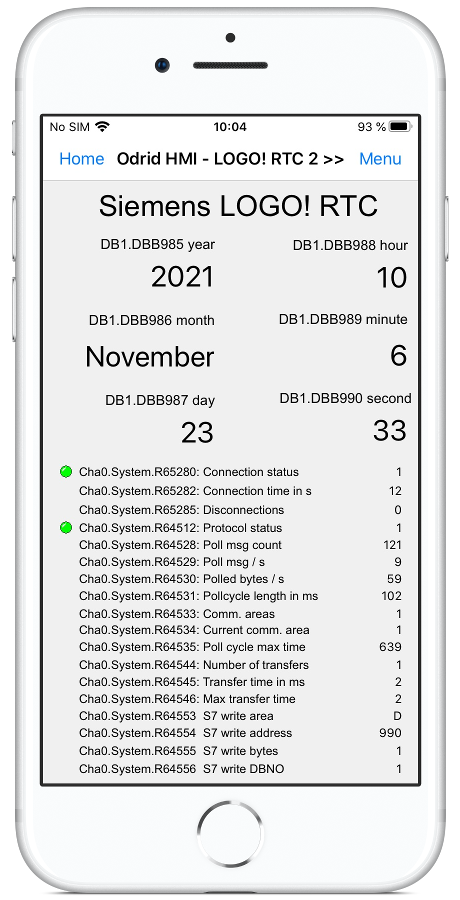
|
Panel for IO test of WiFi PLC Easy EXM-12
177 exm.ledThe panel (page) displays the status of the first digital inputs and outputs, as well as diagnostics for communication.
IP-address and port number must be set on your Android or iOS-device or entered in the communication settings for the panel in HMI Droid Studio.
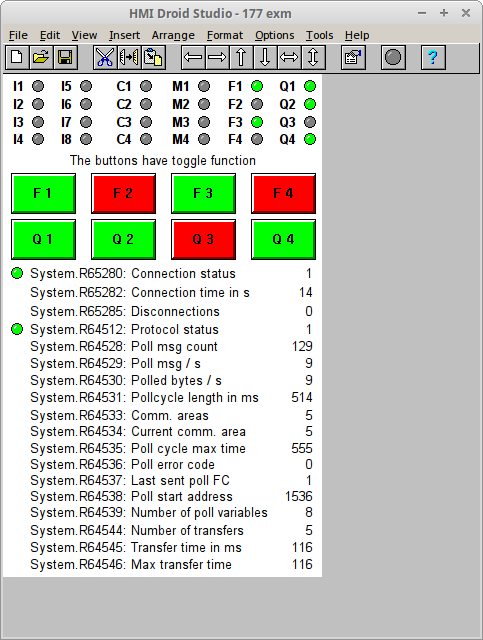 |
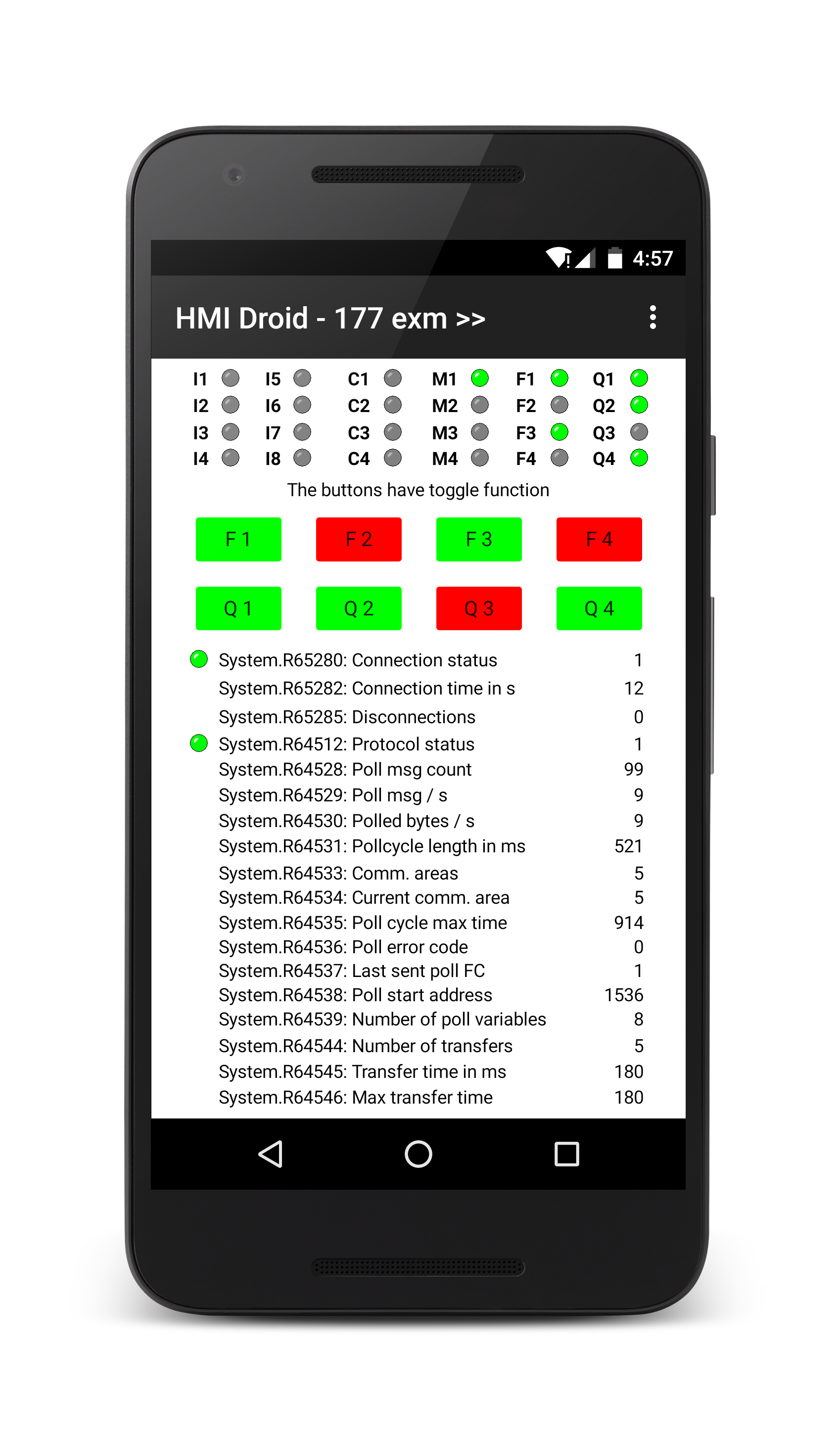 |
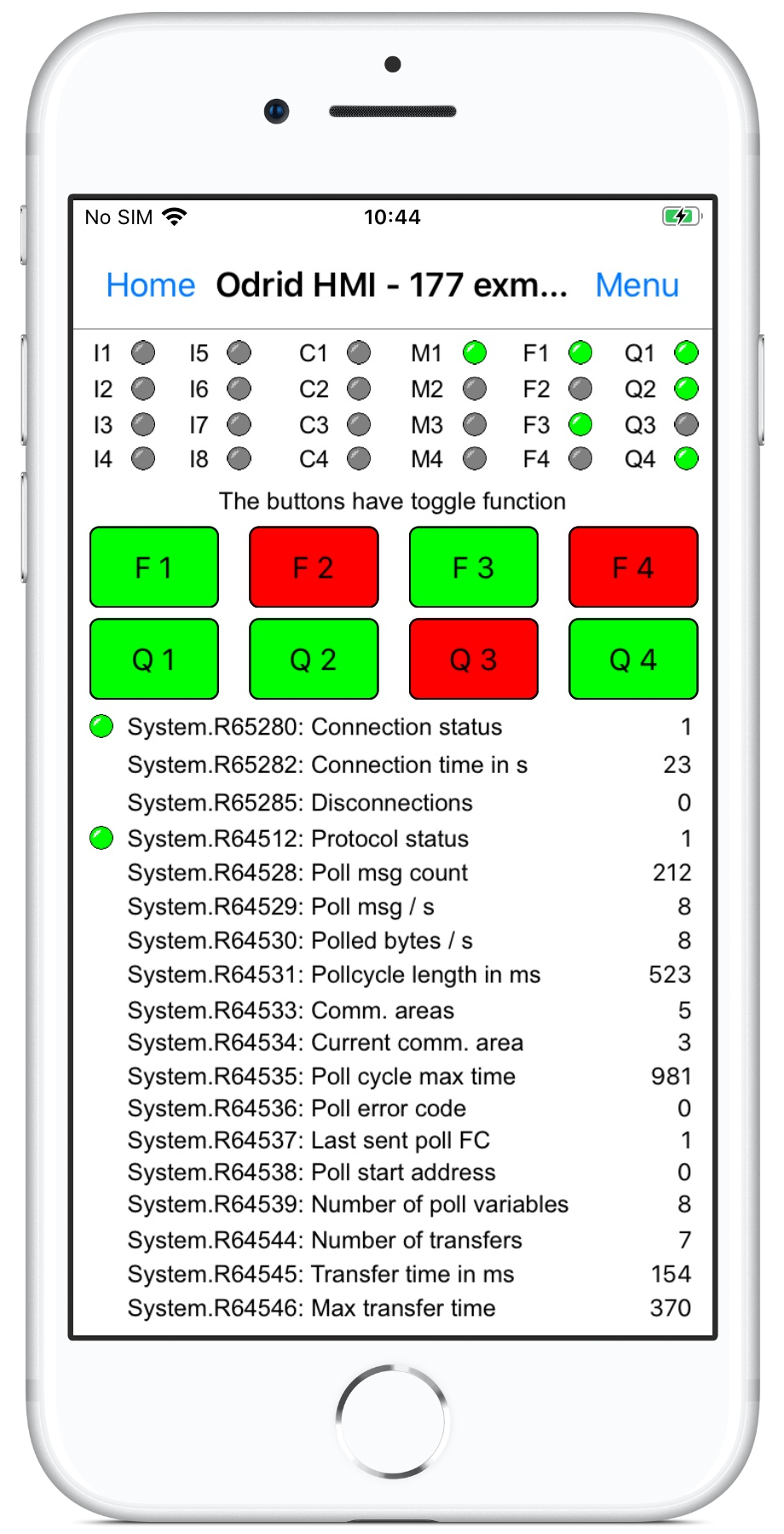 |
Example panel for Andon-system
andon example.ledandon example.png
A simple Andon-system for 10 stations. Download panel (page) and background image, modify to fit your needs.

S7 and STEP 7 are trademarks of Siemens AG.