

Last updated: 2025-03-02 19:15 (UTC)
No but almost all features can be tried out in the Test run mode in the free-of-charge development tool HMI Droid Studio.
Is it possible to purchase HMI Droid/Odrid HMI directly from IDEA-Teknik?
Yes, we can now offer customers to purchase HMI Droid (for Android) directly from us. To issue an invoice without VAT to customers in the EC, we need a valid VAT-number that can be verified.
The development tool HMI Droid Studio can be downloaded free-of-charge in the download tab.
When will feature X be available?
Hopefully in next major release. Information about updated versions is published in the version history.
HMI Droid Studio connects to the PLC by I get no connection from my phone.
This is (normally) a network problem. Make sure the phone or tablet is connected to the same LAN as the PLC. Use a Ping or Traceroute app to verify that you can reach the PLC. Some common mistakes: Wrong IP-address, phone connected to guest network with restricted access, network configuration in PLC is missing default gateway, VPN-tunnel not setup correct.
Other possible reasons: Corrupt *.led file, broken app, faulty iOS or Android device or attempting to make multiple connections to a PLC that does not support concurrent incoming connections e.g. Siemens LOGO! with S7 Communication.
How do I connect HMI Droid (Odrid HMI) to my PLC over Internet?
Simple but not recommended method (except for maybe initial testing):
Just make a port forward in your router and connect to your public IP-address.
Recommended method:
Use a VPN-tunnel. Many routers contains VPN-servers and the Android and iOS-devices have easy to setup built in VPN-clients.
Do you have a representative in my country?
No, we do not use representatives because we are able to provide a higher level of technical support 24/7/365 by working directly with our customers.
What is the price for the app?
You can find the price for the of the app on Google Play.
The price is per user and each user can install the app on multiple devices.
One time payment, no subscription.
Is there a PDF file of the manual I can download?
No, but you can very easily create a PDF file of virtually any web page with e.g. Google Chrome.
How long will HMI Droid/Odrid HMI be supported?
Hopefully we will release updates and provide support at least until year 2033.
Can we purchase a customized version of HMI Droid/Odrid HMI for distribution directly to our customers?
No, unfortunately we can not offer such solutions.
I have enabled the full screen mode. Now I can not open the options menu.
In the Full screen mode on devices with no menu button, you can make a tap and hold for 3 seconds in an empty area of the screen to open the options menu. If using the Full screen mode, you can insert a Button with the Action Open options menu. Watch example on YouTube.
I have created a project in HMI Droid Studio. How do I distribute the HMI/SCADA solution to my customers?
Your customers have to download the HMI Droid (Odrid HMI) app on Google Play and then install your panels (pages) and any other files like images and text files in their devices.
Is it possible to use a hostname or domain name instead of an IP-address in the communication settings?
Yes, many customers use HMI Droid with e.g. DynDNS services.
Is there a "Hello World" example?
Yes, you can download this file: hello world.led
Note: This example will read Modbus Holding register 0 and can be used with most PLCs. However, some gateways e.g. the Schneider Electric SR3NET01BD do not support access to Holding register 0 and the addresses in the panel (page) may need to be changed.
Can I run HMI Droid on a PC?
Yes, you can use Android-x86 or an Android-emulator like e.g. BlueStacks 2or AMIDuOS.
Installing Android-x86 in a virtual machine using e.g. Oracle Virtual Box is a fairly simple task and it can be used with both Windows and Linux PCs.
There is also a Windows version in alpha state available for download.
Is it possible to switch the HMI Droid on the Android device to fullscreen?
Yes, this feature is available from V1.6.2 and activated in display preferences.
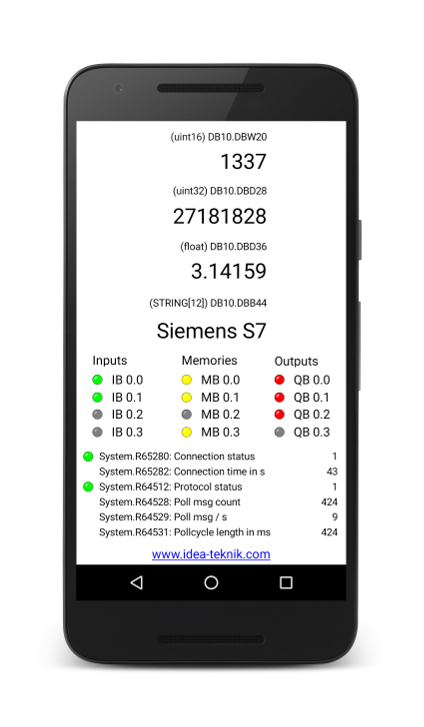
Note: Support for full screen mode is not available in the iOS version of the HMI Droid.
How do I update the HMI Droid
The update is normally performed automatically unless manually disabled or if no internet connection is available.
More informatation from Google can be found here.
What do I do if I need a special function or adaptation?
Get in touch with us, we try to successively add the features that are in demand.
Examples of features that has been implemented on request or as proposals from users:
Can I use HMI Droid/Odrid HMI on devices other than mobile phones and tablets?
Yes, you can use e.g. a media player, a PC with Android-x86, a Panel PC or a Raspberry Pi with Android.
It's also possible to run HMI Droid on Chromebook.
Note: All Chromebook models can not install and run Android apps yet.
Update: Odrid HMI can now be installed on Mac with macOS 10.15 or later.
How long does it take to get help?
We normally respond to support emails within 12 hours all days of the week. Please do not post any support questions as reviews on Google Play or our YouTube channel.
Do not send the same email to both the support@idea-teknik.com and info@idea-teknik.com email addresses.
General questions about HMI Droid/Odrid HMI will be answered within two business days.
Note: Make sure to use a valid email address when sending support questions.
How can I control the visibility of an object depending on the status of a boolean variable in my PLC?
In HMI Droid (for Android), you can realize this by using a simple script entered in the comment section of the object.
Example:
The intValue property in the LED-object contains the current color where 0 means gray.
Use the Test run mode in HMI Droid Studio to verify the script is working correctly before transferring the *.led-fil to the target device.
A working example file can be downloaded here:
Note: There is no support for scripts in Odrid HMI 1.7.10 (for iOS/macOS).
Can I use a high resolution image as a background?
Yes, the background image can have a higher resolution (in pixels) than the size of the workspace (in dp).
Use the Workspace command in the app to find out the suitable page size to use in HMI Droid Studio.
In HMI Droid for Android, this command also displays the suitable size for the background image in pixels.
Will there be an HMI Droid Studio for Mac?
We are looking into both creating a completely new version of HMI Droid Studio for macOS as well as
updating the current version of HMI Droid Studio from 32 to 64 bits so it can be used with Wine
on newer versions of macOS.
No, plans for a macOS version of the development tool have been cancelled.
Why does HMI Droid Studio displays
Error codes like e.g. 0x8007007E are Windows error codes that indicates a problem with at least one of the files in the HMI Droid Studio package.
Make sure all files (HMIDroidStudio.exe, SKY32V3C.DLL, UG3220.dll, HMIDroidPlcVar.dll, HMIDroidStudio.exe.manifest and HMIDroidPlcVar.sxs.manifest) are present in the folder HMIDroidStudio.exe is launched from.
Note: In HMI Droid Studio 6.7.8.3119 and later, the files SKY32V3C.DLL and UG3220.dll are no longer used.
Do not mix files from different versions of HMI Droid Studio.
Do not edit any of the files.
When I import my main screen "start.led" it gives me the following error
You are probably using an old version of HMI Droid with a new version of HMI Droid Studio. Please update the app to the latest production version. If you have downloaded the HMI Droid (or Odrid HMI) app from Google Play or Amazon App Store, the app will be automatically updated to the latest
production version when the Android or iO-device is connected to Internet over WiFi.
Note: If you are using a Beta-version of HMI Droid Studio with new features not yet supported by the production versions of the HMI Droid (Odrid HMI) app, you must use a suitable Beta version of the HMI Droid (Odrid HMI) app. Please contact us to become a Beta-tester.
Some pages are not displayed on my Android-device. Instead there is an error message about a missing start.led file?
The file name for the panel (page) file must use lower case characters. File names containing upper case characters will cause erratic behavior. Please read section about naming panels (pages) in the manual.
My computer detects a virus in HMI Droid Studio. Are the files infected?
Many anti-virus programs sometimes makes false positive detections. Please update your virus definitions and try again. Contact us on support@idea-teknik.com for further advice.
Now it's also possible to download HMI Droid Studio from the Windows Store.
Why are some texts truncated even though I have enabled the "Fit width and height option"?
The fonts in Windows, iOS and Android are not identical and the kerning is probably different too. In iOS and Android the texts can therefore sometimes be truncated depending on the contence, the text size and the DPI. The workaround is to disable the "Fit width and height" option for the text object and manually increase the width.
Update: In HMI Droid Studio version 6.7.5.53 and later it's possible to disable the Fit width and height option for the Date and Time objects too.
Is it possible to use LEDs and bitadressing with register number greater than 4095?
The bitaddresses are currently 16-bits wide and the highest address is thus R4095:14. From version 1.7.5.75 (Android) and 1.0.10 (iOS) there is a workaround. The LEDs can read boolean data from a Numeric Variable object that shows the register. The address range for bits will be extended to R65535:15 in a future version of HMI Droid.
The sample panel is available for download.
bits in R12288.led
Is there an example for using the 'As Text' format?
Yes, please download these two files:
as text.led
wk_days.txt
Is it possible to display the high and low bytes of a 16-bit word?
In version 1.7.5.74 (Android) and 1.0.9 (iOS) and later you can read the individual bytes from a Numeric variable object by using the Objects variable area.
The high byte is available at address 16 and the low byte at address 17.
The sample panel is available for download.
byte access.led
How is the "Control word with life bit" addressed on a Siemens S7 PLC?
The address is an octal bitaddress and can be calculated by multiplying the (even) byte address in the PLC with 8 and then converting the result to octal.
Use the 'Default DB' for the datablock number.
How is the "Control word with life bit" addressed on a PLC that uses Modbus?
The address is an octal bitaddress and can be calculated by multiplying the decimal address to the Holding register in the PLC by 16 and then converting the result to octal.
How do I enter the bit address for a boolean variable?
Bit addresses for boolean variables are decimal by default. To enter the address in e.g. Modbus format (word:bit) or Siemens S7 format (byte.bit) you need to choose the correct address format.
How do I transfer the panel-file from the PC to my Android-device?
There are several ways to do this.
1. By connecting the Android-device to the PC with an USB cable and using the file explorer in the PC. The USB connection in the Android-device should normally be set to File transfers (MTP).
2. By copying the file from the PC to an USB memory stick and then to the Android-device. An USB-adapter might be required and a file explorer is needed in the Android-device.
3. By sending the file as an email attachment, downloading the file and then using a file explorer or the Import command in HMI Droid.
4. By exporting the file from Dropbox to the
Choose a method that is suitable for your Android-device.
NOTE: In Android 11 and later, it's no longer possible to use a File manager app to transfer the files to the /Android/data/se.ideautomation.hmidroid/files folder. You have to use the Import command or connect the Android device to a PC.
NOTE: After importing a file, the HMI Droid app needs to be restarted to load the file. Press Back once in the start screen to close the app.
NOTE: In Android 12 and later, pressing the back button will no longer close the HMI Droid app. Instead press the home button and then swipe the HMI Droid app up and let go.
How do I read Modbus Input Register 30001?
Choose variable area AI (Analog Inputs) and use address 0.
All Modbus addresses in HMI Droid are zero based i.e. the first variable of each Modbus data type always has address 0.
When I try to change a variable in the Test panel mode, I get a "Not implemented!!" error message. Why?
The Test panel mode currently does not support all functions in HMI Droid. Use the Numeric variable object instead of the Input field object and tick the "Allow change of value" checkbox in the dialog. Formats that currently can be modified in the Test panel mode are 16/32 bits signed and unsigned integer and float.
Is Bluetooth supported in the Test panel mode of HMI Droid Studio?
No, the Test panel mode currently only supports Modbus/TCP, Modbus RTU and Siemens S7 Communication (ISO-on-TCP) over TCP/IP but more protocols and connection types will be implemented later.
Update: HMI Droid Studio 6.7.8.3111 (Beta) supports Bluetooth SPP in the Test run mode.
How many objects can be inserted into a panel?
The maximum number of objects in a panel is65,535 4,096.
I have created a panel but when I copy the panel to the HMI Droid, it is not visible. It just gets gray. Why?
If the panel (page) is edited using a newer version HMI Droid Studio than the app, the panel (page) will not load. You have to update the HMI Droid to latest version. The *.led-files are backward compatible, it always possible to open an old *.led-file in a newer HMI Droid Studio or HMI Droid but not vice versa.
Update: In version V1.7.1.57 (2015-12-16) and later, there is an error message "Incompatible file version" instead of a blank page.
Can you have different orientations on the panels?
No, the panel start determines the orientation to portrait or landscape and the other panels must presently follow this. Ability to change orientation will be implemented later.
Update: In HMI Droid 1.7.8.89, rotation of the screen can be enabled. Watch demo here!!.
Is there a panel size that fits most phones?
Many phones have a width of the screen of 320 or 360 dp. You can use 320 dp in width for the panels and activate the option center panel on the workspace in the settings. With the automatic scaling introduced in version 1.0.0.30, you can use the panels even on devices with the "wrong" size of the workspace.
Why do my images not appear on the device?
The image files must be transferred to the right folder on your phone/tablet device either by manually copy the files with a file manager or by using the function import image in the app. The file name can not contain a path, and it must be correct with respect to upper/lower case characters.
I have a variable that contains a temperature in degrees x 0.1, ie the value of 235 means 23.5 degrees. Can you get the Droid HMI to display a decimal point before the last digit?
You can accomplish this function by selecting the format PHYS and specify how the variable is scaled. See table below dialogue on this page PHYS in the manual. You can even include the unit eg °C if desired.
Update: In HMI Droid Studio 6.7.6.1061 and later there are two fixed point decimal formats.
Why does HMI Droid not work with my Siemens CP 343-1?
Make sure the value for Slot refers to the CPU (typically 2) and not to the CP (e.g. 4).
Can HMI Droid communicate with Allen Bradley CompactLogix/ControlLogix/MicroLogix PLCs?
Some Allen Bradley models supports Modbus. Please consult the manual for your PLC.
Can I use a serial port on my Android device or on my PC with HMI Droid?
Currently there is no support for choosing and configurating a serial port for the connection. However, you can install a software port server on the PC and connect HMI Droid to the port server.
One quite simple solution is to use a Python script like TCP/IP - serial bridge.
Please contact us for further advice.
Can I use HMI Droid with my Arduino?
Yes, you can include a Modbus server library in your sketch.
HMI Droid has been tested with the following configurations:
Can I use Bluetooth in the iOS-version of HMI Droid?
Bluetooth LE can be used in the iOS and macOS versions of Odrid HMI with Bluetooth modules that supports the ISSC proprietary service a.k.a. Microchip Transparent UART service. This has been confirmed with a BM77 PICtail module from Microchip. Provided that the Bluetooth LE device is properly configured, the performance is fairly good with up to 6-7 communication cycles per second using Modbus RTU. Some Bluetooth modules from other vendors can also be configured to use the same service. Please contact us for further advice.
HMI Droid connects but there is no communication and I get an error message when I try to change the value of a numeric variable in my controller using a Push button.
The panel (page) must contain at least one object that diplays the value of a variable in the controller to start any communication.
I can read some variables but the communication stops working if I add more variables of the same type.
The polling mechanism in HMI Droid contains a "look ahead optimizer" that will read large blocks of data if adjacent variables are used in the panel (page). This normally works fine with most PLCs but in some cases it can cause problems e.g. if there is a limit in the Modbus server for the maximum number of variables that can be read in one Modbus message or if the Modbus variable map contains addresses that can not be read. Try to lower the setting for "Modbus max block size (Reg)", the default value is 55. Please contact us for further advice.
Update: In HMI Droid 1.7.8.89 (Android) and Odrid HMI 1.3.0 (iOS), the Optimizer can be disabled in the settings for the app.
My Modbus/TCP communication is not stable, it's switched on and off all the time
Make sure the setting for Timeout (Response Timeout in ms) is not too low. The default value is 3000 and normally you should not use a value lower than 3000. The setting can be increased if you are using slow Modbus devices or slow internet connections.
If you create your own Modbus server e.g. using an ESP8266, you have to keep the TCP connection open until closed by HMI Droid and not close the connection as soon as a Modbus response message is sent. Please contact us for further advice.
Is it possible to reduce the speed of the communication?
Starting with version 1.6 of HMI Droid, it is possible to set the minimum time between two polls to save battery or data traffic. This can be done in the settings for the controller in HMI Droid or in the communication parameters for the panel. The minimum time specified in milliseconds and can also be changed by using e.g. a Slider in the panel connected to system register R64516.
Why does not HMI Droid/Odrid HMI connect over internet?
There are several settings that are important to make a connection. First, always select the correct connection type. At the mobile internet will you normally choose Wi-Fi, which really means TCP/IP over Ethernet. In addition, you should enter the address and port number. These three parameters have to be correct for a connection to take place. Use the Diagnostics/Communication command in the menu that displays a dialog where you can see the most important settings.
Note: The target IP-address must be public to connect over internet. If your ISP (Internet Service Provider) is using CGNat (Carrier Grade NAT), it's not possible to make a direct connection but there are workarounds. You can e.g. use a service like ZeroTier.
Why does HMI Droid not connect via Bluetooth, although I paired the devices and did enter the MAC address?
The MAC address must be entered with alphabetic characters in uppercase and must not contain any trailing Enter or blank characters. The bytes should be separated by a colon. Example:
If you entered the MAC address in the panel's communication settings, this will override the address you entered in the settings in the HMI Droid.
In most cases, the SPP (Serial Port Profile) option must be selected.
Can you use HMI Droid on a wired network?
Yes, select Wi-Fi that really means TCP/IP on ethernet whether it uses Wi-Fi, 3G or otherwise.
To access the settings on an iOS-device, press the Home button, then press the Settings icon, scroll down the list and select Odrid HMI.
How do I transfer image files to Odrid HMI, it can not be done via e-mail client?
To import an image in the iOS version you have to take a detour via "Quick Look".
Tap the image and hold. Click on the "Quick Look" icon to display the image in full screen. Tap the image to show the toolbar. Press the "Open in" button. Scroll through the list to find Odrid HMI.
The procedure can be slightly different depending on the type of device and iOS version.
It's also possible to use Dropbox for transferring image files.
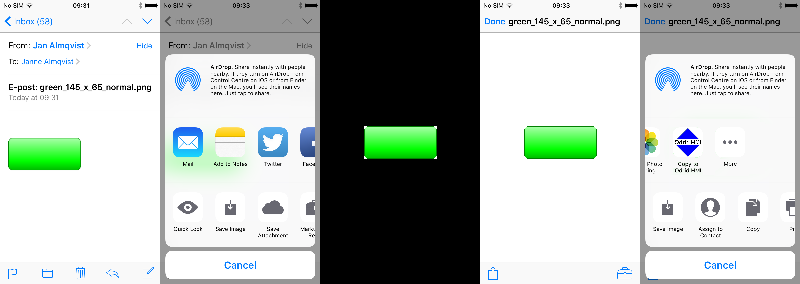
How do I transfer a panel (page) file to Odrid HMI?
Use the feature "Open in Odrid HMI" (or "Copy to Odrid HMI") in e.g. the email client. Watch this YouTube film to see how it works.
NOTE: You have to attach the file in the email, using a link to a file on e.g. One Drive or Google Drive will not work!
Version 1.0.17 of Odrid HMI has support for iTunes file sharing. After transferring the files, Odrid HMI has to be completely shutdown and restarted to reload the panels (pages).
Update: In macOS Catalina and later, the Finder can be used to transfer files to an iOS device.
In xlogic's PLCs registers with address below 512 are 32-bits in length and address becomes in some cases wrong if you read more than one register in the same panel. Version 1.1 includes a selection between 32 and 16-bit registers in the settings for the controller and this solves the problem.
Note: We do not recommend using the 32-bit registers options anymore. Instead you shoud read the values of the program blocks as double registers on even addresses 24576, 24578, 24580 etc and with the Word swap option selected.
How do I check the status of a function block?
Status of the function block or 'Middle Coil' is displayed in the same way as outputs. This means that you should choose the variable area 'Q' in the HMI Droid Studio. You must also choose the protocol "Modbus/TCP class 1" to be able to read and write outputs (coils).
The LOGO! maps the analog inputs on address 1032, 1034, 1036 etc in the VM area available as Datablock 1.
How can I display the time for a weekly timer in the LOGO! PLC?
The weekly timer in the LOGO! uses hexadecimal format for hours and minutes. By selecting the hexadecimal format in the numeric variable object, the time will be displayed as HHMM without the colon (:) character between HH and MM.
How do I access the Network Inputs in the LOGO! 0BA8?
The Network Inputs can be mapped to bits in the VM area in LOGO!Soft Comfort and then accessed via Datablock 1.
Can I access the block parameters in LOGO! 8 from HMI Droid?
Use the Parameter VM Mapping... command in the Tools menu in LOGO!Soft Comfort to map the block parameters on words etc in the VM. HMI Droid will read and write data in VM as Datablock 1. The current version of HMI Droid does not support the Byte datatype but bits for Weekday in the Weekly Timer block can still be monitored and manipulated.
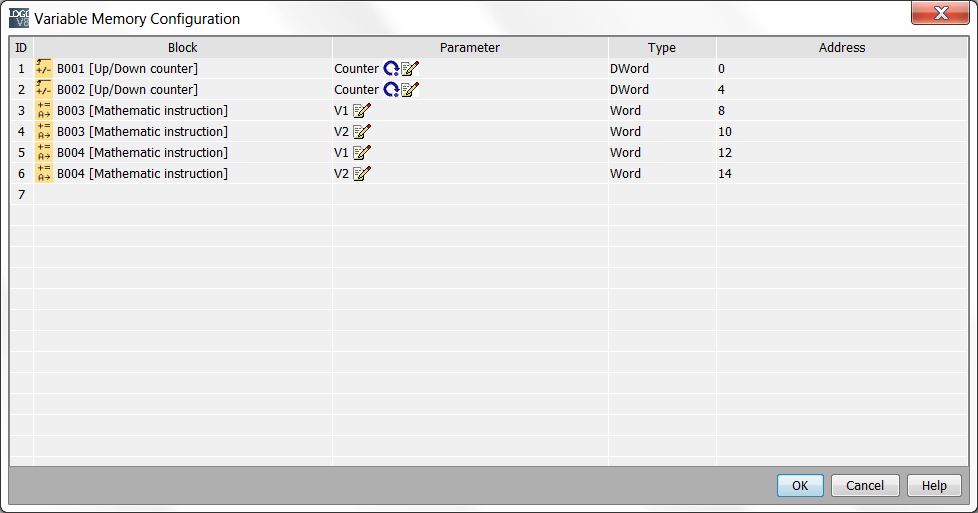
Note: All Byte, Int, DInt, Word or DWord addresses in VM/DB1 have to be even.
Is there a sample panel for my Siemens S7-300 PLC?
Yes, you can download this file: s7-300 sample.led
Can I use HMI Droid with Siemens S7-1200 or S7-1500?
The Siemens S7 (ISO-on-TCP) protocol driver in V1.7.2 of HMI Droid does support the S7-1200 and S7-1500. For the 1200, Rack must be 0 and and Slot must be 1. New parameters for Rack and Slot has been added in the settings for controller.
Only global DBs can be accessed.
The optimized block access must be turned off.
The access level must be
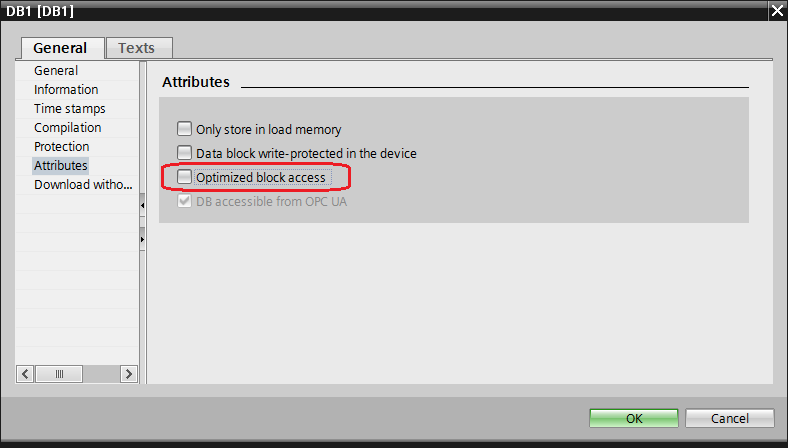
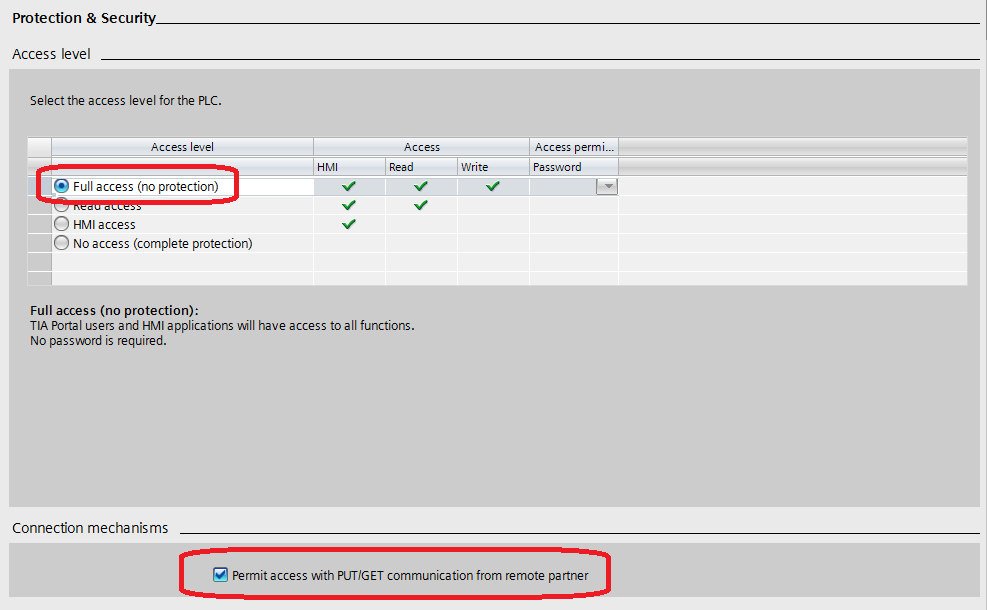
Note: In TIA Portal, it may be necessary to scroll down the view to display the
Can I use HMI Droid together with Siemens LOGO! 0BA7/0BA8?
Yes, it does work in version V1.7.2 or later of HMI Droid by setting Slot = 0. Please use the following setup for the LOGO!.
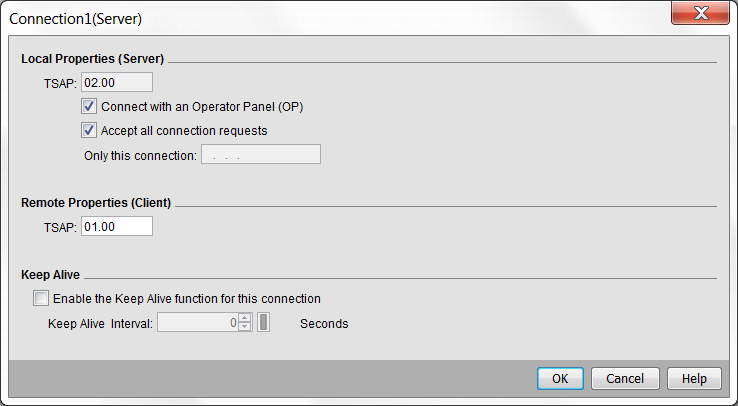
Watch HMI Droid connected to LOGO! on YouTube:
Android version
iOS version
A ready to use sample panel (page) for Siemens LOGO! is available for download in the News tab.
How do I connect HMI Droid to a Siemens S7 300 PLC?
There are different possibilities, you can use a communication processor (CP 343-1) or the FB 210/220 function blocks.
The Siemens application note "FETCH/WRITE service in an S7-300/400 CPU via the integrated Ethernet interface" contains a detailed description of how to setup the PLC for using the Fetch/Write protocol.
%MX variables are mapped on outputs (coils) in this PLC. Choose Modbus/TCP class 1 and use variable area "Q" for the objects in HMI Droid Studio.
The M variables are mapped on outputs (coils) in this PLC. Choose Modbus/TCP class 1 and use variable area "Q" for the objects in HMI Droid Studio. The first M variable uses address 1000 on Modbus.
See table on page 7 in this document.
S7 and STEP 7 are trademarks of Siemens AG.
Frequently asked questions (FAQ)
- Top five
- General
- Installation
- Creating panels (pages)
- Communication
- Odrid HMI (iOS)
- XLogic PLC
- Siemens PLC
- Modicon PLC
- IDEC PLC
Top five
Is there a demo or trial version of HMI Droid/Odrid HMI?No but almost all features can be tried out in the Test run mode in the free-of-charge development tool HMI Droid Studio.
Is it possible to purchase HMI Droid/Odrid HMI directly from IDEA-Teknik?
Yes, we can now offer customers to purchase HMI Droid (for Android) directly from us. To issue an invoice without VAT to customers in the EC, we need a valid VAT-number that can be verified.
The development tool HMI Droid Studio can be downloaded free-of-charge in the download tab.
When will feature X be available?
Hopefully in next major release. Information about updated versions is published in the version history.
HMI Droid Studio connects to the PLC by I get no connection from my phone.
This is (normally) a network problem. Make sure the phone or tablet is connected to the same LAN as the PLC. Use a Ping or Traceroute app to verify that you can reach the PLC. Some common mistakes: Wrong IP-address, phone connected to guest network with restricted access, network configuration in PLC is missing default gateway, VPN-tunnel not setup correct.
Other possible reasons: Corrupt *.led file, broken app, faulty iOS or Android device or attempting to make multiple connections to a PLC that does not support concurrent incoming connections e.g. Siemens LOGO! with S7 Communication.
How do I connect HMI Droid (Odrid HMI) to my PLC over Internet?
Simple but not recommended method (except for maybe initial testing):
Just make a port forward in your router and connect to your public IP-address.
Recommended method:
Use a VPN-tunnel. Many routers contains VPN-servers and the Android and iOS-devices have easy to setup built in VPN-clients.
General
- Do you have a representative in my country?
- What is the price for the app?
- Is there a PDF file of the manual I can download?
- How long will HMI Droid/Odrid HMI be supported?
- Can we purchase a customized version of HMI Droid/Odrid HMI for distribution directly to our customers?
- I have enabled the full screen mode. Now I can not open the options menu.
- I have created a project in HMI Droid Studio. How do I distribute the HMI/SCADA solution to my customers?
- Is it possible to use a hostname or domain name instead of an IP-address in the communication settings?
- Is there a "Hello World" example?
- Can I run HMI Droid on a PC?
- Is it possible to switch the HMI Droid on the Android device to fullscreen?
- How do I update the HMI Droid
- What do I do if I need a special function or adaptation?
- Can I use HMI Droid on devices other than mobile phones and tablets?
- How long does it take to get help?
Do you have a representative in my country?
No, we do not use representatives because we are able to provide a higher level of technical support 24/7/365 by working directly with our customers.
What is the price for the app?
You can find the price for the of the app on Google Play.
The price is per user and each user can install the app on multiple devices.
One time payment, no subscription.
Is there a PDF file of the manual I can download?
No, but you can very easily create a PDF file of virtually any web page with e.g. Google Chrome.
How long will HMI Droid/Odrid HMI be supported?
Hopefully we will release updates and provide support at least until year 2033.
Can we purchase a customized version of HMI Droid/Odrid HMI for distribution directly to our customers?
No, unfortunately we can not offer such solutions.
I have enabled the full screen mode. Now I can not open the options menu.
In the Full screen mode on devices with no menu button, you can make a tap and hold for 3 seconds in an empty area of the screen to open the options menu. If using the Full screen mode, you can insert a Button with the Action Open options menu. Watch example on YouTube.
I have created a project in HMI Droid Studio. How do I distribute the HMI/SCADA solution to my customers?
Your customers have to download the HMI Droid (Odrid HMI) app on Google Play and then install your panels (pages) and any other files like images and text files in their devices.
Is it possible to use a hostname or domain name instead of an IP-address in the communication settings?
Yes, many customers use HMI Droid with e.g. DynDNS services.
Is there a "Hello World" example?
Yes, you can download this file: hello world.led
Note: This example will read Modbus Holding register 0 and can be used with most PLCs. However, some gateways e.g. the Schneider Electric SR3NET01BD do not support access to Holding register 0 and the addresses in the panel (page) may need to be changed.
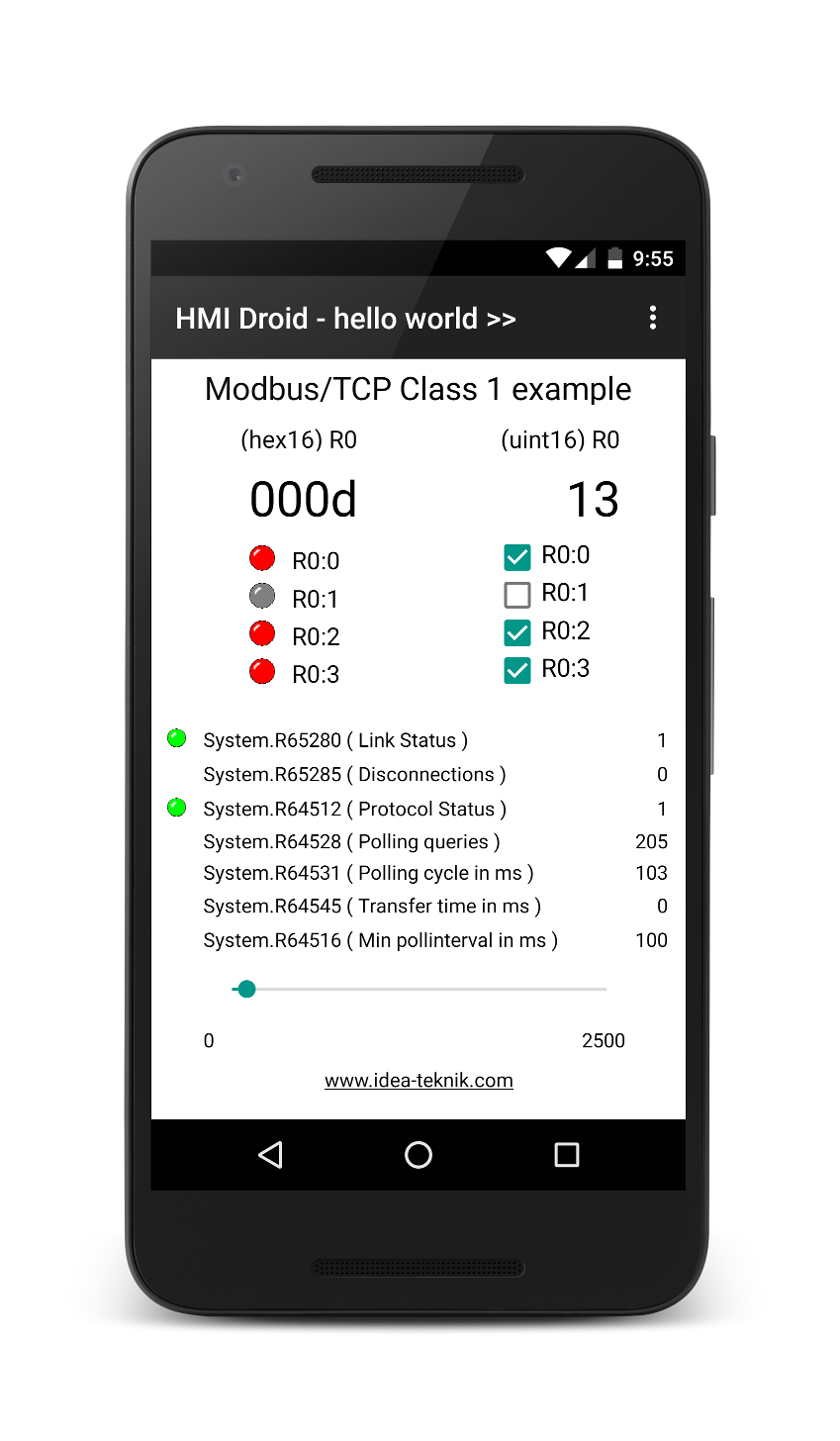
|
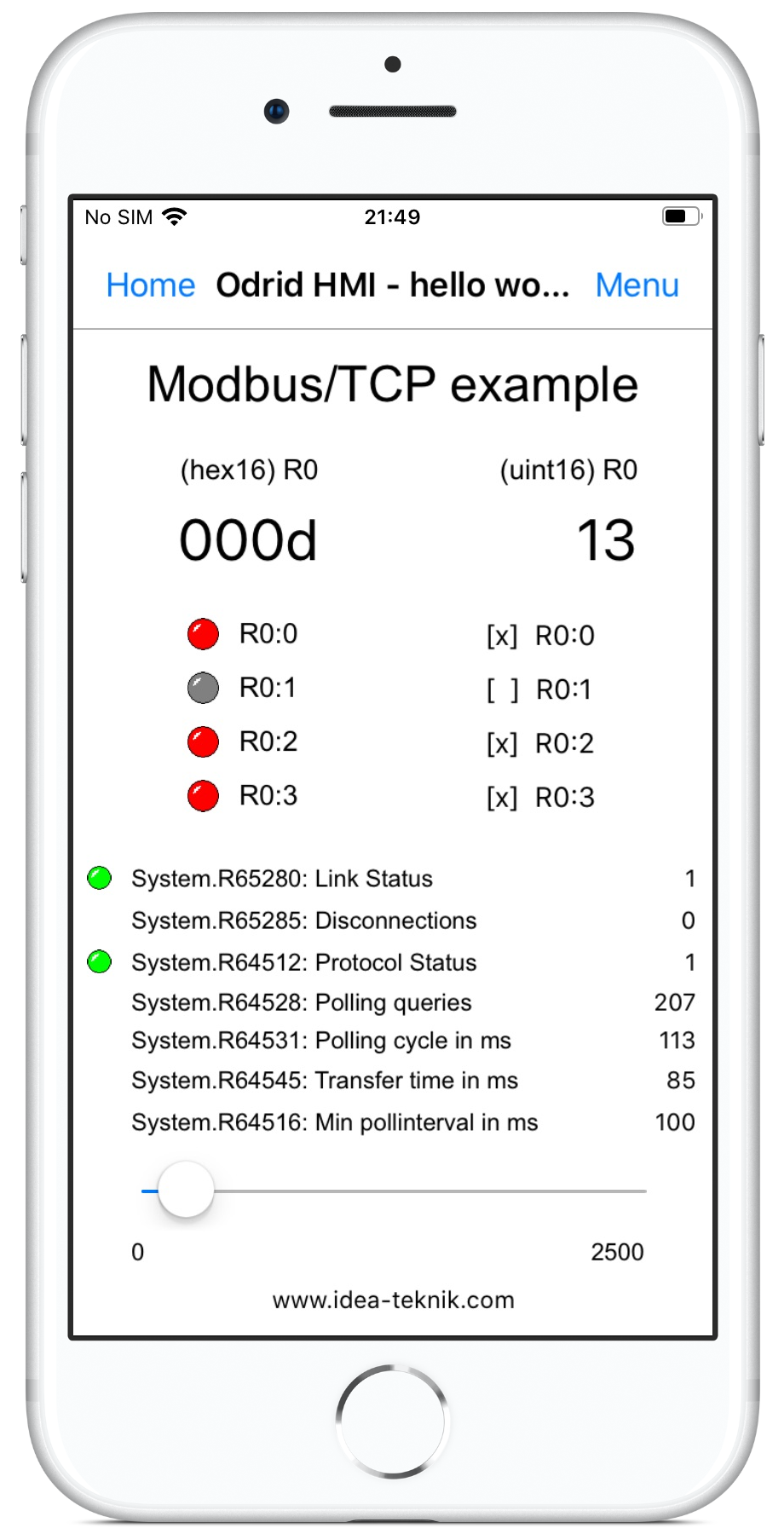
|
Can I run HMI Droid on a PC?
Yes, you can use Android-x86 or an Android-emulator like e.g. BlueStacks 2
Installing Android-x86 in a virtual machine using e.g. Oracle Virtual Box is a fairly simple task and it can be used with both Windows and Linux PCs.
There is also a Windows version in alpha state available for download.
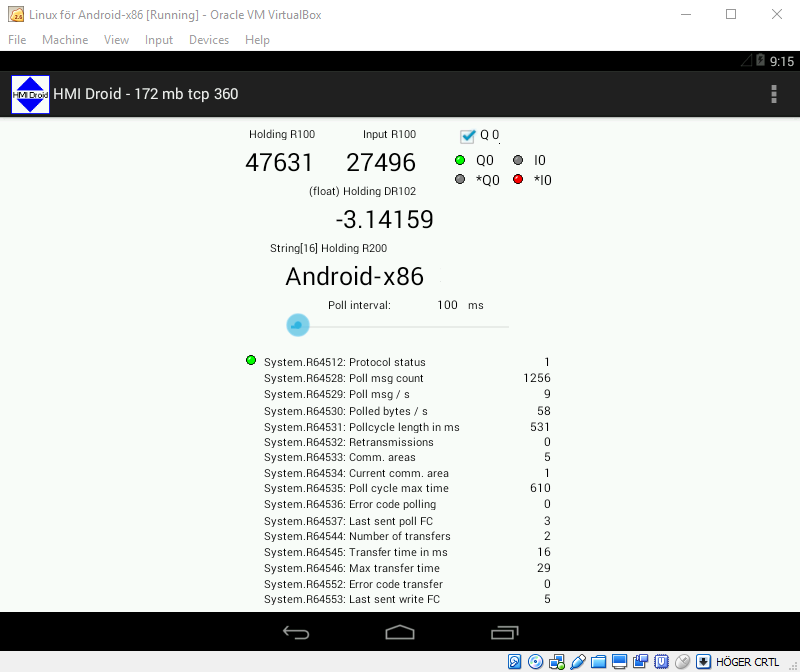
|

|

|
Is it possible to switch the HMI Droid on the Android device to fullscreen?
Yes, this feature is available from V1.6.2 and activated in display preferences.
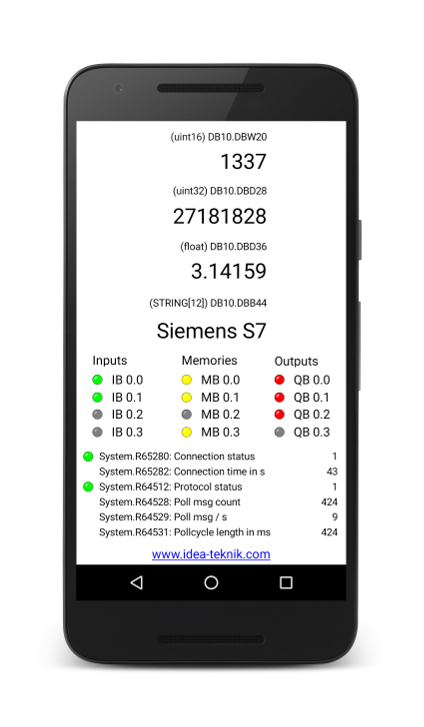
Note: Support for full screen mode is not available in the iOS version of the HMI Droid.
How do I update the HMI Droid
The update is normally performed automatically unless manually disabled or if no internet connection is available.
More informatation from Google can be found here.
What do I do if I need a special function or adaptation?
Get in touch with us, we try to successively add the features that are in demand.
Examples of features that has been implemented on request or as proposals from users:
- Slide show mode (HMI Droid 1.7.8.95)
- Image buttons
- Formatting of floating point and hexadecimal numbers
- Variable area for constants
- Larger/rectangular LEDs
- Siemens S7 Communication (ISO-on-TCP)
- Changing Modbus Device ID during operation
- Siemens S7 TIME_OF_DAY format
- Poll interval setting
- Full screen mode
- Test panel feature in the development tool
- Invert option on boolean variables
- Automatic return to the start panel on inactivity
- Slider Bars
- Bar Indictors
- Radio buttons
- Check boxes
- Siemens S7 STRING format and Modbus NUL-terminated strings
- Scaling/Centering of panels
- Communication settings per panel
- Bitwise operations on word type variables
- Concurrent connection to multiple PLCs
Can I use HMI Droid/Odrid HMI on devices other than mobile phones and tablets?
Yes, you can use e.g. a media player, a PC with Android-x86, a Panel PC or a Raspberry Pi with Android.
It's also possible to run HMI Droid on Chromebook.
Note: All Chromebook models can not install and run Android apps yet.
Update: Odrid HMI can now be installed on Mac with macOS 10.15 or later.
How long does it take to get help?
We normally respond to support emails within 12 hours all days of the week. Please do not post any support questions as reviews on Google Play or our YouTube channel.
Do not send the same email to both the support@idea-teknik.com and info@idea-teknik.com email addresses.
General questions about HMI Droid/Odrid HMI will be answered within two business days.
Note: Make sure to use a valid email address when sending support questions.
Installation
I'm trying to update Odrid HMI but I get the message: Odrid HMIisn't compatible with this device and Incompatible Hardware Unfortunately, we can no longer publish any updates that works with older iOS-devices. From 2018-07-01, all new or updated apps for iOS-devices must be built with the iOS 11 SDK. Odrid HMI 1.2.33 and all earlier versions were build with the iOS 7 SDK and workes with a larger number of iOS-devices. I'm trying to download the app but my payment is declined. Try using another payment method. If it still does not work, please contact Google. How do I purchase and install HMI Droid from Amazon Appstore? We don't recommend this, Amazon Appstore on Android devices will soon be discontinued. Why is there a message "File 'start.led' not found. Use HMI Droid Studio to create the first panel (page) start.led and then transfer the file to the work directory of HMI Droid." when you launch the app after installing it? This is fully normal and the message appears when there is no panel "start.led" in the app's work directory. Use the PC program HMI Droid Studio to create the panel (page) start.led and store it on the PC. Then transfer the file to /Android/data/se.ideautomation.hmidroid/files/ in the Android device using suitable method (Dropbox, USB cable, e-mail attachment etc). If I want to install my HMI in many mobiles do I have to buy other licence? License is per user and it should be possible to use your Google Account to install the app to several devices. HMI Droid purchased on Google Play after 2016-07-02 can be shared with up to 5 family members using Google Play Family Library. Why can I not install the HMI Droid on my Android phone? You must have Android version Note: Paid apps are not available in all countries. |
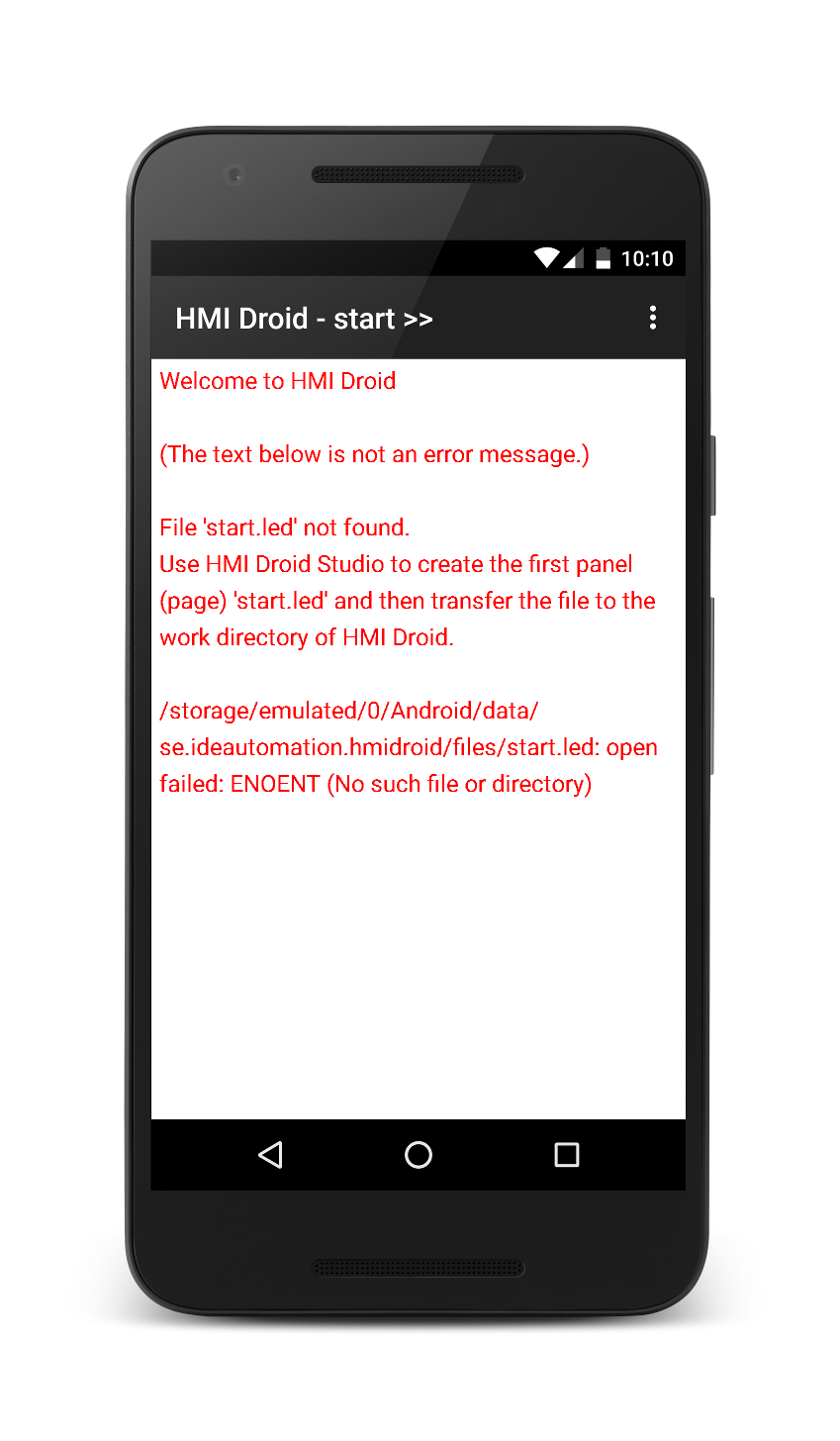
|
Creating panels (pages)
- How can I control the visibility of an object depending on the status of a boolean variable in my PLC?
- Can I use a high resolution image as a background?
- Will there be an HMI Droid Studio for Mac?
- Why does HMI Droid Studio displays
COM error
when starting test test run mode? - When I import my main screen "start.led" it gives me the following error
Incompatible file version
. - Some pages are not displayed on my Android-device. Instead there is an error message about a missing start.led file?
- My computer detects a virus in HMI Droid Studio. Is the file infected?
- Why are some texts truncated even though I have enabled the "Fit width and height option"?
- Is it possible to use LEDs and bitadressing with register number greater than 4095?
- Is there an example for using the 'As Text' format?
- Is it possible to display the high and low bytes of a 16-bit word?
- How is the Control word with life bit addressed on a Siemens S7 PLC?
- How is the Control word with life bit addressed on a PLC that uses Modbus?
- How do I enter the bit address for a boolean variable?
- How do I transfer the panel-file from the PC to my Android-device?
- How do I read Modbus Input Register 30001?
- When I try to change a variable in the Test panel mode, I get a "Not implemented!!" error message. Why?
- Is Bluetooth supported in the Test panel mode of HMI Droid Studio?
- How many objects can be inserted into a panel?
- I have created a panel but when I copy the panel to the HMI Droid, it is not visible. It just gets gray. Why?
- Can you have different orientations on the panels?
- Is there a panel size that fits most phones?
- Why do my images not appear on the device?
- I have a variable that contains a temperature in degrees x 0.1, ie the value of 235 means 23.5 degrees. Can you get the Droid HMI to display a decimal point before the last digit?
How can I control the visibility of an object depending on the status of a boolean variable in my PLC?
In HMI Droid (for Android), you can realize this by using a simple script entered in the comment section of the object.
Example:
$show = some_led.intValue != 0;
some_led is the name of a LED-object connected to a boolean variable in your PLC.The intValue property in the LED-object contains the current color where 0 means gray.
Use the Test run mode in HMI Droid Studio to verify the script is working correctly before transferring the *.led-fil to the target device.
A working example file can be downloaded here:
ctrl-visibility.ledNote: There is no support for scripts in Odrid HMI 1.7.10 (for iOS/macOS).
Can I use a high resolution image as a background?
Yes, the background image can have a higher resolution (in pixels) than the size of the workspace (in dp).
Use the Workspace command in the app to find out the suitable page size to use in HMI Droid Studio.
In HMI Droid for Android, this command also displays the suitable size for the background image in pixels.
Will there be an HMI Droid Studio for Mac?
No, plans for a macOS version of the development tool have been cancelled.
Why does HMI Droid Studio displays
COM errorwhen starting test test run mode?
Error codes like e.g. 0x8007007E are Windows error codes that indicates a problem with at least one of the files in the HMI Droid Studio package.
Make sure all files (HMIDroidStudio.exe, SKY32V3C.DLL, UG3220.dll, HMIDroidPlcVar.dll, HMIDroidStudio.exe.manifest and HMIDroidPlcVar.sxs.manifest) are present in the folder HMIDroidStudio.exe is launched from.
Note: In HMI Droid Studio 6.7.8.3119 and later, the files SKY32V3C.DLL and UG3220.dll are no longer used.
Do not mix files from different versions of HMI Droid Studio.
Do not edit any of the files.
When I import my main screen "start.led" it gives me the following error
Incompatible file version.
You are probably using an old version of HMI Droid with a new version of HMI Droid Studio. Please update the app to the latest production version. If you have downloaded the HMI Droid (or Odrid HMI) app from Google Play
Note: If you are using a Beta-version of HMI Droid Studio with new features not yet supported by the production versions of the HMI Droid (Odrid HMI) app, you must use a suitable Beta version of the HMI Droid (Odrid HMI) app. Please contact us to become a Beta-tester.
Some pages are not displayed on my Android-device. Instead there is an error message about a missing start.led file?
The file name for the panel (page) file must use lower case characters. File names containing upper case characters will cause erratic behavior. Please read section about naming panels (pages) in the manual.
My computer detects a virus in HMI Droid Studio. Are the files infected?
Many anti-virus programs sometimes makes false positive detections. Please update your virus definitions and try again. Contact us on support@idea-teknik.com for further advice.
Now it's also possible to download HMI Droid Studio from the Windows Store.
Why are some texts truncated even though I have enabled the "Fit width and height option"?
The fonts in Windows, iOS and Android are not identical and the kerning is probably different too. In iOS and Android the texts can therefore sometimes be truncated depending on the contence, the text size and the DPI. The workaround is to disable the "Fit width and height" option for the text object and manually increase the width.
Update: In HMI Droid Studio version 6.7.5.53 and later it's possible to disable the Fit width and height option for the Date and Time objects too.
Is it possible to use LEDs and bitadressing with register number greater than 4095?
The bitaddresses are currently 16-bits wide and the highest address is thus R4095:14. From version 1.7.5.75 (Android) and 1.0.10 (iOS) there is a workaround. The LEDs can read boolean data from a Numeric Variable object that shows the register. The address range for bits will be extended to R65535:15 in a future version of HMI Droid.
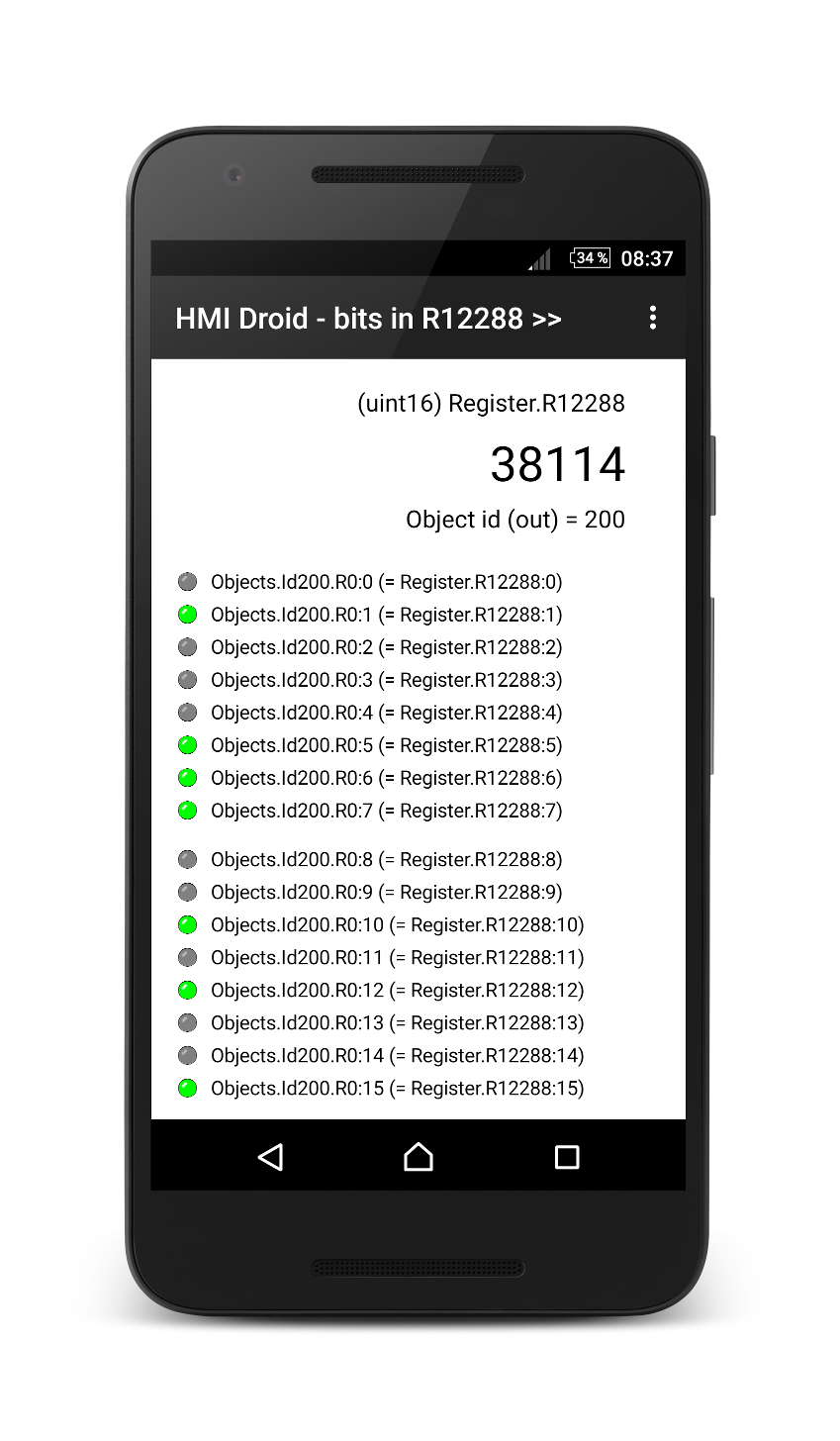
|
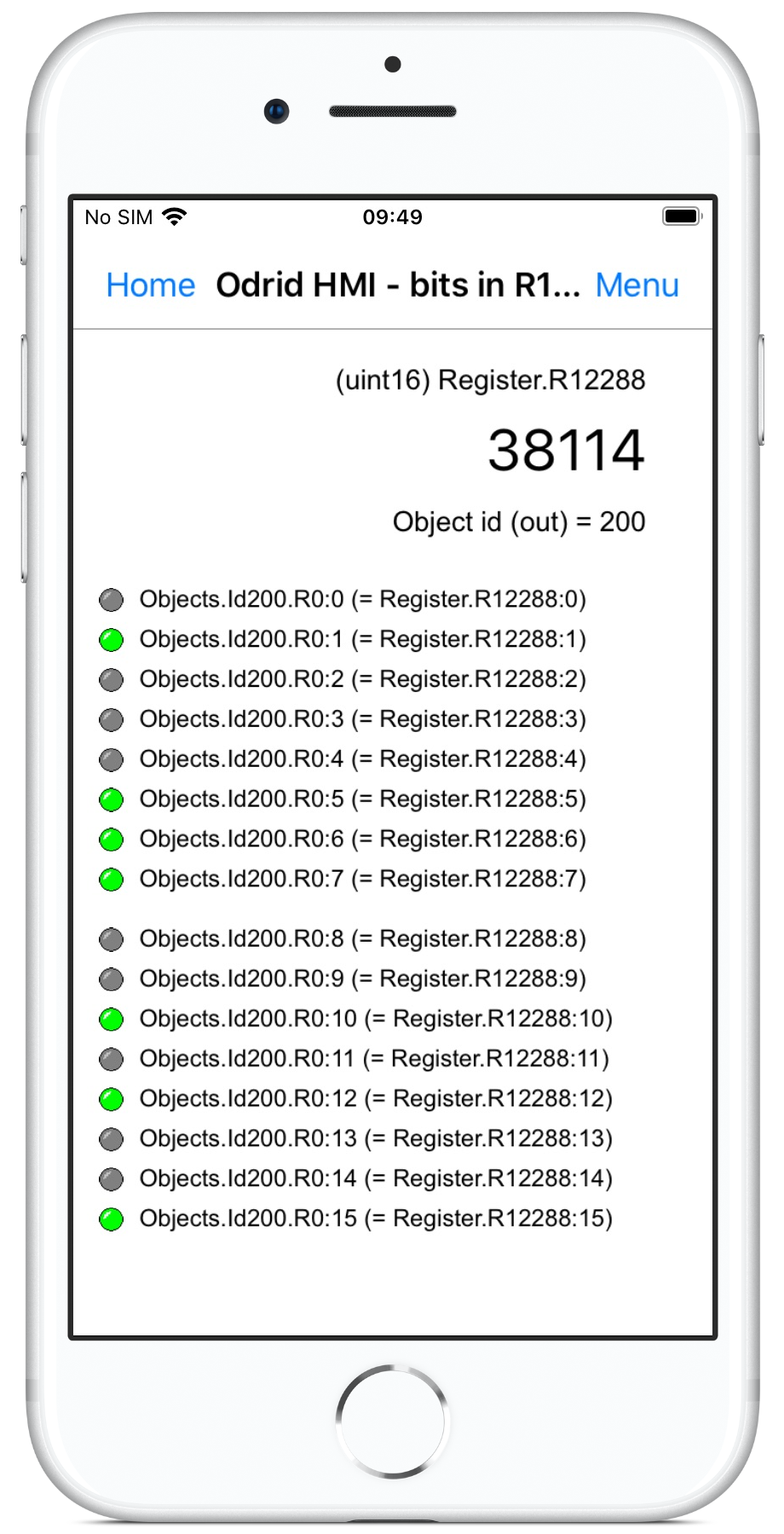
|
The sample panel is available for download.
bits in R12288.led
Is there an example for using the 'As Text' format?
Yes, please download these two files:
as text.led
wk_days.txt
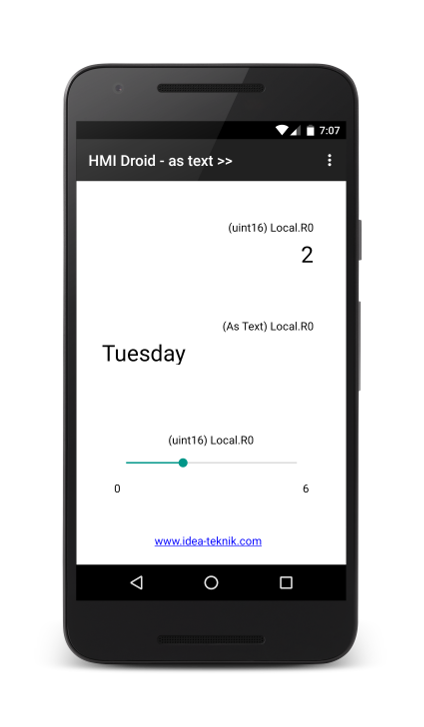
|
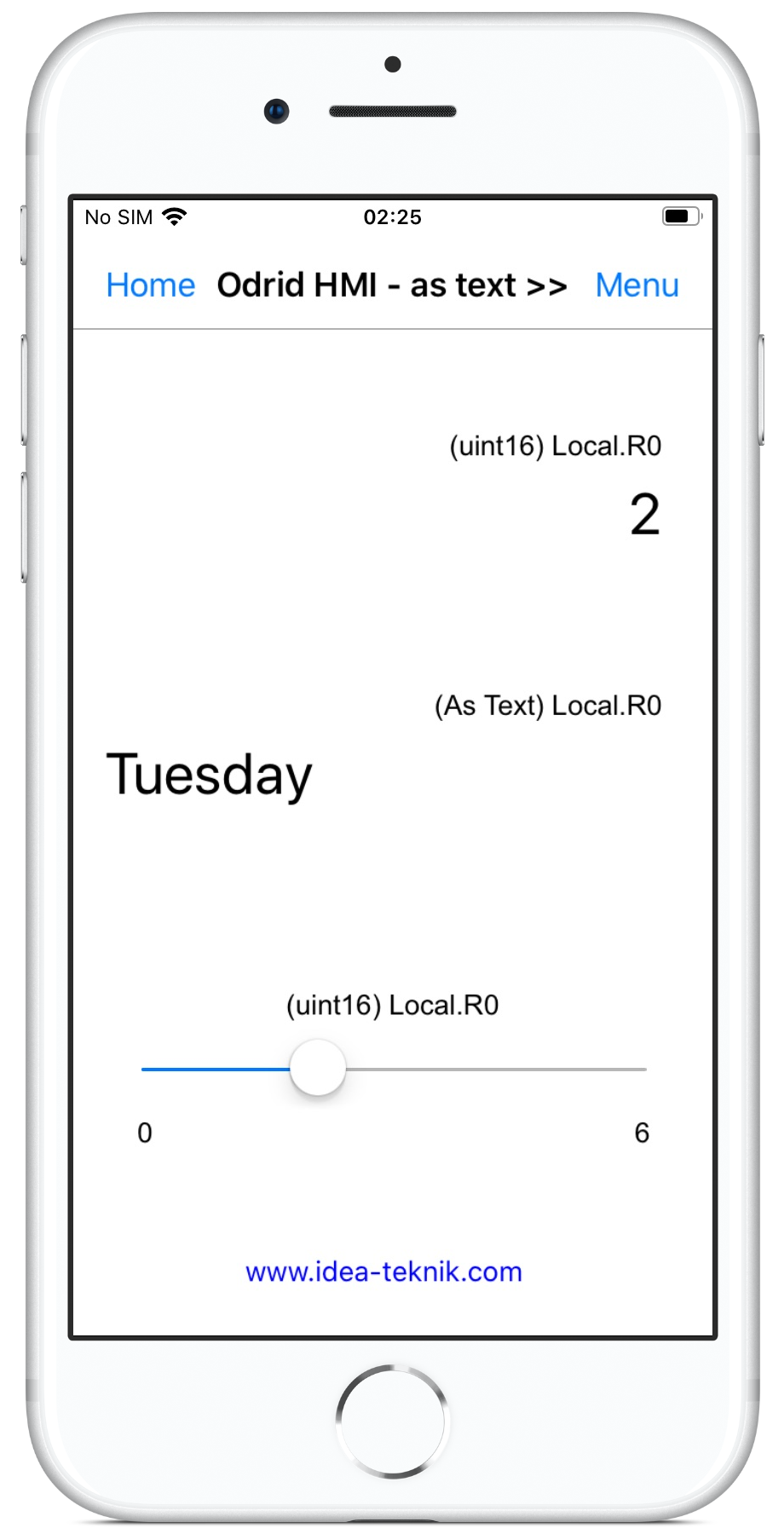
|
Is it possible to display the high and low bytes of a 16-bit word?
In version 1.7.5.74 (Android) and 1.0.9 (iOS) and later you can read the individual bytes from a Numeric variable object by using the Objects variable area.
The high byte is available at address 16 and the low byte at address 17.
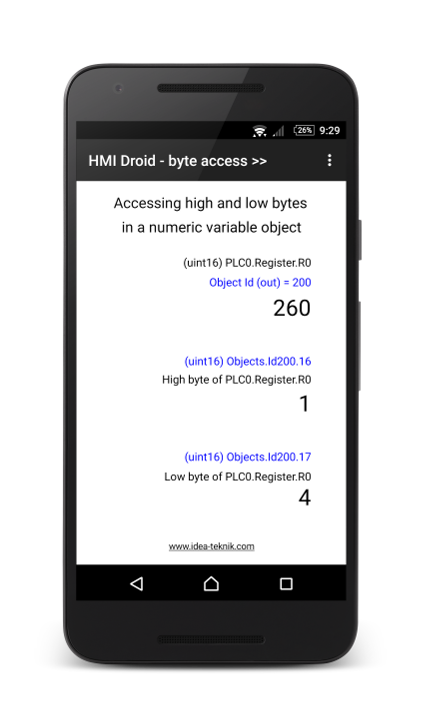
|
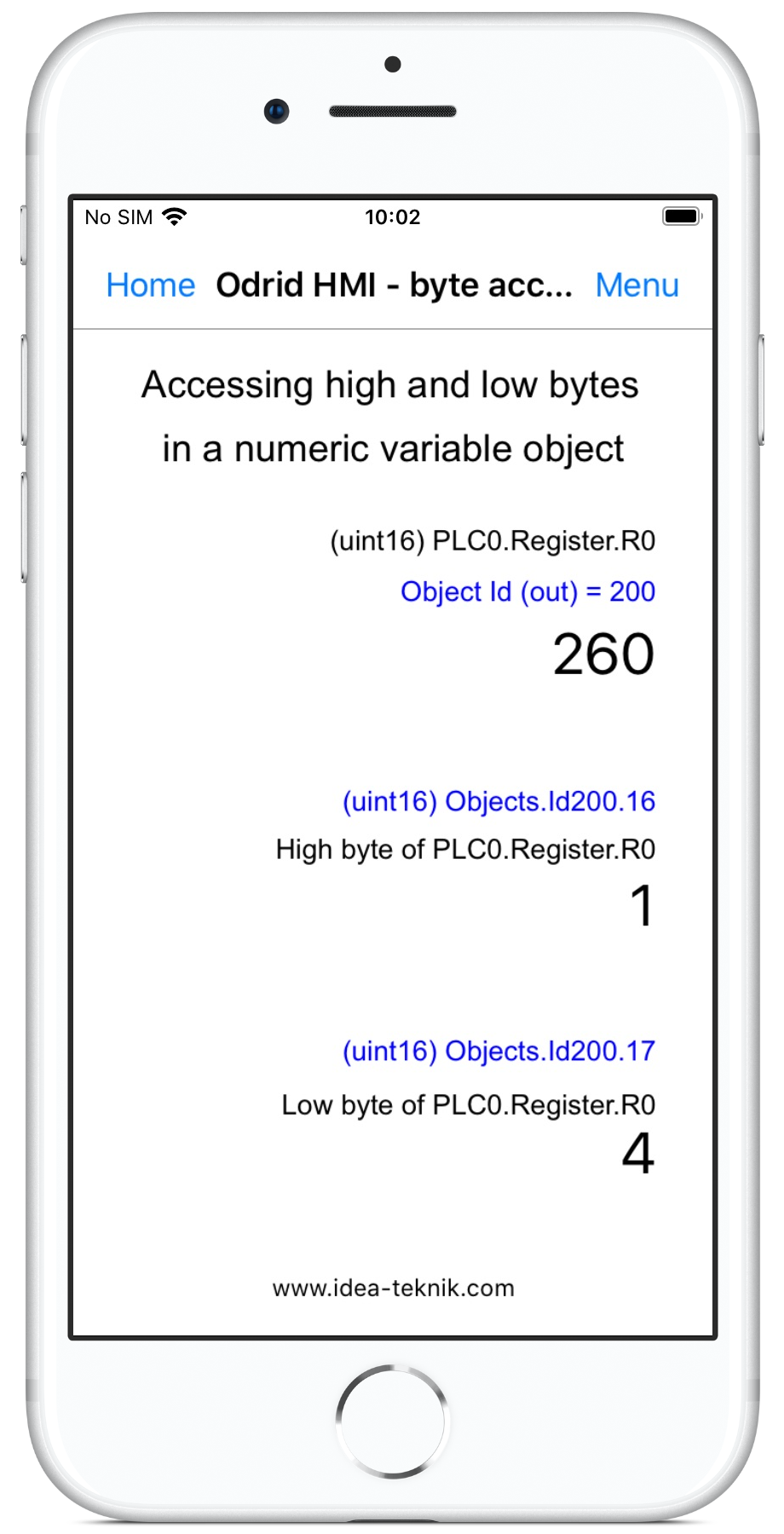
|
The sample panel is available for download.
byte access.led
How is the "Control word with life bit" addressed on a Siemens S7 PLC?
The address is an octal bitaddress and can be calculated by multiplying the (even) byte address in the PLC with 8 and then converting the result to octal.
| Word-address in S7 | Bit-address in HMI Droid | |
|---|---|---|
| DBnn.DBW0 | 0 | |
| DBnn.DBW2 | 20 | |
| DBnn.DBW4 | 40 | |
| DBnn.DBW6 | 60 | |
| DBnn.DBW8 | 100 | |
| DBnn.DBW10 | 120 |
Use the 'Default DB' for the datablock number.
How is the "Control word with life bit" addressed on a PLC that uses Modbus?
The address is an octal bitaddress and can be calculated by multiplying the decimal address to the Holding register in the PLC by 16 and then converting the result to octal.
| Holding register | Modbus-address | Bit-address in HMI Droid | ||
|---|---|---|---|---|
| R400001 | 0 | 0 | ||
| R400002 | 1 | 20 | ||
| R400003 | 2 | 40 | ||
| R400004 | 3 | 60 | ||
| R400005 | 4 | 100 | ||
| R400006 | 5 | 120 | ||
| R400007 | 6 | 140 | ||
| R400008 | 7 | 160 | ||
| R400009 | 8 | 200 | ||
| R400010 | 9 | 220 | ||
| R400011 | 10 | 240 |
How do I enter the bit address for a boolean variable?
Bit addresses for boolean variables are decimal by default. To enter the address in e.g. Modbus format (word:bit) or Siemens S7 format (byte.bit) you need to choose the correct address format.
How do I transfer the panel-file from the PC to my Android-device?
There are several ways to do this.
1. By connecting the Android-device to the PC with an USB cable and using the file explorer in the PC. The USB connection in the Android-device should normally be set to File transfers (MTP).
2. By copying the file from the PC to an USB memory stick and then to the Android-device. An USB-adapter might be required and a file explorer is needed in the Android-device.
3. By sending the file as an email attachment, downloading the file and then using a file explorer or the Import command in HMI Droid.
4. By exporting the file from Dropbox to the
/Android/data/se.ideautomation.hmidroid/files folder.Choose a method that is suitable for your Android-device.
NOTE: In Android 11 and later, it's no longer possible to use a File manager app to transfer the files to the /Android/data/se.ideautomation.hmidroid/files folder. You have to use the Import command or connect the Android device to a PC.
NOTE: After importing a file, the HMI Droid app needs to be restarted to load the file. Press Back once in the start screen to close the app.
NOTE: In Android 12 and later, pressing the back button will no longer close the HMI Droid app. Instead press the home button and then swipe the HMI Droid app up and let go.
How do I read Modbus Input Register 30001?
Choose variable area AI (Analog Inputs) and use address 0.
All Modbus addresses in HMI Droid are zero based i.e. the first variable of each Modbus data type always has address 0.
When I try to change a variable in the Test panel mode, I get a "Not implemented!!" error message. Why?
The Test panel mode currently does not support all functions in HMI Droid. Use the Numeric variable object instead of the Input field object and tick the "Allow change of value" checkbox in the dialog. Formats that currently can be modified in the Test panel mode are 16/32 bits signed and unsigned integer and float.
Is Bluetooth supported in the Test panel mode of HMI Droid Studio?
No, the Test panel mode currently only supports Modbus/TCP, Modbus RTU and Siemens S7 Communication (ISO-on-TCP) over TCP/IP but more protocols and connection types will be implemented later.
Update: HMI Droid Studio 6.7.8.3111 (Beta) supports Bluetooth SPP in the Test run mode.
How many objects can be inserted into a panel?
The maximum number of objects in a panel is
I have created a panel but when I copy the panel to the HMI Droid, it is not visible. It just gets gray. Why?
If the panel (page) is edited using a newer version HMI Droid Studio than the app, the panel (page) will not load. You have to update the HMI Droid to latest version. The *.led-files are backward compatible, it always possible to open an old *.led-file in a newer HMI Droid Studio or HMI Droid but not vice versa.
Update: In version V1.7.1.57 (2015-12-16) and later, there is an error message "Incompatible file version" instead of a blank page.
Can you have different orientations on the panels?
No, the panel start determines the orientation to portrait or landscape and the other panels must presently follow this. Ability to change orientation will be implemented later.
Update: In HMI Droid 1.7.8.89, rotation of the screen can be enabled. Watch demo here!!.
Is there a panel size that fits most phones?
Many phones have a width of the screen of 320 or 360 dp. You can use 320 dp in width for the panels and activate the option center panel on the workspace in the settings. With the automatic scaling introduced in version 1.0.0.30, you can use the panels even on devices with the "wrong" size of the workspace.
Why do my images not appear on the device?
The image files must be transferred to the right folder on your phone/tablet device either by manually copy the files with a file manager or by using the function import image in the app. The file name can not contain a path, and it must be correct with respect to upper/lower case characters.
I have a variable that contains a temperature in degrees x 0.1, ie the value of 235 means 23.5 degrees. Can you get the Droid HMI to display a decimal point before the last digit?
You can accomplish this function by selecting the format PHYS and specify how the variable is scaled. See table below dialogue on this page PHYS in the manual. You can even include the unit eg °C if desired.
Update: In HMI Droid Studio 6.7.6.1061 and later there are two fixed point decimal formats.
Communication
- Why does HMI Droid not work with my Siemens CP 343-1?
- Can HMI Droid communicate with Allen Bradley CompactLogix/ControlLogix/MicroLogix PLCs?
- Can I use a serial port on my Android device or on my PC?
- Can I use HMI Droid with my Arduino?
- Can I use Bluetooth in the iOS-version of HMI Droid?
- HMI Droid connects but there is no communication and I get an error message when I try to change the value of a numeric variable in my controller using a Push button.
- I can read some variables but the communication stops working if I add more variables of the same type.
- My Modbus/TCP communication is not stable, it's switched on and off all the time.
- Is it possible to reduce the speed of the communication?
- Why does not HMI Droid/Odrid HMI connect over internet?
- Why does HMI Droid not connect via Bluetooth, although I paired the devices and did enter the MAC address?
- Can you use HMI Droid on a wired network?
Why does HMI Droid not work with my Siemens CP 343-1?
Make sure the value for Slot refers to the CPU (typically 2) and not to the CP (e.g. 4).
Can HMI Droid communicate with Allen Bradley CompactLogix/ControlLogix/MicroLogix PLCs?
Some Allen Bradley models supports Modbus. Please consult the manual for your PLC.
Can I use a serial port on my Android device or on my PC with HMI Droid?
Currently there is no support for choosing and configurating a serial port for the connection. However, you can install a software port server on the PC and connect HMI Droid to the port server.
One quite simple solution is to use a Python script like TCP/IP - serial bridge.
Please contact us for further advice.
Can I use HMI Droid with my Arduino?
Yes, you can include a Modbus server library in your sketch.
HMI Droid has been tested with the following configurations:
- Arduino Uno + HC-06 + Modbus server library (Modbus RTU)
- Arduino Uno + Ethernet shield + Modbus server library (Modbus/TCP)
- Arduino Uno + ESP8266-01 + Modbus server library (Modbus/TCP)
#define TCP_KEEP_ALIVE in the file ModbusIP.h must not be commented out.Can I use Bluetooth in the iOS-version of HMI Droid?
Bluetooth LE can be used in the iOS and macOS versions of Odrid HMI with Bluetooth modules that supports the ISSC proprietary service a.k.a. Microchip Transparent UART service. This has been confirmed with a BM77 PICtail module from Microchip. Provided that the Bluetooth LE device is properly configured, the performance is fairly good with up to 6-7 communication cycles per second using Modbus RTU. Some Bluetooth modules from other vendors can also be configured to use the same service. Please contact us for further advice.
HMI Droid connects but there is no communication and I get an error message when I try to change the value of a numeric variable in my controller using a Push button.
The panel (page) must contain at least one object that diplays the value of a variable in the controller to start any communication.
I can read some variables but the communication stops working if I add more variables of the same type.
The polling mechanism in HMI Droid contains a "look ahead optimizer" that will read large blocks of data if adjacent variables are used in the panel (page). This normally works fine with most PLCs but in some cases it can cause problems e.g. if there is a limit in the Modbus server for the maximum number of variables that can be read in one Modbus message or if the Modbus variable map contains addresses that can not be read. Try to lower the setting for "Modbus max block size (Reg)", the default value is 55. Please contact us for further advice.
Update: In HMI Droid 1.7.8.89 (Android) and Odrid HMI 1.3.0 (iOS), the Optimizer can be disabled in the settings for the app.
My Modbus/TCP communication is not stable, it's switched on and off all the time
Make sure the setting for Timeout (Response Timeout in ms) is not too low. The default value is 3000 and normally you should not use a value lower than 3000. The setting can be increased if you are using slow Modbus devices or slow internet connections.
If you create your own Modbus server e.g. using an ESP8266, you have to keep the TCP connection open until closed by HMI Droid and not close the connection as soon as a Modbus response message is sent. Please contact us for further advice.
Is it possible to reduce the speed of the communication?
Starting with version 1.6 of HMI Droid, it is possible to set the minimum time between two polls to save battery or data traffic. This can be done in the settings for the controller in HMI Droid or in the communication parameters for the panel. The minimum time specified in milliseconds and can also be changed by using e.g. a Slider in the panel connected to system register R64516.
Why does not HMI Droid/Odrid HMI connect over internet?
There are several settings that are important to make a connection. First, always select the correct connection type. At the mobile internet will you normally choose Wi-Fi, which really means TCP/IP over Ethernet. In addition, you should enter the address and port number. These three parameters have to be correct for a connection to take place. Use the Diagnostics/Communication command in the menu that displays a dialog where you can see the most important settings.
Note: The target IP-address must be public to connect over internet. If your ISP (Internet Service Provider) is using CGNat (Carrier Grade NAT), it's not possible to make a direct connection but there are workarounds. You can e.g. use a service like ZeroTier.
Why does HMI Droid not connect via Bluetooth, although I paired the devices and did enter the MAC address?
The MAC address must be entered with alphabetic characters in uppercase and must not contain any trailing Enter or blank characters. The bytes should be separated by a colon. Example:
00:16:51:B7:27:5CIf you entered the MAC address in the panel's communication settings, this will override the address you entered in the settings in the HMI Droid.
In most cases, the SPP (Serial Port Profile) option must be selected.
Can you use HMI Droid on a wired network?
Yes, select Wi-Fi that really means TCP/IP on ethernet whether it uses Wi-Fi, 3G or otherwise.
Odrid HMI (iOS)
How do I change the communication parameters on an iOS device?To access the settings on an iOS-device, press the Home button, then press the Settings icon, scroll down the list and select Odrid HMI.
How do I transfer image files to Odrid HMI, it can not be done via e-mail client?
To import an image in the iOS version you have to take a detour via "Quick Look".
Tap the image and hold. Click on the "Quick Look" icon to display the image in full screen. Tap the image to show the toolbar. Press the "Open in" button. Scroll through the list to find Odrid HMI.
The procedure can be slightly different depending on the type of device and iOS version.
It's also possible to use Dropbox for transferring image files.
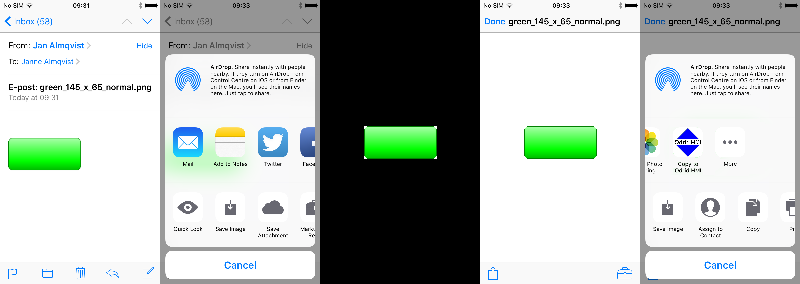
How do I transfer a panel (page) file to Odrid HMI?
Use the feature "Open in Odrid HMI" (or "Copy to Odrid HMI") in e.g. the email client. Watch this YouTube film to see how it works.
NOTE: You have to attach the file in the email, using a link to a file on e.g. One Drive or Google Drive will not work!
Version 1.0.17 of Odrid HMI has support for iTunes file sharing. After transferring the files, Odrid HMI has to be completely shutdown and restarted to reload the panels (pages).
Update: In macOS Catalina and later, the Finder can be used to transfer files to an iOS device.
XLogic PLC / Rievtech PLC
Why does ** or strange values appear when trying to read registers in xlogics PLC?In xlogic's PLCs registers with address below 512 are 32-bits in length and address becomes in some cases wrong if you read more than one register in the same panel. Version 1.1 includes a selection between 32 and 16-bit registers in the settings for the controller and this solves the problem.
Note: We do not recommend using the 32-bit registers options anymore. Instead you shoud read the values of the program blocks as double registers on even addresses 24576, 24578, 24580 etc and with the Word swap option selected.
How do I check the status of a function block?
Status of the function block or 'Middle Coil' is displayed in the same way as outputs. This means that you should choose the variable area 'Q' in the HMI Droid Studio. You must also choose the protocol "Modbus/TCP class 1" to be able to read and write outputs (coils).
Siemens PLC
How do I read the analog inputs in the LOGO! ?The LOGO! maps the analog inputs on address 1032, 1034, 1036 etc in the VM area available as Datablock 1.
How can I display the time for a weekly timer in the LOGO! PLC?
The weekly timer in the LOGO! uses hexadecimal format for hours and minutes. By selecting the hexadecimal format in the numeric variable object, the time will be displayed as HHMM without the colon (:) character between HH and MM.
How do I access the Network Inputs in the LOGO! 0BA8?
The Network Inputs can be mapped to bits in the VM area in LOGO!Soft Comfort and then accessed via Datablock 1.
Can I access the block parameters in LOGO! 8 from HMI Droid?
Use the Parameter VM Mapping... command in the Tools menu in LOGO!Soft Comfort to map the block parameters on words etc in the VM. HMI Droid will read and write data in VM as Datablock 1. The current version of HMI Droid does not support the Byte datatype but bits for Weekday in the Weekly Timer block can still be monitored and manipulated.
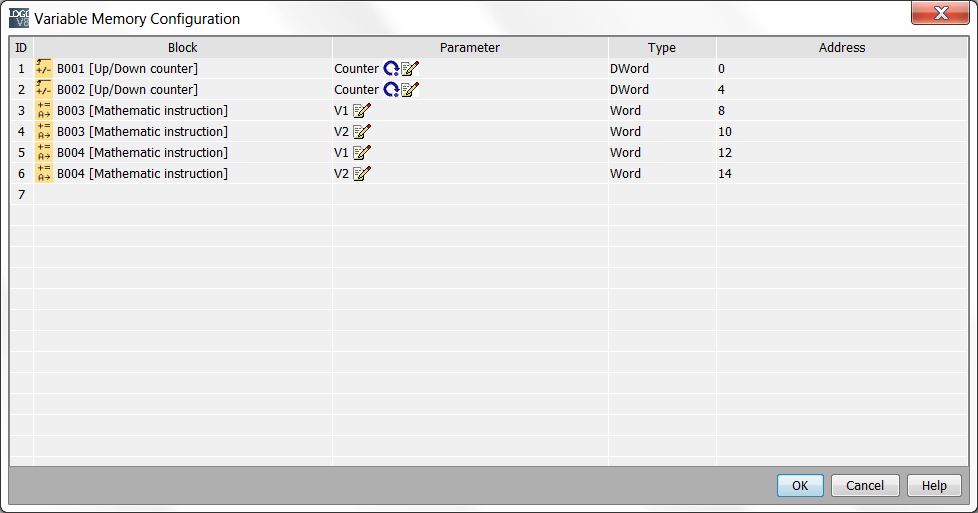
Note: All Byte, Int, DInt, Word or DWord addresses in VM/DB1 have to be even.
Is there a sample panel for my Siemens S7-300 PLC?
Yes, you can download this file: s7-300 sample.led
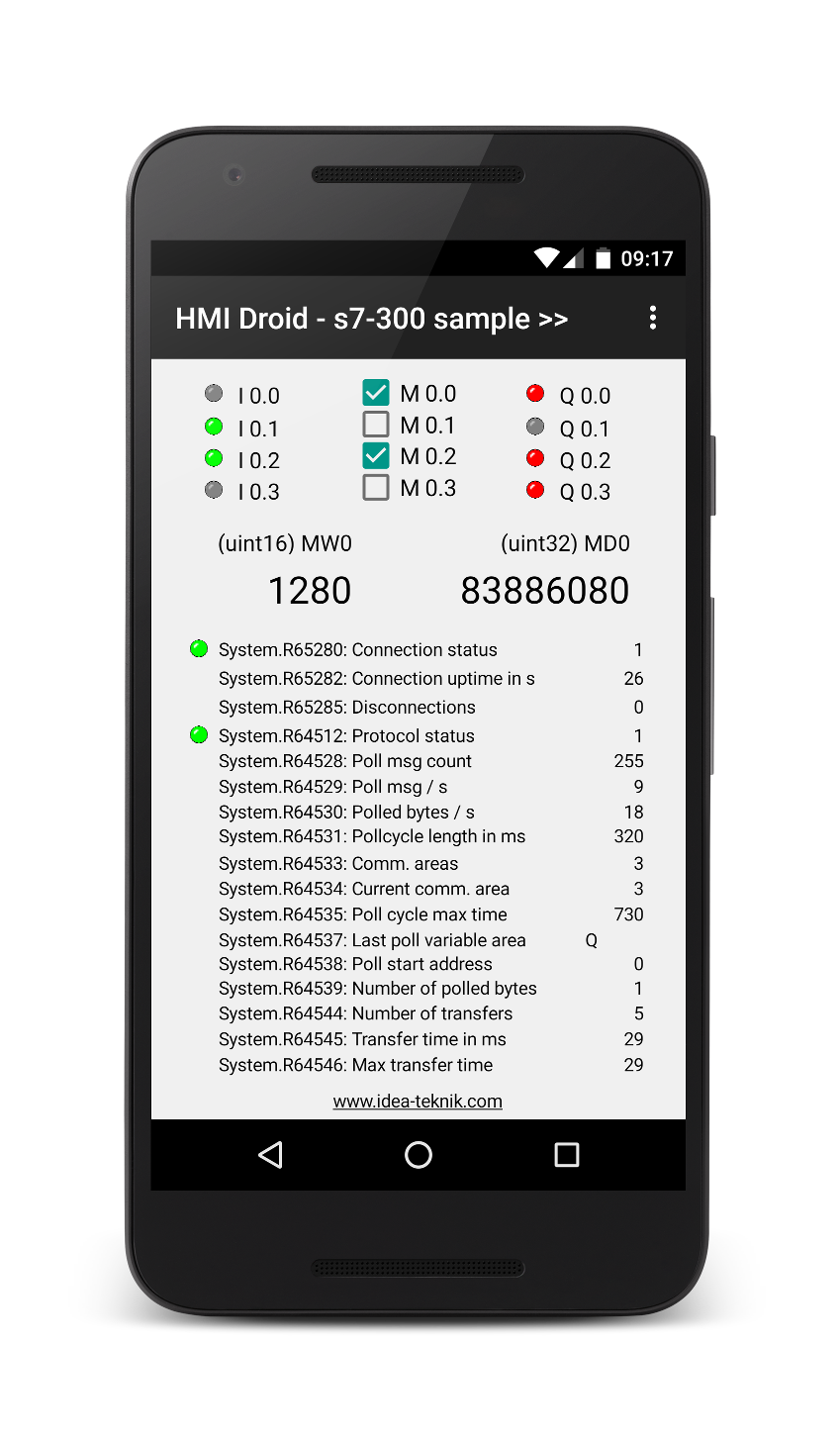
|
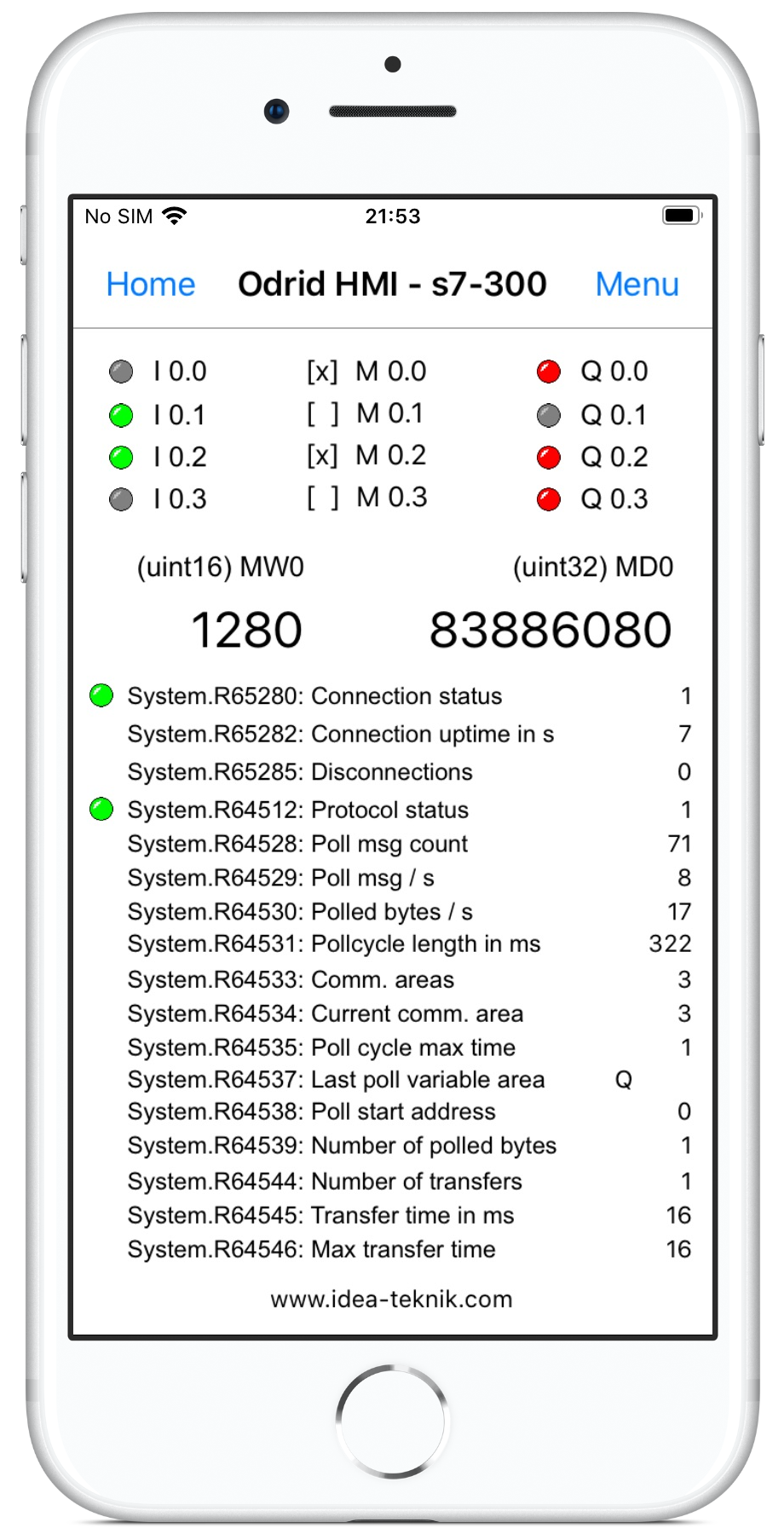
|
Can I use HMI Droid with Siemens S7-1200 or S7-1500?
The Siemens S7 (ISO-on-TCP) protocol driver in V1.7.2 of HMI Droid does support the S7-1200 and S7-1500. For the 1200, Rack must be 0 and and Slot must be 1. New parameters for Rack and Slot has been added in the settings for controller.
Only global DBs can be accessed.
The optimized block access must be turned off.
The access level must be
fulland the
connection mechanismmust allow GET/PUT.
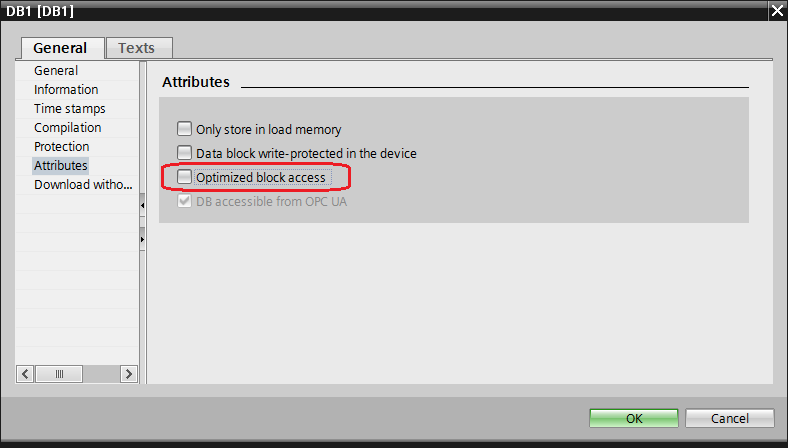
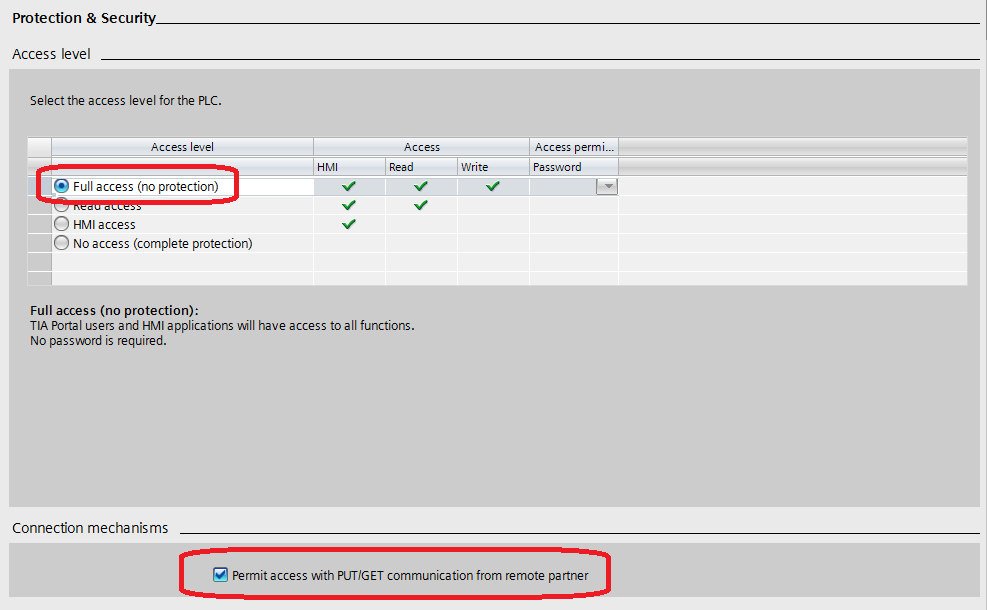
Note: In TIA Portal, it may be necessary to scroll down the view to display the
Permit access with PUT/GET communication from remote partnercheck box.
Can I use HMI Droid together with Siemens LOGO! 0BA7/0BA8?
Yes, it does work in version V1.7.2 or later of HMI Droid by setting Slot = 0. Please use the following setup for the LOGO!.
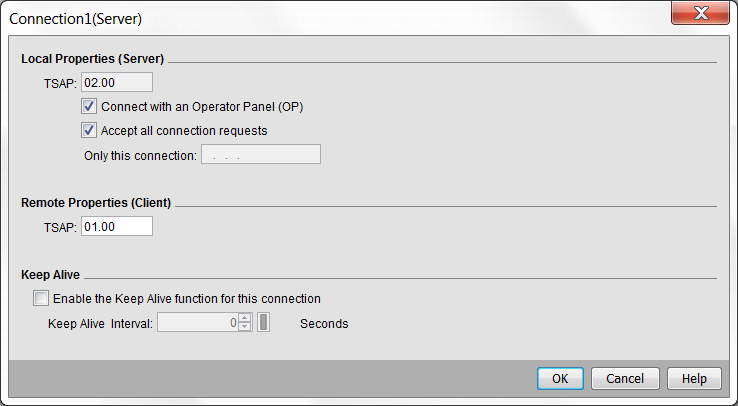
Watch HMI Droid connected to LOGO! on YouTube:
Android version
iOS version
A ready to use sample panel (page) for Siemens LOGO! is available for download in the News tab.
How do I connect HMI Droid to a Siemens S7 300 PLC?
There are different possibilities, you can use a communication processor (CP 343-1) or the FB 210/220 function blocks.
The Siemens application note "FETCH/WRITE service in an S7-300/400 CPU via the integrated Ethernet interface" contains a detailed description of how to setup the PLC for using the Fetch/Write protocol.
Modicon PLC
How do I access the %MX variables in a TSX 57 PLC?%MX variables are mapped on outputs (coils) in this PLC. Choose Modbus/TCP class 1 and use variable area "Q" for the objects in HMI Droid Studio.
IDEC PLC
How do I access the M variables in an IDEC FC5A PLC?The M variables are mapped on outputs (coils) in this PLC. Choose Modbus/TCP class 1 and use variable area "Q" for the objects in HMI Droid Studio. The first M variable uses address 1000 on Modbus.
See table on page 7 in this document.
S7 and STEP 7 are trademarks of Siemens AG.